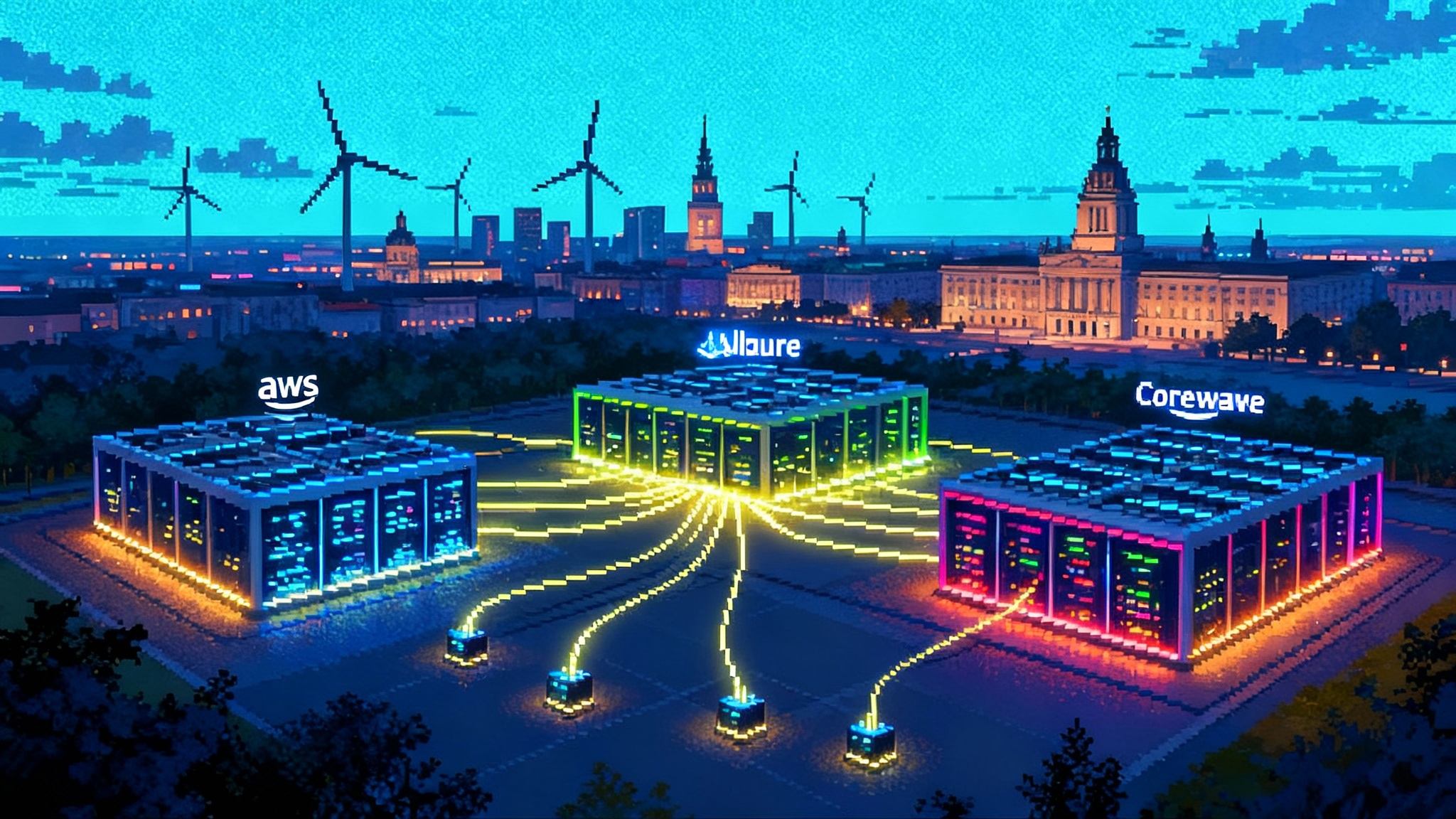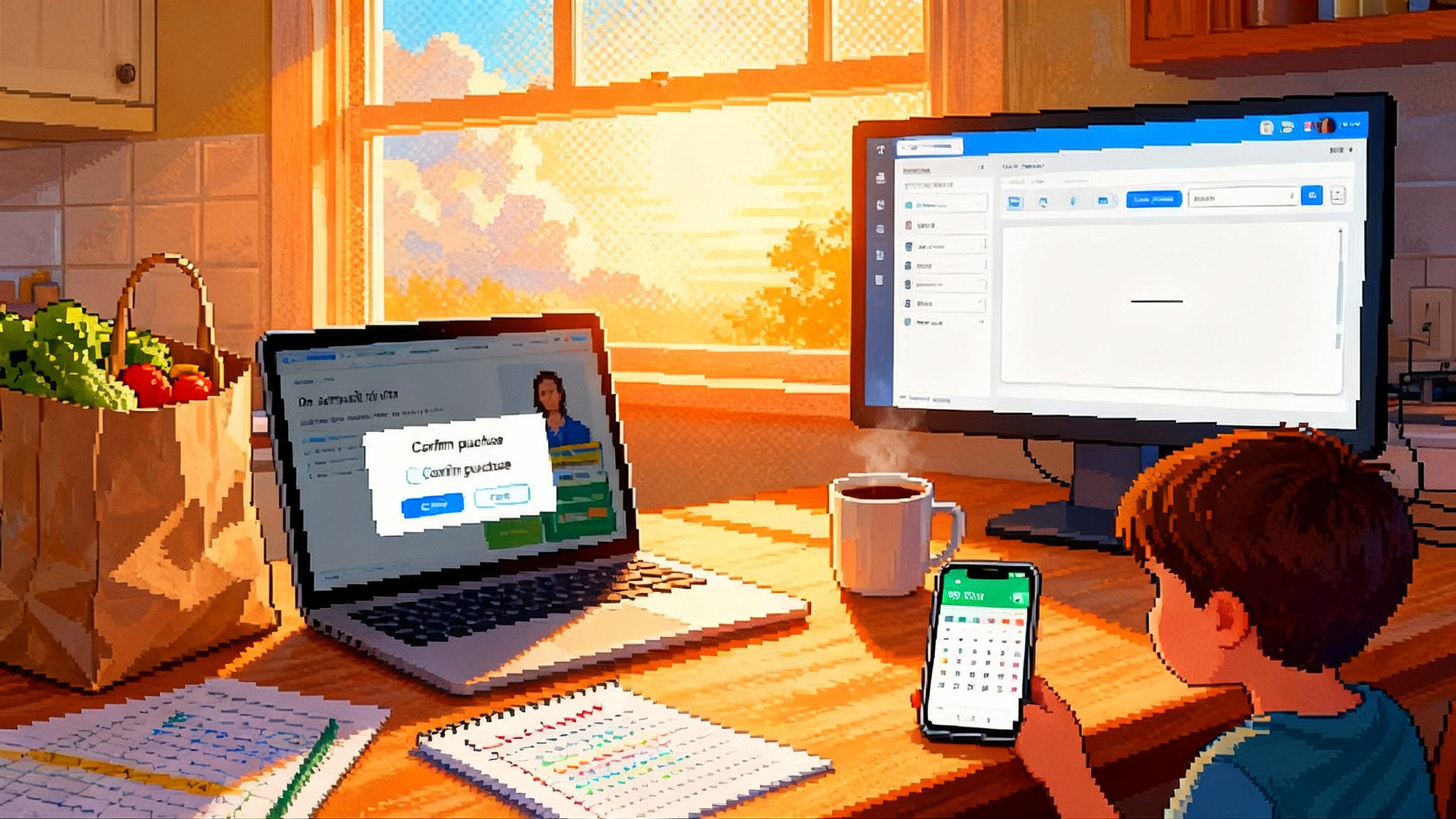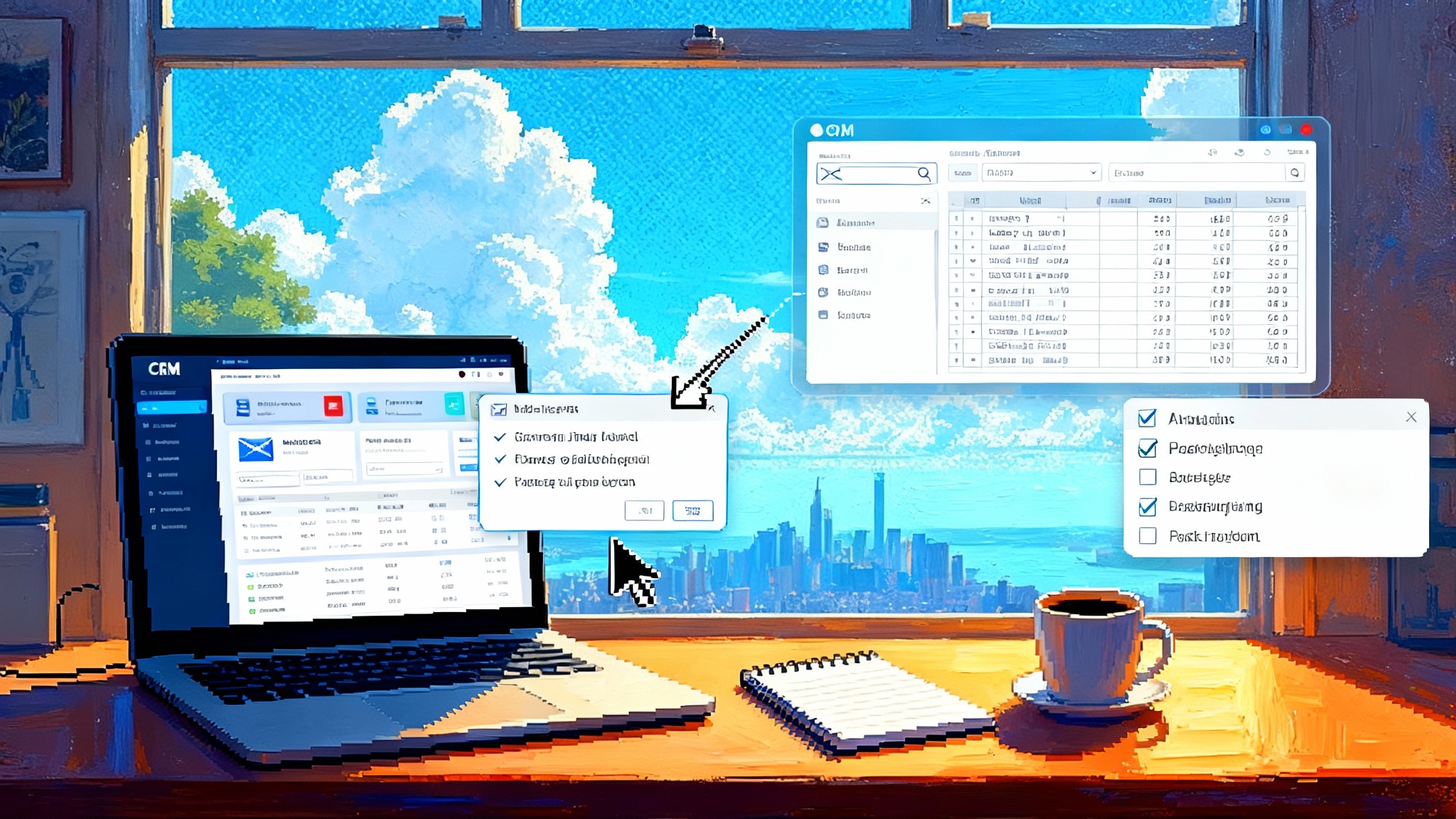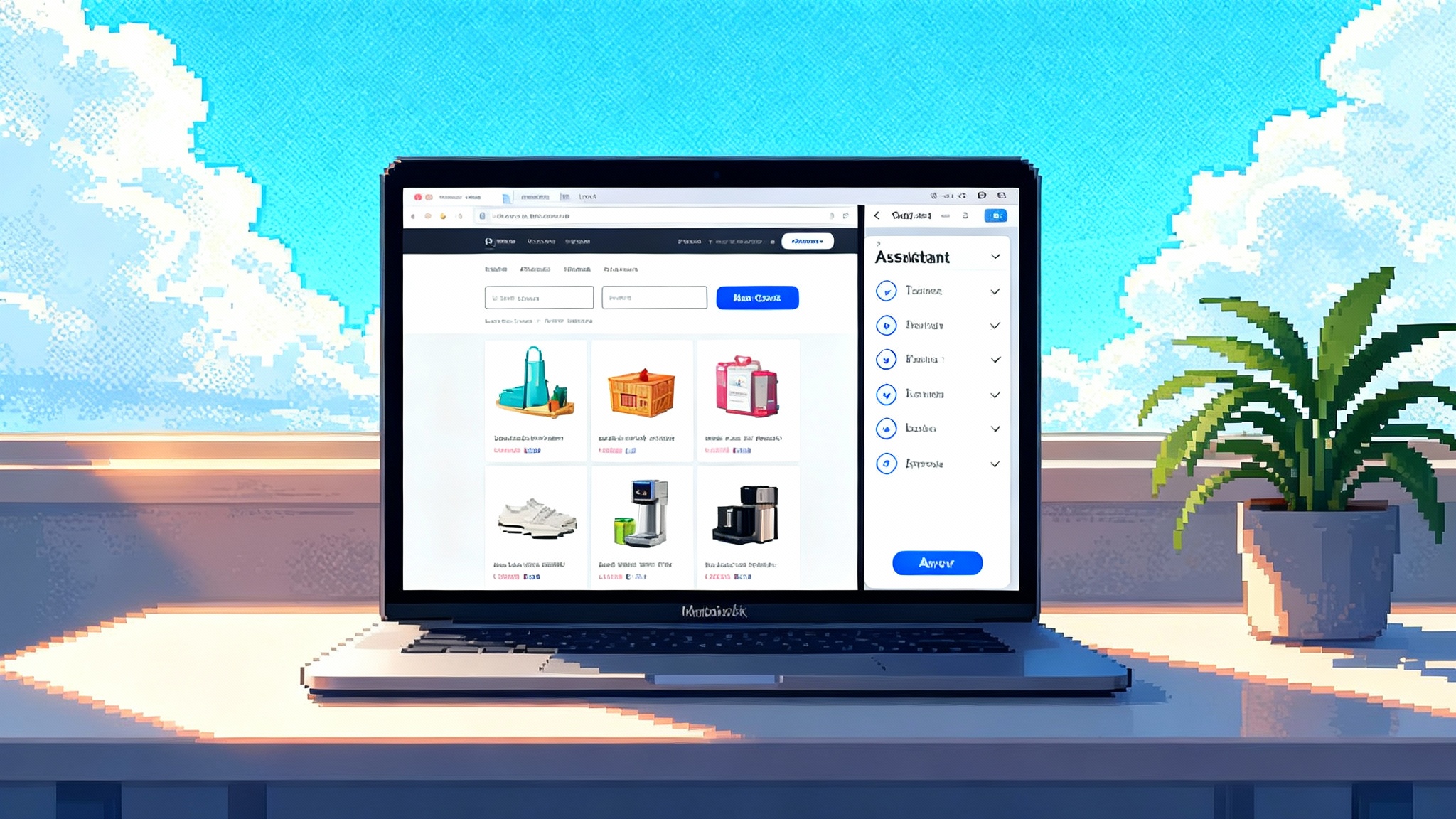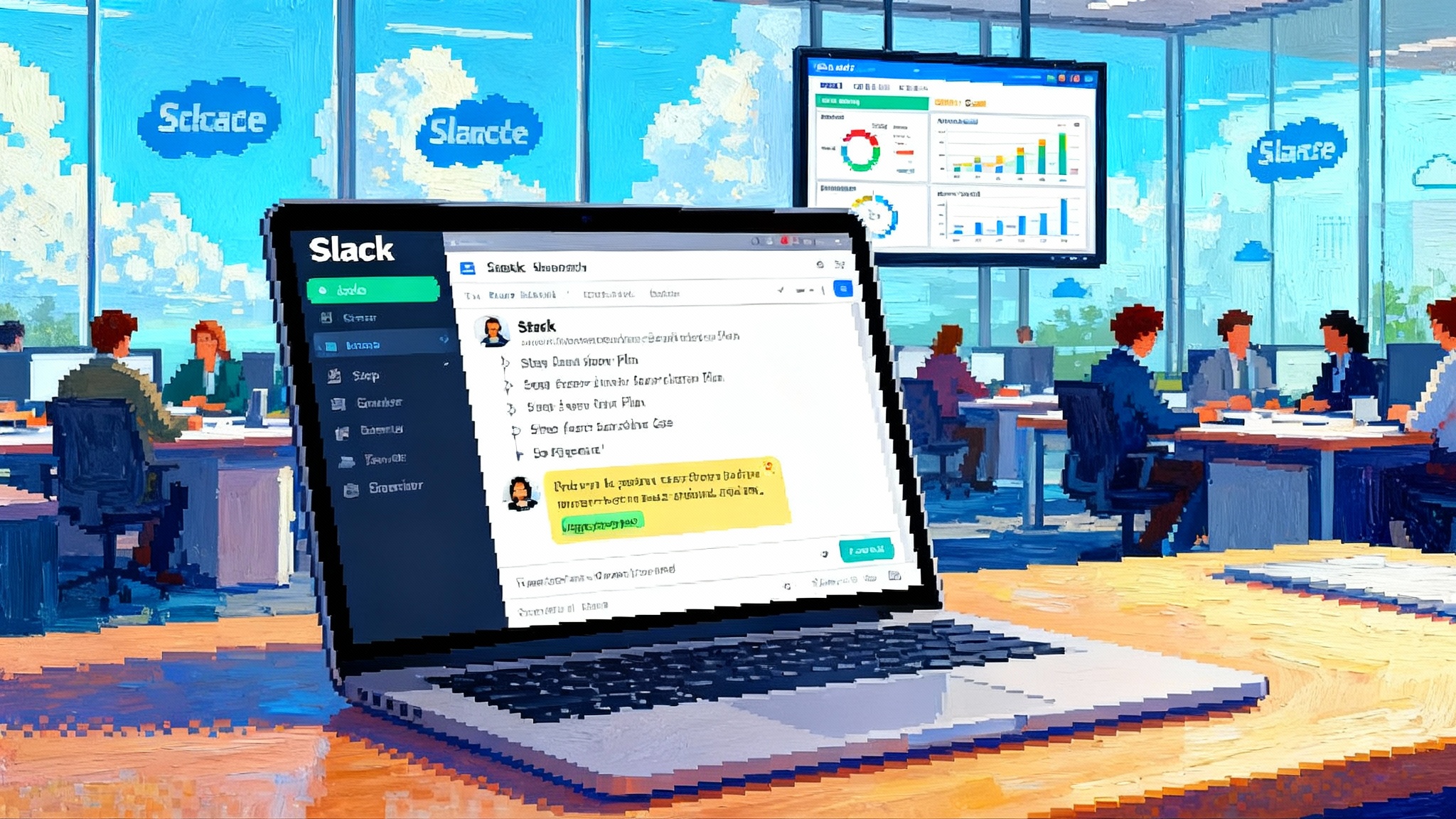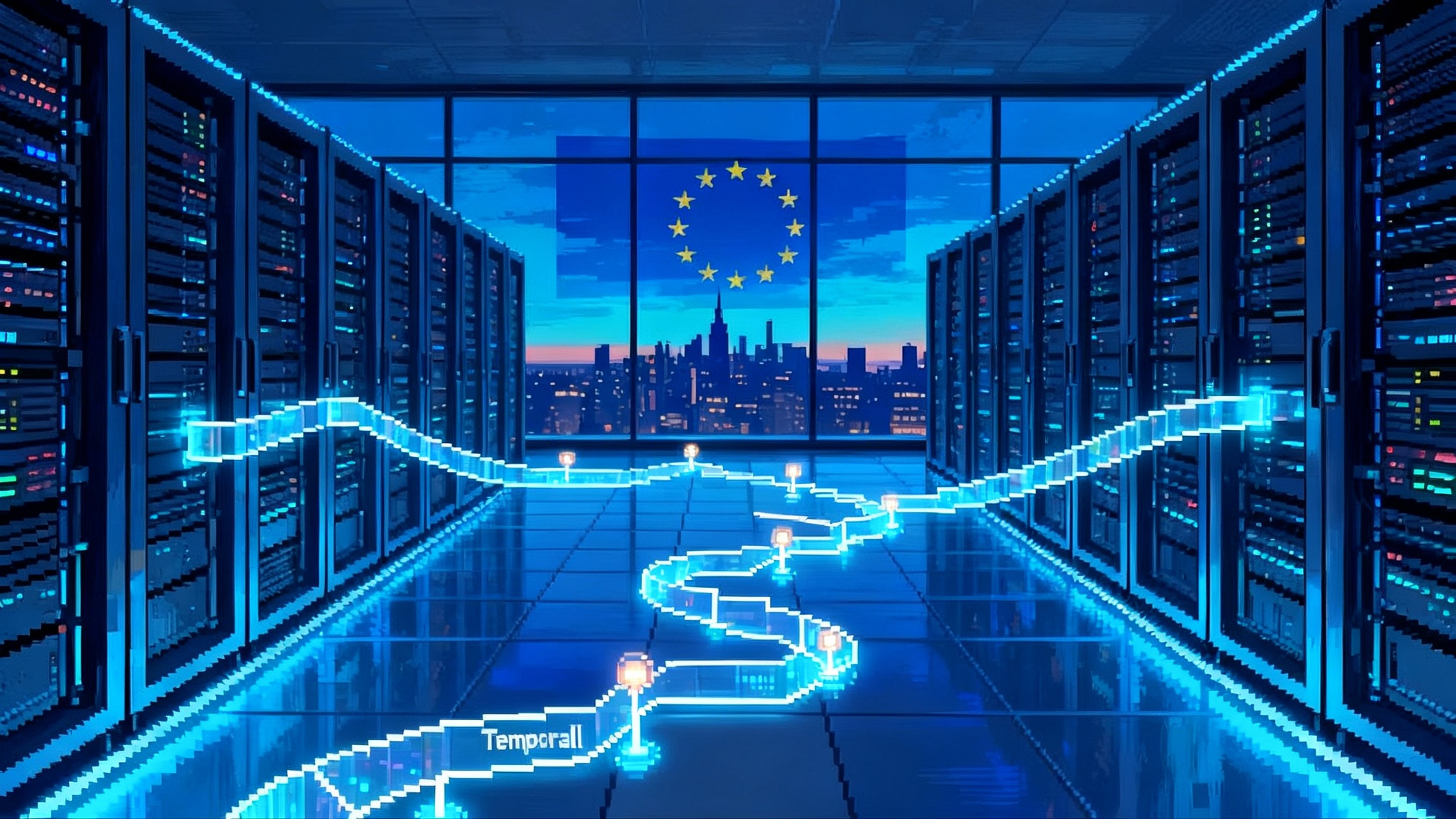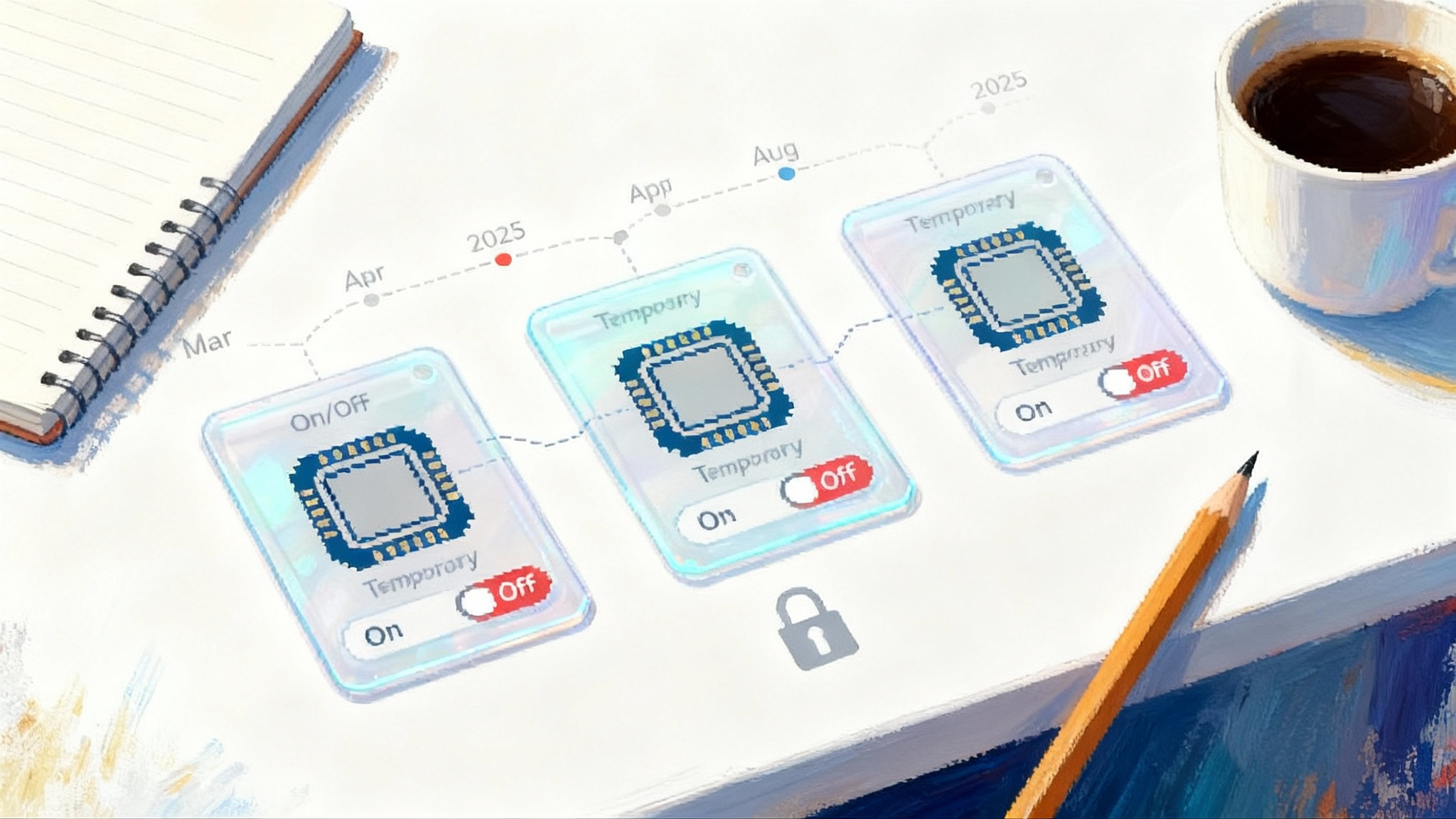MCP Is Becoming the USB-C of Agents Across IDEs and OS
With Windows 11 and major IDEs shipping native MCP support, the Model Context Protocol is tipping toward default. Here is how to ship IDE-native multi-agent orchestration, governed enterprise connectors, and security patterns now.

The breakthrough moment
The industry has wanted a common port for agents for years. In May 2025 Microsoft confirmed native support for the Model Context Protocol in Windows 11, effectively putting a standard agent connector into the operating system itself. The company framed it as part of a broader push to make Windows ready for agentic software, not just chat windows or code completions, and it introduced a Windows registry for vetted MCP servers to keep things safe and manageable. That was the inflection point, because operating systems rarely bless a protocol unless they plan to make it a first-class citizen. You can think of it as a kernel-level nod that agent connectivity should be standardized, not improvised. See Microsoft’s announcement of Windows 11 MCP support.
At almost the same time, leading developer tools shipped and hardened client and server pieces. GitHub rolled out Copilot Agent Mode in Visual Studio Code with built-in MCP support, allowing the IDE to discover and use MCP servers without ad hoc glue code. That put a working reference on the machine developers live in most hours of the day. JetBrains added MCP client support in its 2025.1 line, and several editors and assistants followed by exposing their own MCP servers to let agents reach deep into projects, test runners, and databases. From there, design-to-code flows started to show the payoff: Figma’s MCP server lets agents pull structured design data rather than scraping pixels, which turns brittle automation into predictable programs. See GitHub’s announcement of Copilot Agent Mode MCP.
If you are choosing a mental model, MCP is not about model choice. It is a shared plug that lets any capable model call the same tools, read the same resources, and follow the same prompts. That is why many teams now call it the USB-C of agents.
What MCP is, in plain terms
Protocol details can sound abstract, so here is the simple framing.
- MCP defines a conversation between a host and one or more servers. The host is the agent runtime, which could be an IDE assistant, a desktop app, or a service. The servers expose resources and tools. A resource is read-only context like files, tables, or graphs. A tool is an action like create_issue, run_tests, or deploy.
- The host negotiates capabilities, lists available resources and tools, requests context, then asks the model to plan and call tools. The model’s tool calls flow through the host to the server, and the results go back to the model. This split gives you a consistent interface while keeping your systems in their own blast radius.
- Transports are simple. Most teams start with stdio for local processes and streamable HTTP for remote servers. That makes MCP easy to embed in existing services without rebuilding your networking stack.
The payoff is decoupling. Once a capability is implemented as an MCP server, many agents and hosts can reuse it without bespoke integrations. You publish a tool once, credential it once, monitor it once, and it becomes part of your company’s agent toolbox.
Why the timing matters
The reason MCP is moving from promising idea to default choice is that the two places developers live most of the time are now fluent in it.
- Operating system: Windows put an MCP registry, consent prompts, and host APIs on the roadmap. That lowers friction and sets baseline security expectations for desktop agents.
- IDEs: Copilot Agent Mode in VS Code now understands MCP servers out of the box, and JetBrains added a configuration panel for MCP clients. With both ecosystems on board, teams can standardize on a single way to give agents access to project context, databases, test frameworks, and deployment targets. See GitHub’s announcement above for how this looks in practice.
Add the design side and you get an end to brittle handoffs. A Figma MCP server exposes named components, tokens, and code representations, so an IDE agent can act with the same structure a designer used. That avoids the common failure mode where agents try to infer structure from screenshots or inconsistent exports.
As we argued in our look at the multi-cloud agent era, standard ports reduce switching costs and let you pick the best model for each job without redoing integrations.
Near-term product strategy inside the IDE
Here is how MCP changes the developer experience you can ship within one or two quarters.
- Multi-agent orchestration that fits real projects. Use the IDE as host, and register several MCP servers that represent durable capabilities. One agent specializes in dependency updates and security patches. Another runs and triages tests across local and container targets. A third keeps documentation in sync. The host becomes a conductor that coordinates tool calls and passes results between agents in a visible, auditable way.
- A project-scoped tool shelf. Treat your server list like a per-repo tool manifest. For example, a repository can declare three servers: build-system, quality, and release. Build-system exposes run_targets and cache_stats. Quality exposes run_tests, lint, and flaky_locator. Release exposes prepare_changelog and publish_package with guarded approvals. Contributors see the same capabilities, and agents stay on the rails.
- Autonomy with rails. Let the agent propose tool invocations freely, but insert approvals at milestones. Approving a write to the tree or a change to CI settings is different from approving a search. MCP’s separation of resources and tools makes those boundaries easy to express.
A concrete starting design
- Choose a host: Copilot Agent Mode, JetBrains AI Assistant, or a desktop agent with an MCP host.
- Stand up two internal MCP servers: one that maps your monorepo primitives into tools, and one that exposes your observability data as resources.
- Add a lightweight orchestrator that tags each tool with risk levels and default approvals.
- Wire a small agent team: Code Fixer, Test Runner, Release Steward.
- Pilot on one critical service for two sprints, with human-in-the-loop reviews.
- Capture time to fix, change failure rate, and rework hours.
- Expand to three services once success criteria are met.
What you will observe: fewer back-and-forths, clearer boundaries on what agents may do, and predictable logs you can review after the fact.
Governed enterprise integrations
In enterprises, the exciting part is not more agents. It is safer access to the systems that matter. MCP gives you a uniform way to connect agents to line-of-business platforms and hold the connection to account.
- Central registration. Maintain a company MCP registry where each server is reviewed, versioned, and mapped to a system owner. Treat this as part of your service catalog. Make the registry addressable by environment, so staging and production stay distinct.
- OAuth-only for sensitive systems. Move away from static API keys in MCP configs. Use OAuth with scopes, just-in-time token issuance, and time limits. Put the OAuth client in a secrets vault, never in the agent host’s filesystem. Rotate aggressively.
- Principle-based approval gates. Gate tool calls by policy, not by tool name. For instance, allow create_issue without approvals in work hours, but require a change manager approval for tools that alter infrastructure. Policies should reference attributes like repo, path, environment, and user role.
- Evidence by default. Attach resource snapshots and tool outputs to every agent action. If an agent updates a dashboard, save the before and after artifacts and the prompt that triggered the change. Review boards and auditors will ask for this trail.
For buyers evaluating platforms, our deep dive on enterprise AI agents outlines how governance and reuse compound value when connectors are standardized.
Emerging security patterns that work
Security teams worry about three things with agents: injection from tool metadata, overbroad credentials, and invisible side effects. Here is what is working in the field.
- Signed manifests and allowlists. Store MCP server manifests in your registry and sign them. Hosts should refuse to connect to servers that are not in the allowlist or that present mismatched signatures. This stops accidental installs and helps with supply chain integrity.
- Scoped sandboxes per tool. Run each tool in the least-privileged sandbox you can manage. A tool that edits files should not see your cloud credentials. A tool that calls your feature flag service should have read-only scope unless the request explicitly includes a change proposal with a ticket number.
- Human-readable diff for side-effecting tools. Agents should present a plan and a diff before tools run, not after. For infrastructure changes, render a plan in the format reviewers already trust, like a Terraform plan or a Kubernetes manifest diff. MCP gives you structure to shuttle that diff around.
- Prompt and tool description hygiene. Require tools to ship with concise, declarative descriptions. Short descriptions reduce the surface area for prompt injection. Apply templating that strips or escapes control sequences. Treat tool descriptions like untrusted input.
- Policy-as-code for approvals. Encode the rules in a repository and test them. Couple policy evaluation to your identity provider, so approvers are checked against role and group membership every time.
- Audit sinks and anomaly alerts. Stream agent actions to a centralized audit store and create alerts for unusual sequences, like repeated create_user calls or a tool invoking itself recursively. It is better to get one false positive today than to miss a real incident tomorrow.
Windows’ MCP plans also add user-consent prompts, a system-level registry, and guidance on secure transports. Those guardrails will be helpful as more desktop apps act as hosts.
Design patterns for multi-agent orchestration in the IDE
Use these patterns to get compounding returns without compounding risk.
- Specialist agents with a single outcome. Name your agents by outcome, not by model. Refactor Guardian improves cyclomatic complexity by doing small, safe edits. Test Navigator raises coverage by writing and running targeted tests. Dependency Shepherd updates third-party libraries and opens pull requests with changelogs.
- Black box out, clear interfaces in. Treat each agent as a function over your MCP tool graph. Inputs are resources and prompts. Outputs are diffs and artifacts. The agent can switch models without anyone else noticing because the interface is stable.
- Handoffs through artifacts. When one agent hands to another, the handoff should be an artifact in version control, not a vague instruction. A test failure triage should land as a markdown report under docs or in an issue with links to logs the next agent can consume.
- Time-boxed autonomy. Give agents small windows to act without approvals. Let them fix lint errors or regenerate a failing snapshot test. Anything larger requires a review. This keeps velocity high while reducing stress for reviewers.
If your orchestration spans desktop and web contexts, our analysis of the browser as agent runtime shows how hosts can converge on consistent tool and resource interfaces.
What to build in the next 90 days
You do not need a new platform to get value. You need a small stack that sets norms.
- A company MCP registry and signing service. This sets the bar for what is permissible and helps you phase out ad hoc installs.
- Two first-party servers: Repo Ops and Observability. Repo Ops handles code edits that are safe and reversible. Observability exposes logs, traces, and metrics as resources. This combo supports many high-value tasks.
- A minimal approval service. Connect it to your identity provider and your chat system. Keep the approvals in-band and tie them to tool calls.
- Pilot teams and playbooks. Write down three common workflows, like fixing flaky tests, updating dependencies, and refreshing documentation. Turn each into a playbook with one agent per step and concrete acceptance criteria.
- Metrics and budgets. Track time to fix, change failure rate, and total approvals per week. Set a budget for side-effecting tool calls so teams feel safe to experiment.
How this sets the stage for 2026
If 2025 is the year MCP became the standard port, 2026 will be the year development feels agentified by default. Here is what that looks like if you do the groundwork now.
- Planning becomes executable. Tickets ship with machine-readable acceptance criteria that agents can act on directly with MCP tools. Every high-value ritual, from grooming to release notes, produces artifacts that agents can consume and update.
- Reviews shift from code to contracts. Reviewers spend more time checking MCP tool contracts and policy rules than raw code changes. That is healthier because contracts and policies scale across teams and services.
- Environments expose themselves. Staging and preview environments register servers that agents can query and tune. Think of autoscaling experiments or launch-darkly-style flags that agents can propose and roll back.
- Cross-vendor models cooperate. MCP lowers the switching cost between models. You can pick the model that calls tools best for the task at hand without rewriting your integrations.
The bottom line for 2026 is that agents will not be sidecars. They will be first-class peers that operate through a shared, governed port. MCP turns the messy business of connecting models to systems into a product surface you can invest in.
A brief caution worth heeding
Standards help, but they do not replace safety work. You will still need to manage secrets, test tools for prompt robustness, and ensure that models do not silently ignore guardrails. Treat MCP like a well-designed USB hub. It is convenient and interoperable, but you still decide which devices you allow and how much power each gets.
The smart conclusion
The connector that wins is the one that ships where developers live and where enterprises govern. With Windows bringing MCP to the operating system and the major IDEs making it a one-click experience, the market finally has a standard port for agent capabilities. The upside is practical and near term. You can wire multi-agent workflows inside the IDE, publish governed connectors to your most important systems, and adopt security patterns that reduce risk while increasing velocity. Teams that do this in 2025 will enter 2026 with development that feels agent-first rather than chat-first. That is a competitive position you can measure every sprint.