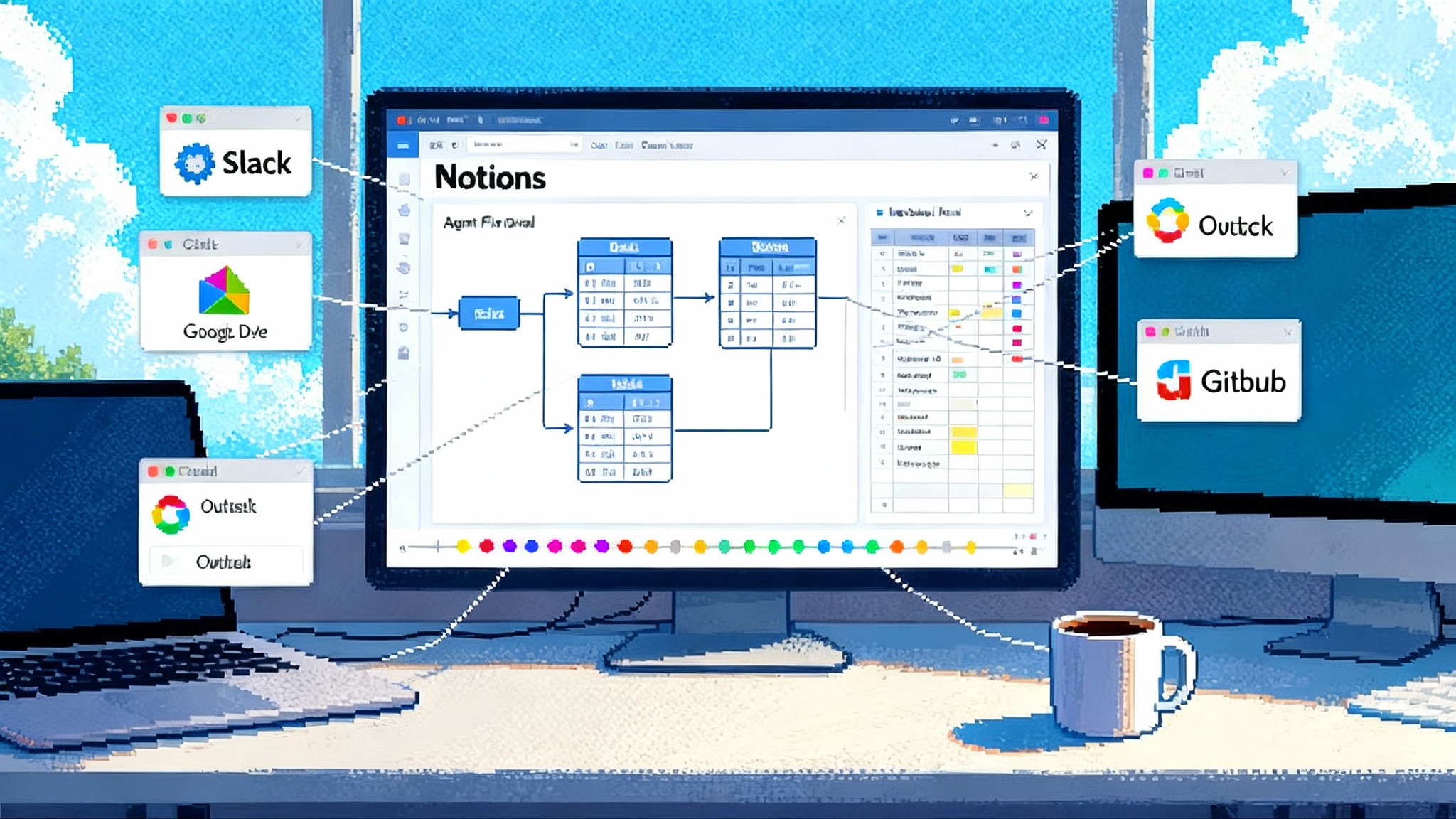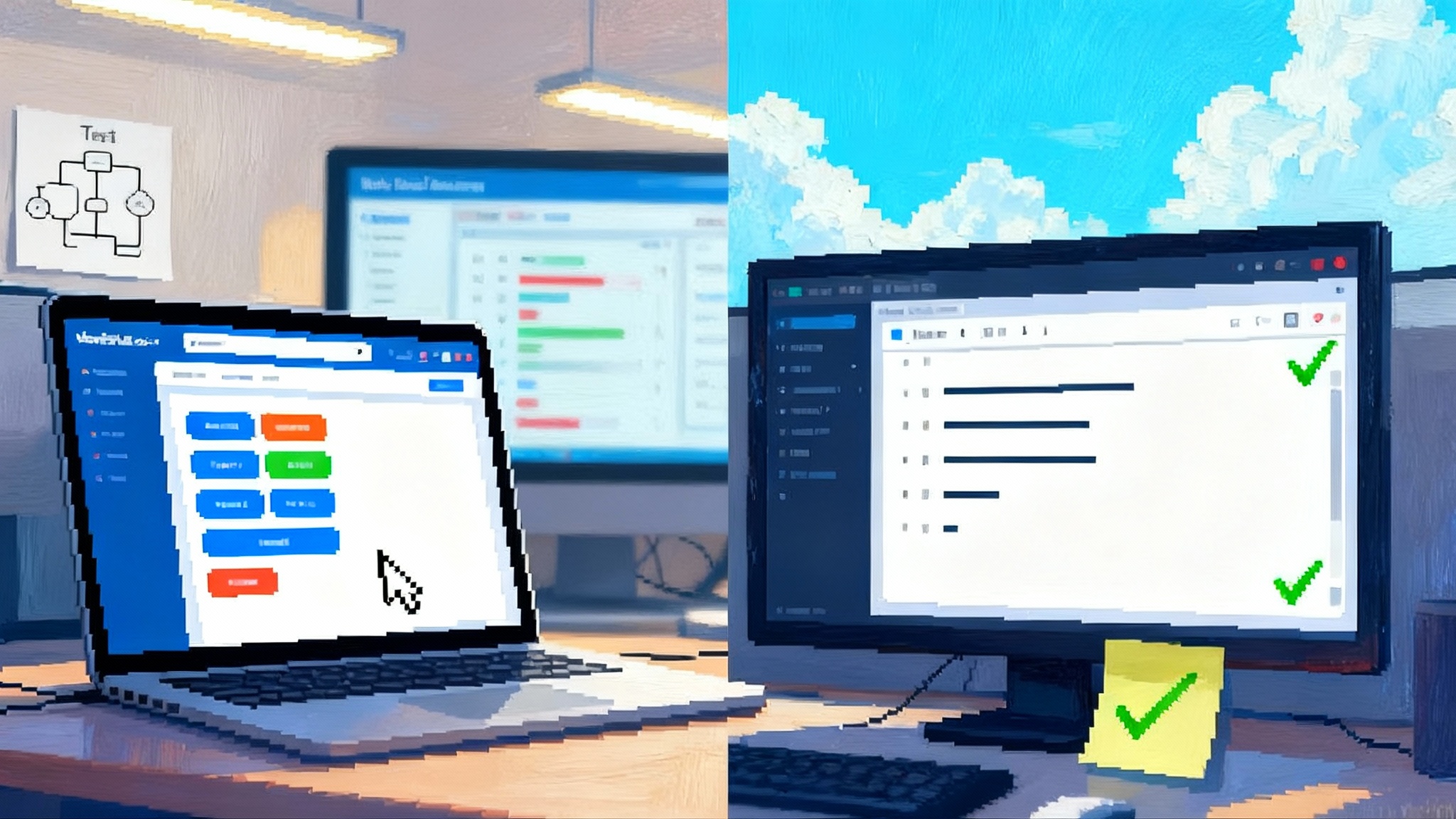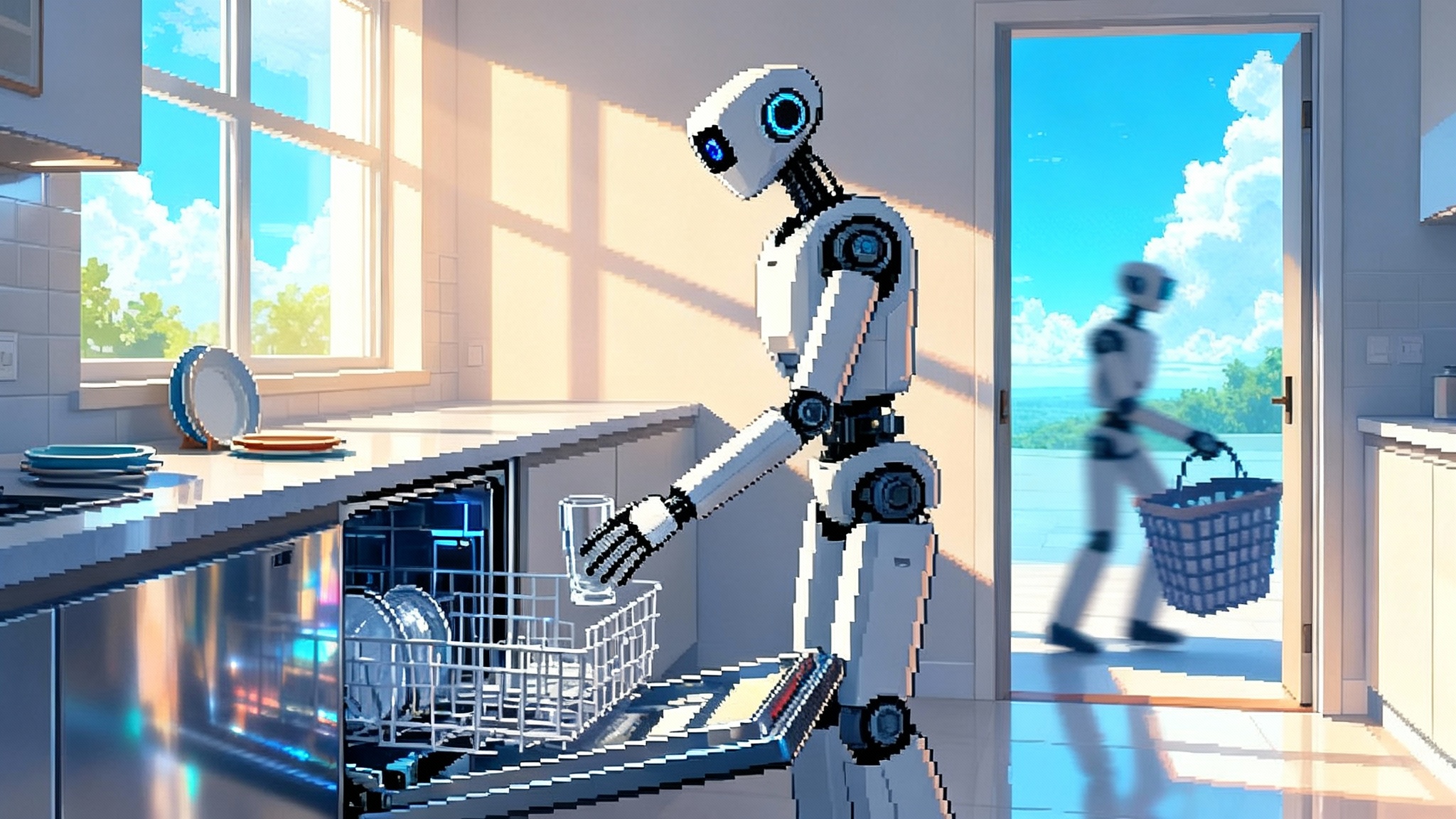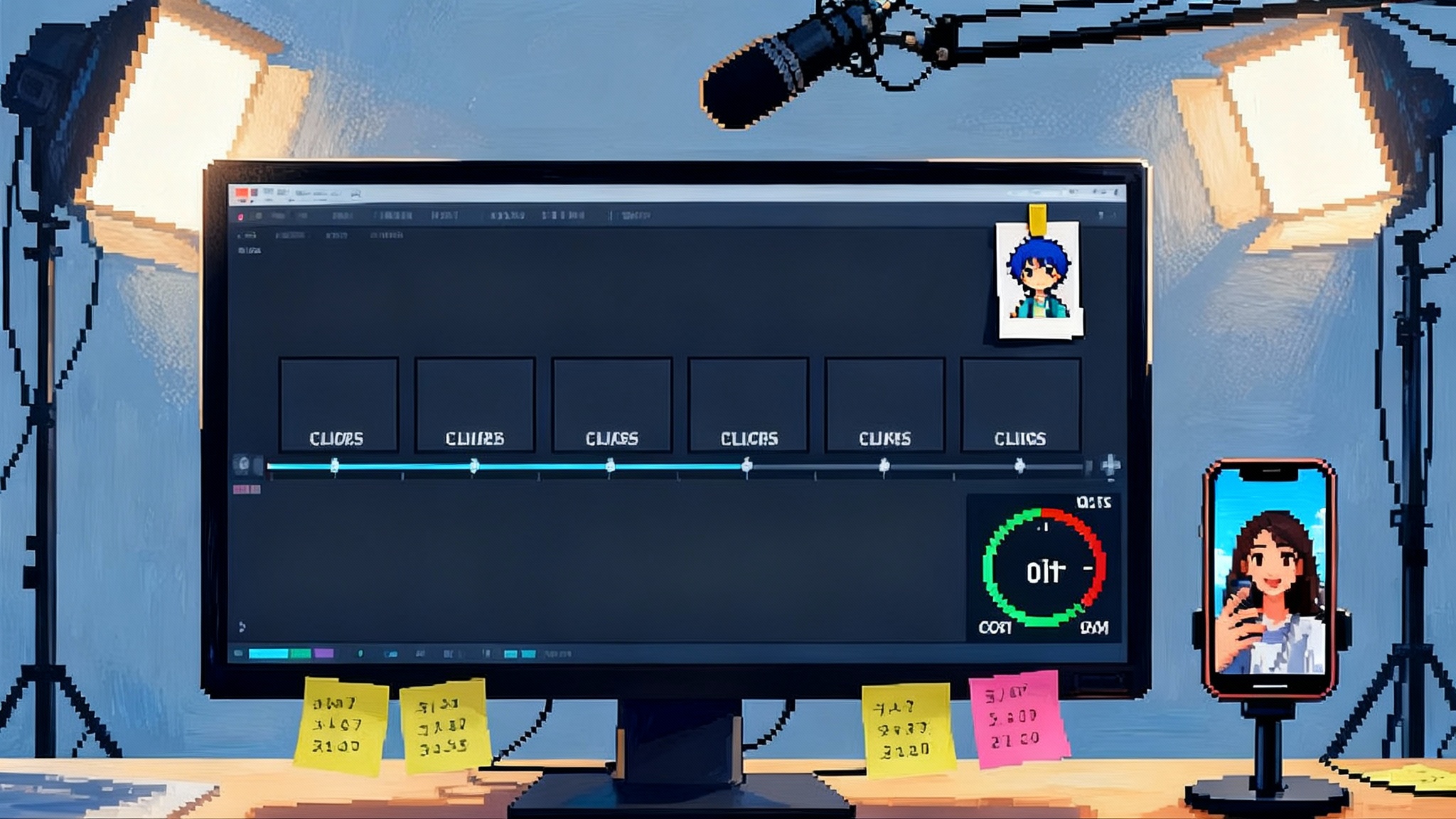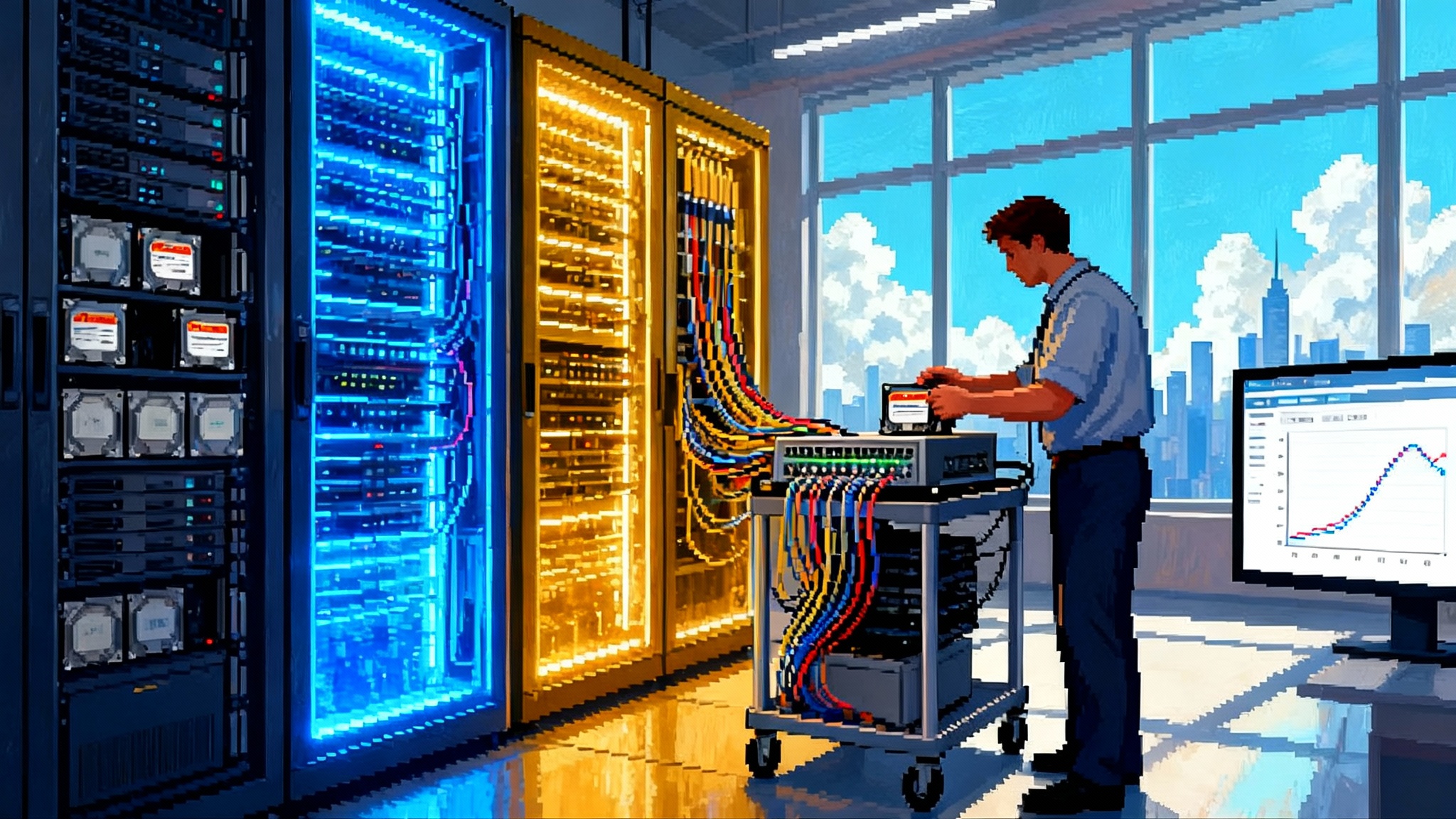ChatGPT Atlas ignites Browser Wars 2.0 with agent mode
OpenAI’s ChatGPT Atlas ships an always-on sidebar and a native agent that can click, type, and buy with your approval. Here is why the browser just became the AI operating layer and how Chrome and Comet will counter next.
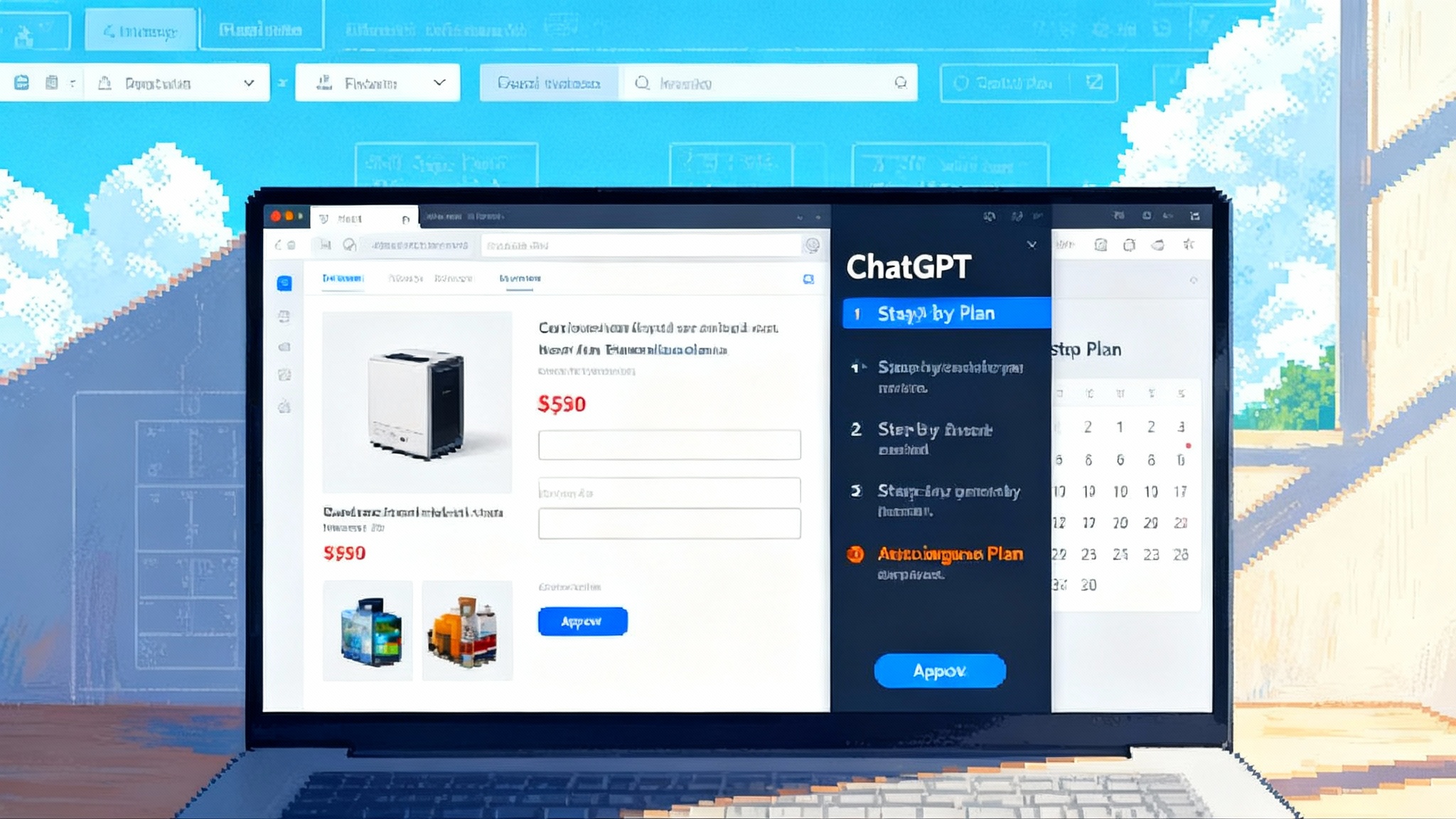
Atlas makes the browser the operating layer
On October 21, 2025, OpenAI released ChatGPT Atlas, a desktop browser with ChatGPT built in. Atlas ships with an always-on sidebar that sees the current page and an agent mode that can open tabs, click buttons, fill forms, and even check out a shopping cart after asking for permission. The first release is on macOS, with Windows and mobile promised next. The preview for agent mode is available to Plus, Pro, and Business users. Those details matter because they mark a shift in what a browser is for: not just rendering pages, but coordinating tasks. You can read the launch post in Introducing ChatGPT Atlas.
Think about the web as a vast office building. For years, the browser was the elevator. It got you from floor to floor, and you did the work in each room yourself. Atlas changes that by bringing a capable assistant into the elevator with you. The assistant can step into a room, understand what is on the table, and help you act. The friction of copying text into a chatbot, switching tabs, or juggling passwords falls away. That is why Atlas feels less like another browser and more like an operating layer over the web. For a wider view of how agents and standards are converging, see the open agent stack.
What changes when every page becomes interactive
A ChatGPT sidebar that sees your page turns static content into an interactive surface. In practical terms, it means:
- Search turns into conversation. Instead of jumping to a search engine and back, you ask in the sidebar and get an answer grounded in the page you are on.
- Shopping turns into delegation. “Add these ingredients to a cart and pick delivery for tonight at 7 pm” becomes a one sentence job. The agent proposes what it plans to do, then executes with your approval.
- Productivity turns into orchestration. The agent can open a research tab set, extract highlights, cross-reference a company’s filings, and draft a brief, all while you keep reading.
The point is not that these tasks were impossible. The point is the integration of intent, page context, and action in one place. That integration is what makes the browser the right home for an AI assistant. If you want the why behind this shift, our take on reasoning LLMs in production shows how planning plus tools unlocks this experience.
From SEO to Agent Experience Optimization
Search engine optimization was built for a world of results pages. Atlas introduces something different: an assistant that evaluates your content, chooses the next step, and often never visits a search results page at all. That means a near-term shift from SEO to Agent Experience Optimization (AXO).
To be agent friendly, a site must be easy for software to understand and safe to act on. Here is a practical checklist to start now:
-
Express products and services with structured data. Use schema.org JSON-LD for offers, pricing, availability, and return policies. Assistants will parse this first because it is machine-readable and trustworthy.
-
Publish a machine-readable task map. Add a simple intents file at the root of your site that lists common tasks, required fields, and allowed actions. Think of it like a minimal OpenAPI for your front door: book-appointment, start-trial, reorder, subscribe, cancel. Include success and failure states, and idempotency guidance so agents can safely retry.
-
Make flows deterministic. Replace brittle multi-step modals with simple, labeled forms and clear state transitions. Provide single purpose endpoints for add-to-cart, create-account, and checkout. Agents prefer predictable steps to fancy interfaces.
-
Show trust signals in plain text. Warranty terms, shipping windows, refund rules, and support channels should be easy to extract. Agents weigh clarity and consistency. Ambiguous notes cause them to fall back to user confirmation or abandon.
-
Eliminate hidden requirements. If a coupon is needed or a login wall appears late in checkout, document it in your intents file and expose a clean login method. Agents handle friction well when it is declared up front.
-
Support guest flows. Many assistants run in a constrained session. Guest checkout, instant booking without account creation, and magic link sign-in will convert better in agent-led journeys.
-
Return structured receipts. Provide a canonical confirmation object with totals, taxes, shipping, and cancellation instructions. This lets agents store useful memories on the user’s behalf instead of scraping emails.
AXO is not about gaming the assistant. It is about making your site legible to software that has to protect the user’s time and money.
A new extension and permissions model is coming
Atlas puts action inside the browser. That raises a design question: what capabilities should a browsing agent request, and how should users approve them? Expect a permissions model that looks less like a pile of checkboxes and more like capabilities you can reason about.
Here is what a healthy model will likely include in the next year:
- Clear verbs, not vague rights. Instead of “Read and change data on all sites,” think “Fill forms on example.com,” “Click buttons on example.com,” “Add items to cart on store.com,” or “Read titles and prices on shop pages.” Verbs map to mental models.
- Time-boxed sessions. Grant a capability for 15 minutes or for the duration of a booking flow. When time expires, the agent must ask again. Session boundaries reduce risk without constant nagging.
- Site scopes and path scopes. Permissions tied to specific domains or paths like /checkout or /account/settings. Finer scope equals less blast radius.
- Human-in-the-loop checkpoints. Anything with money movement, irreversible bookings, or data deletion should require a final confirmation screen. The best assistants narrate the plan and show a diff of changes.
- Revocation and receipts. Users should see an action log, replay what happened, and revoke past grants with one click. Transparency builds trust.
- Enterprise policy controls. Administrators need allow-lists, data loss prevention hooks, and audit logs. Atlas already hints at this with Business and Enterprise controls.
Design your app as if this model already exists. Name buttons and inputs with semantic labels. Avoid dynamic element IDs that break replay. Provide predictable URLs for key milestones like cart, checkout, and confirmation.
Security and privacy tradeoffs you must plan for now
Letting an agent act in your browser raises new risks. Three deserve special focus.
1) Prompt injection on the open web
A malicious page can hide instructions that try to hijack the assistant. A classic example: a price comparison page that slips in hidden text telling the agent to ignore user preferences and select a specific merchant. Mitigations to adopt on the browser and site side:
- Isolate page content from tool policies. Treat every page as untrusted and apply a strict policy that requires user confirmation before sensitive operations.
- Use allow-lists and plans. Agents should generate a plan, compare it to allowed actions from the site’s intents file, and only proceed if they match.
- Red team your flows. Insert honeypot instructions and track whether the assistant follows them. If it does, block tool use and surface a warning.
2) Memory that follows you
Atlas introduces browser memories that personalize answers. That can be helpful when it remembers your shoe size or preferred airline seat, but risky if an aggressive site induces the assistant to store something it should not. Good guardrails include:
- Memory transparency. Give users a Memory tab that shows what is stored, with the ability to edit or delete items and set retention windows.
- Scoped memory. Tie memories to domains or topics. A shopping size preference does not need to leak into health research.
- Local by default for sensitive data. Encrypt locally and only sync with explicit consent. For enterprise, allow policy-based disabling of memory.
3) Action safety and reproducibility
When an agent clicks and types, you need a way to understand what happened. Two design patterns help:
- Signed action receipts. Each agent action produces a human readable and machine readable receipt with timestamp, URL, elements acted on, and inputs provided. Store it with the transaction.
- Idempotency and rollbacks. For bookings and purchases, give agents idempotency keys and a cancel endpoint. That lets them recover from network errors without double charges.
The counterpunch from Chrome and Comet
Google has been preparing for this moment. In September, the Chrome team announced Gemini in Chrome, bringing a sidebar that can explain a page, answer questions across tabs, and connect to Google services like Calendar, YouTube, and Maps. Google framed it as a reimagining of Chrome with an AI assistant as a first class feature: Chrome reimagined with AI.
How will Chrome respond to Atlas in the next two quarters?
- Default distribution. Chrome ships everywhere. Expect Gemini to be enabled by default for many users, with opt-outs in enterprise. That is reach Atlas cannot match yet.
- Deep ecosystem ties. Shopping Graph, Gmail, Docs, and Android intents form a powerful set of tools for a browsing agent. Booking a table or changing a flight will be smoother when the agent can see your calendar and email directly.
- Anti-abuse infrastructure. Chrome’s Safe Browsing, password manager, and fraud detection give Gemini strong guardrails for agent actions like checkout and account changes.
Perplexity’s Comet is the flare gun in this fight. It started as a paid, invite-only browser and has since opened to everyone with a sidecar assistant, unified search, and a background assistant that can handle tasks while you keep working. Comet’s play is speed and answer quality, with strong source citations and a search-first philosophy. The question for Comet is whether it can earn enough default usage and nail security at the same time. If it does, it can carve out a share among power users who want an assistant that behaves more like a research analyst than a general chat companion. For the mobile angle on this shift, see voice agents go live.
The 6 to 12 month outlook
- Agents will standardize how they ask to act. Expect a cross-vendor vocabulary for capabilities like Click, Fill, Navigate, Read, Purchase, and Schedule. Permissions will be time bound, site scoped, and checkpointed.
- Sites will publish task maps. The biggest retailers, travel platforms, and subscription services will offer simple machine-readable descriptions of core flows. This will reduce agent brittleness and raise conversion.
- Ad models will adapt. Assistants that never hit a results page still influence purchases. We will see paid placements presented as agent recommendations, with transparent disclosure and strict quality bars to avoid backlash.
- Enterprise will set the pace. Companies want the gains from agentic browsing, but only with audit, policy, and data controls. Atlas Business and Gemini for Workspace will compete for those rollouts. Vendors that ship admin consoles with allow-lists, memory controls, and action logs will win early pilots.
- Security will be the differentiator. The first widely publicized agent mispurchase will trigger new safety defaults. Vendors will emphasize plan narration, user checkpoints, and sandboxed tool use as headline features.
- Mobile will matter more than desktop. As Gemini expands on Android and Atlas lands on iOS and Android, the value shifts to one tap tasks like returning an item or filing an expense from a receipt photo.
A practical playbook to make your site agent friendly
Start now. You do not need to wait for standards to land to see results.
-
Publish an intents file. At your site root, expose a small JSON document that describes top tasks, fields, and allowed actions. Include examples and clear success criteria. Keep it versioned to avoid breaking agents.
-
Add schema.org everywhere. Price, stock, ratings, dimensions, shipping options, and return rules should be declared in JSON-LD. If you do subscriptions, add trial length, renewal price, and cancel steps.
-
Provide clean endpoints. Support idempotent endpoints for add-to-cart, place-order, cancel-order, and schedule-appointment. Use clear error codes like requires-login or invalid-address.
-
Simplify your forms. Use semantic labels, consistent names, and built-in input types like email and tel. Avoid hidden fields that change meaning on the fly.
-
Expose a confirmation object. After checkout or booking, return a structured object with totals, addresses, delivery windows, and cancellation instructions. Give it a stable URL.
-
Add a plan-aware confirmation screen. When an agent proposes a set of actions, present a confirmation page that mirrors that plan line by line. The user should be able to approve, edit, or cancel.
-
Harden against prompt injection. Strip untrusted instructions from user-generated content, escape template strings, and keep assistant tool policies separate from page text. Test with a library of red-team prompts.
-
Respect privacy by design. Offer guest flows, short sessions, and a clear cookie boundary. If you support assistant memory, limit scope to what your task needs and document retention.
-
Instrument for transparency. Log agent actions with timestamps, elements targeted, and request identifiers. Provide a user-accessible history page.
-
Build an allow-list first. Decide which domains your own agent will act on. If you integrate with Atlas or Gemini, declare which of your pages permit actions and which are read-only.
-
Offer fallbacks. When an agent cannot complete a task, present a compact, agent-friendly support flow with contact buttons, short wait times, and a structured transcript.
-
Pilot one end-to-end task. Pick a journey like reorder or book a demo. Make it bulletproof for agents. Measure time saved and conversion. Use that win to justify the next two.
The bottom line
Atlas did not just launch another browser. It kicked off Browser Wars 2.0, where the winner is the one that turns the open web into a safe, legible, and useful action space. Chrome will lean on its distribution and Google ecosystem. Comet will push speed and research quality. Atlas will try to own the high-trust, agent-first workflow.
For teams building the web, the assignment is clear. Make your pages easy for software to understand, your flows safe for software to run, and your outcomes transparent for humans to approve. Do that, and the new operating layer will work for you instead of routing around you.