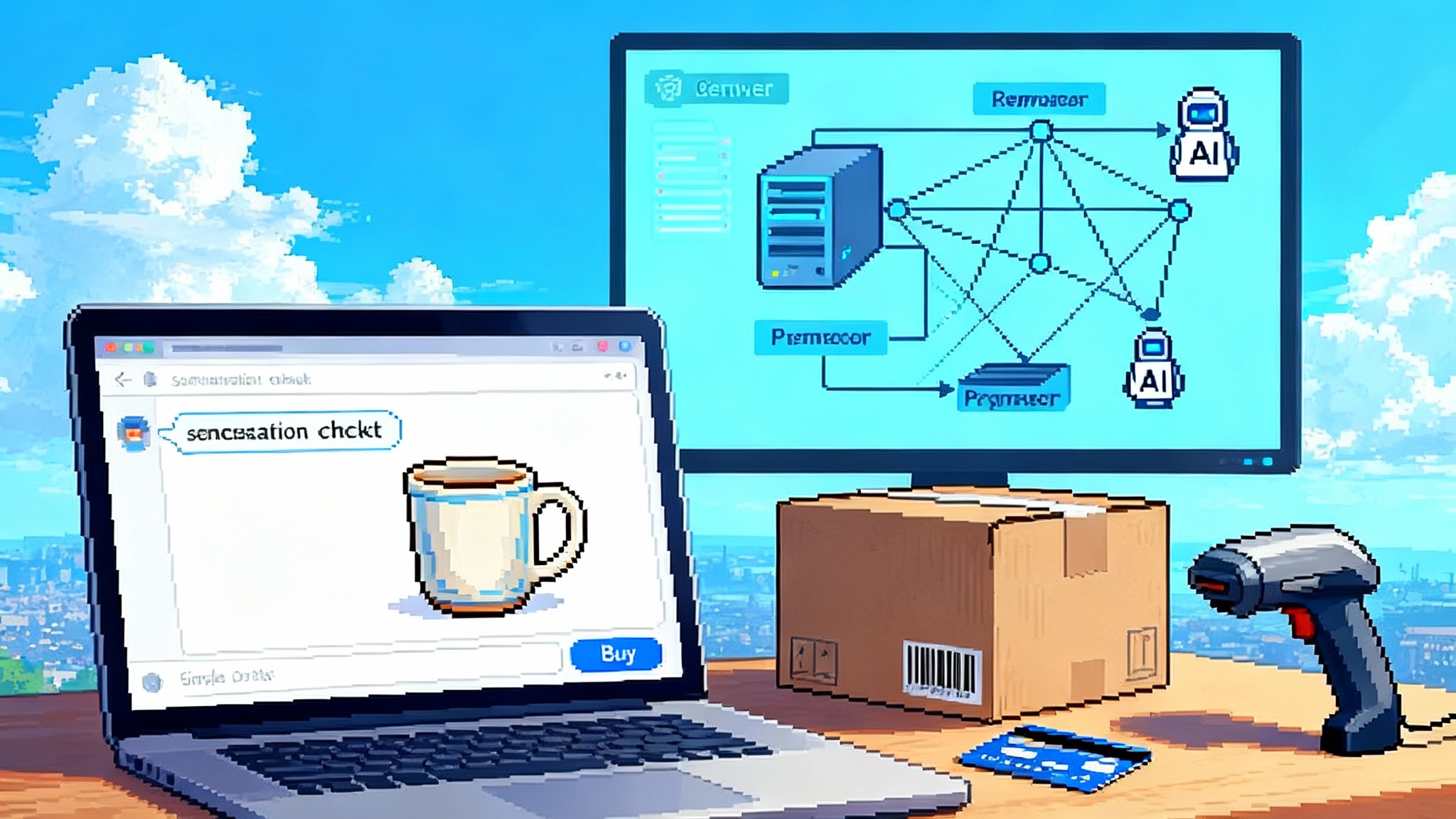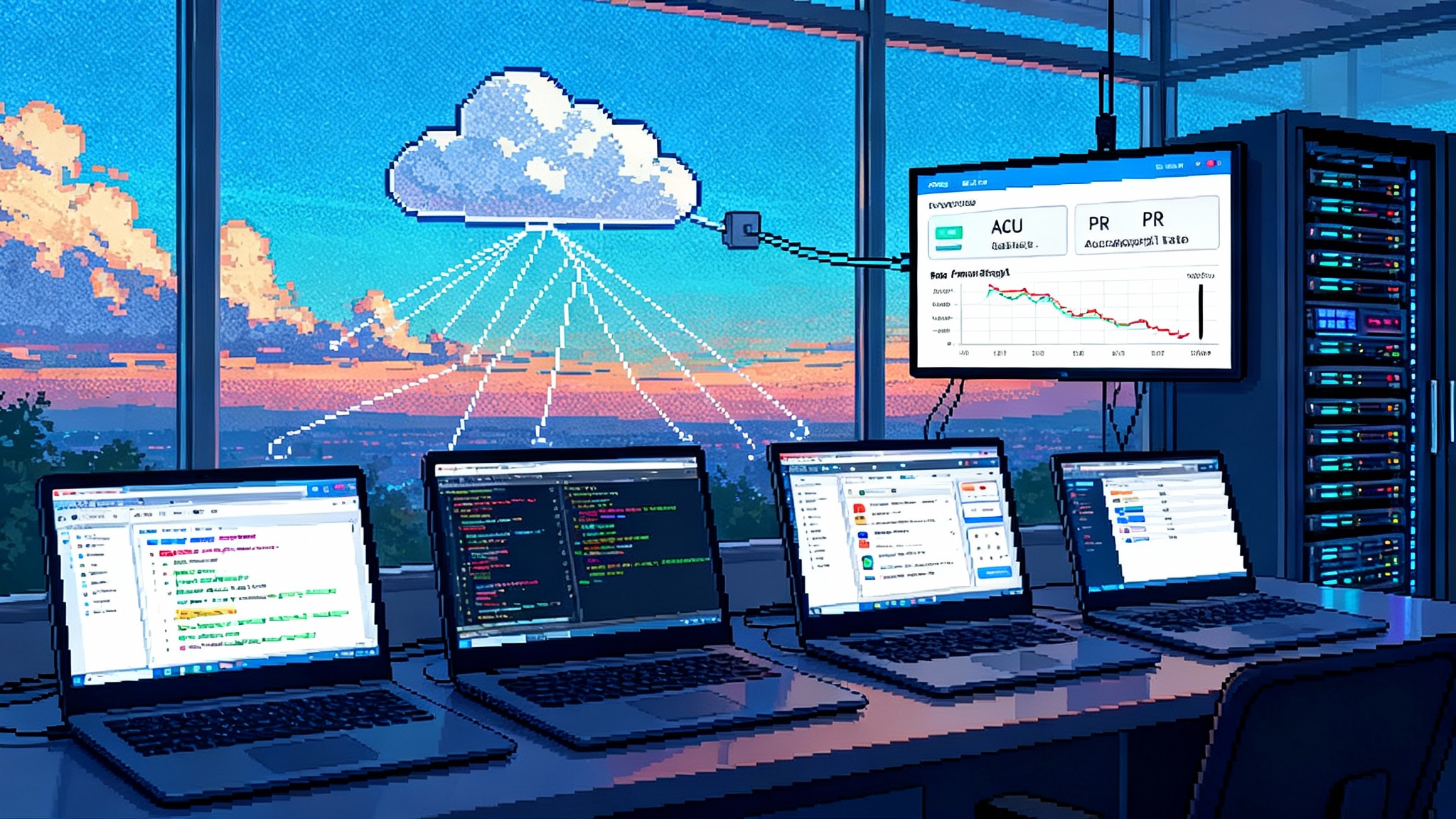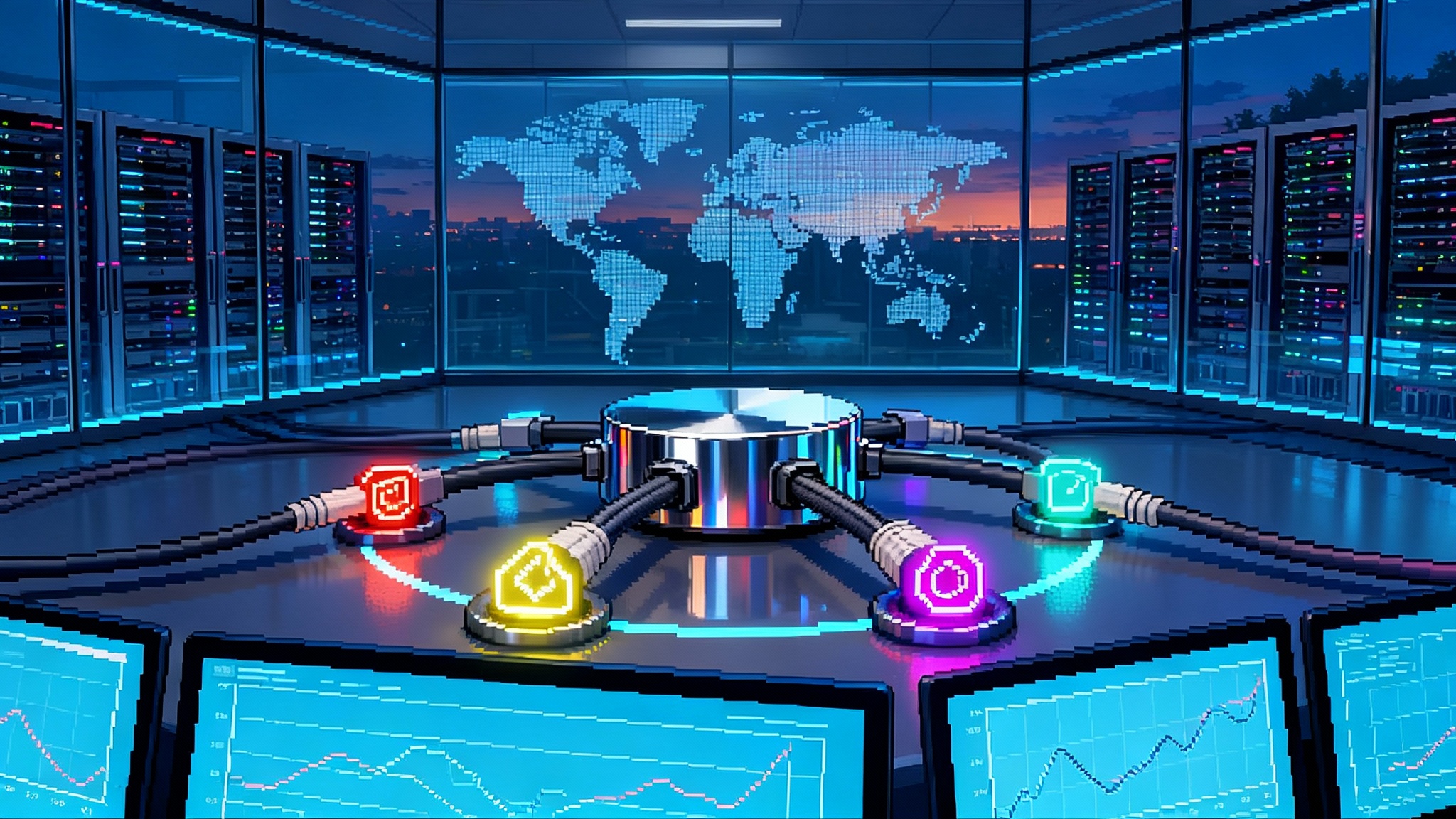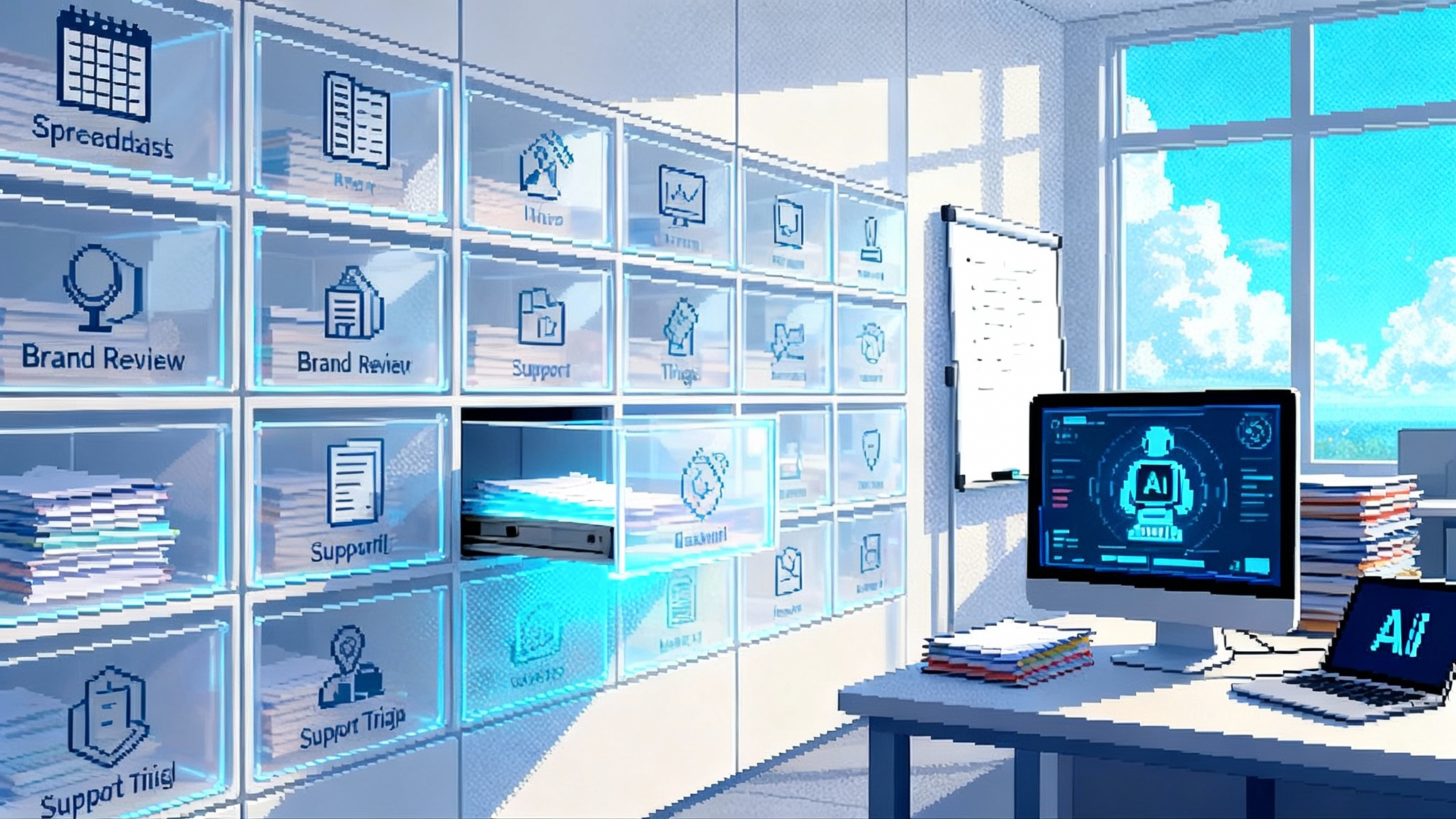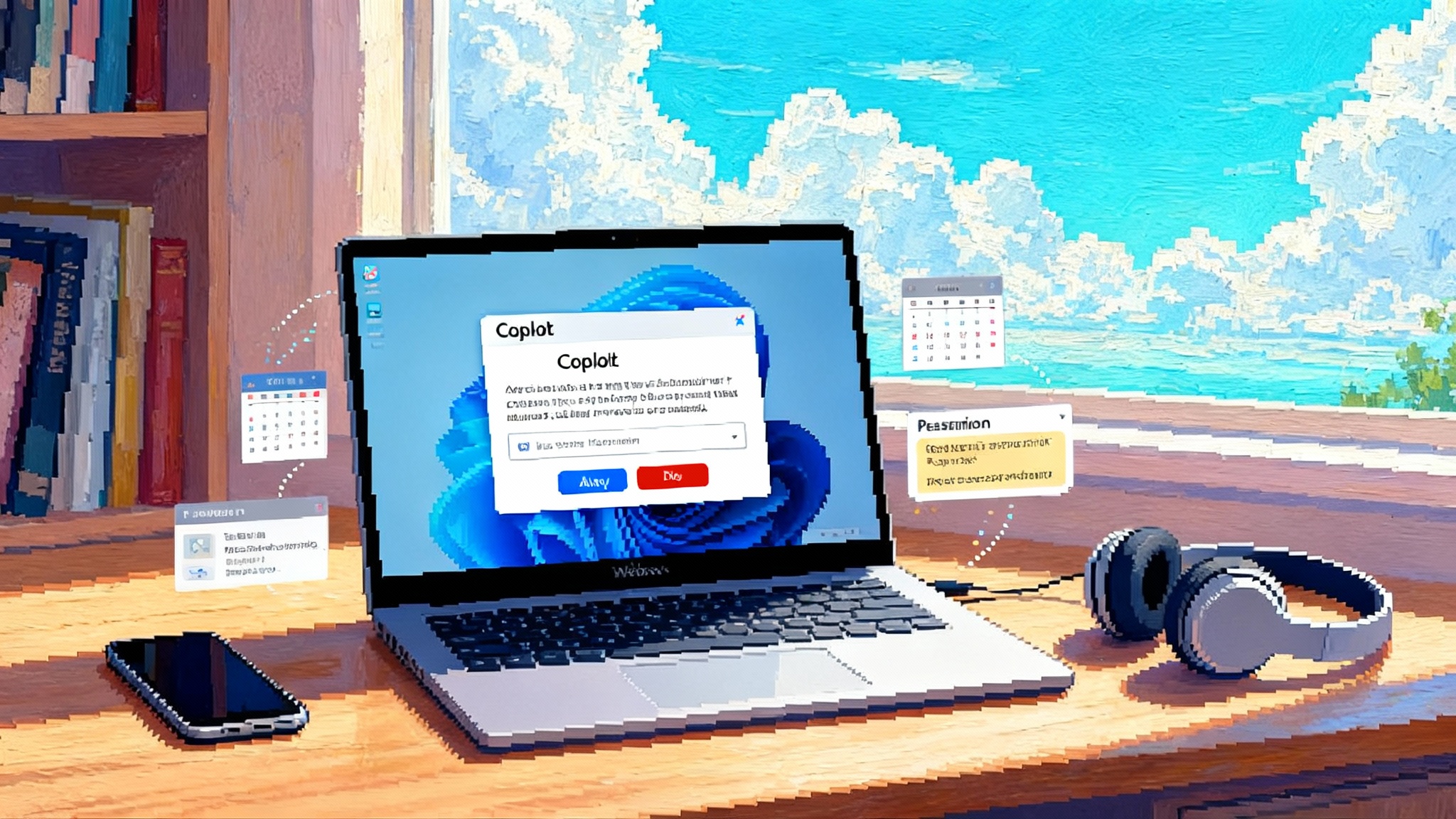WhatsApp locks out rival AI bots as agent wars shift to OS
Meta has updated WhatsApp’s Business API to bar general-purpose AI assistants starting January 15, 2026. Here’s what changes, why it matters, and where to rebuild distribution across the browser, OS action layers, SMS, and email.
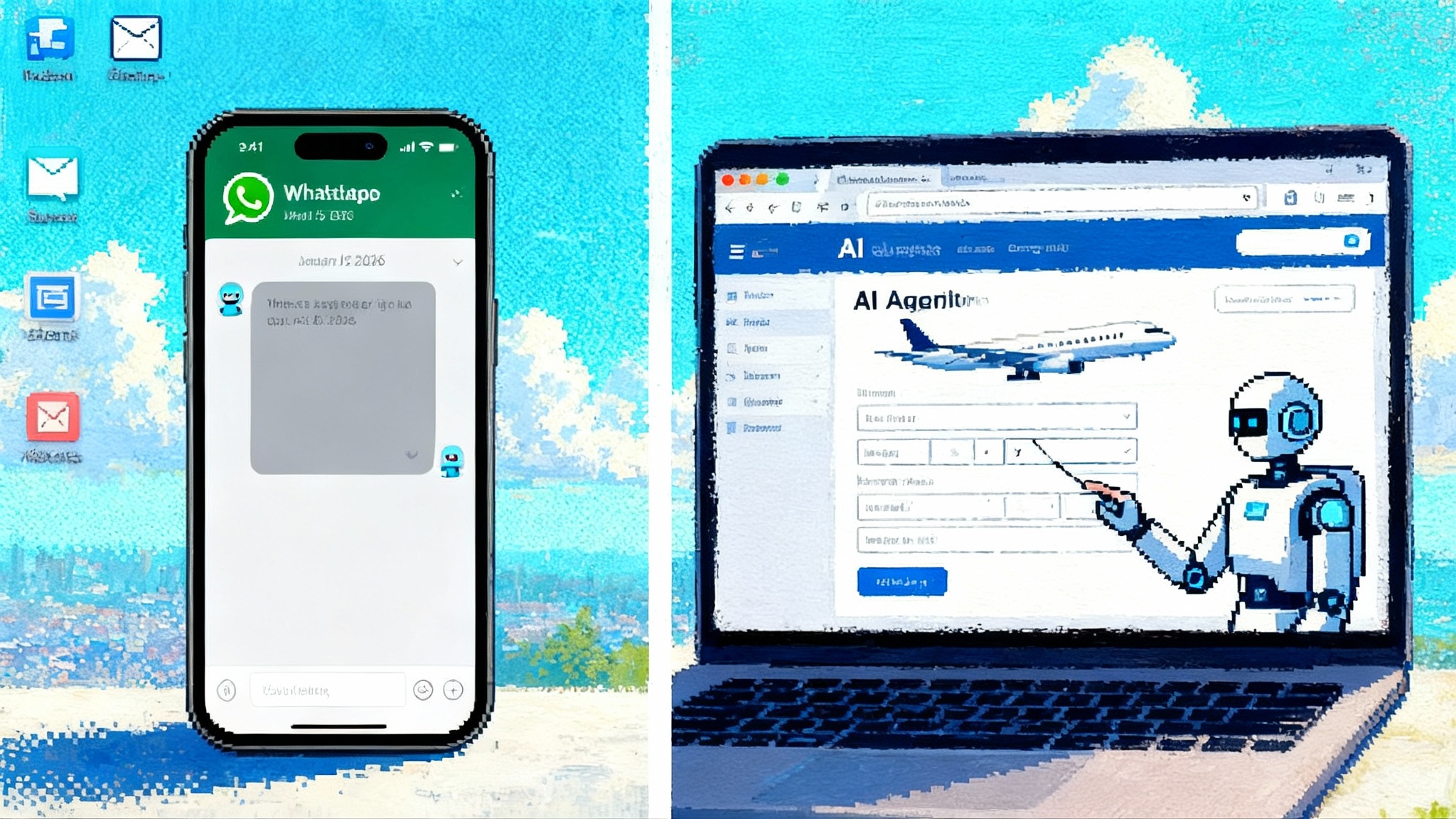
What just happened
Meta has updated WhatsApp’s Business API terms to prohibit general purpose AI chatbots. The change takes effect on January 15, 2026, and Meta confirmed it applies to AI model providers that use WhatsApp primarily to distribute assistants. Customer support automations run by businesses can continue, but standalone chatbots cannot. The new language, which adds a section addressing “AI providers,” ends the brief era where companies like OpenAI, Perplexity, and Luzia could build large WhatsApp user bases as if the app were an open platform. Meta’s position and the effective date were reported when the policy landed and the company confirmed the shift to reporters who covered the update, noting that the Business API is meant for business to consumer service, not chatbot distribution. See the coverage detailing the new “AI providers” restriction and effective date in October 2025 for the authoritative rundown. TechCrunch’s policy readout is the clearest summary.
If WhatsApp was your primary channel for agent distribution, you now face a hard stop. If you were experimenting, the experiments need a new home. Either way, the gravity of messaging has shifted.
The agent distribution wars just moved fronts
For the last year, WhatsApp was the fastest way to find millions of daily users, especially in markets where the app functions like the dial tone of the internet. Low friction plus phone number identity plus built in notifications offered a turnkey funnel for conversational products. Engineers could stand up a bot with a Business API provider, attach a payment processor, and watch usage arrive. That path now narrows to customer service and transactional flows.
Distribution never disappears, it reroutes. With WhatsApp off limits for general purpose bots, the race to reach users will tilt toward surfaces that are hard to close: the browser and the operating system action layer. Expect more emphasis on experiences that feel native and persistent, such as Chrome as an action surface and Windows becomes the agent OS.
Why Meta is doing this
Three forces are easy to read.
- Product coherence. WhatsApp is first and foremost a messaging app with a business service layer. A flood of general purpose assistants in the directory or in message threads can confuse users about who is serving them, and it blurs the line between Meta’s first party assistant and outside competitors.
- Infrastructure and support. General purpose bots generate heavy, spiky traffic and require moderation, abuse response, and specialized support. Meta indicated the Business API was seeing use cases it was not designed for and that the load profile was meaningfully different from business messaging. The company wants to keep the API focused on its original job.
- Competitive positioning. By removing rival assistants from the largest messaging network, Meta increases the relative value of its own assistant inside its own apps. The change reduces the chance that WhatsApp becomes a neutral directory of competing agents.
You do not need to assume any single motive to see the effect: first party assistants become the default on closed platforms, and independent agents must find open highways.
The policy meets regulation and antitrust
A ban on rival assistants inside a dominant messenger invites scrutiny. In Europe, authorities have already shown interest in how Meta integrates its assistant into WhatsApp. Italy’s competition authority opened an investigation in mid 2025 into whether placing Meta’s assistant inside WhatsApp’s search could amount to tying and self preferencing that disadvantages rivals. The case focuses on whether design choices steer users toward Meta’s own AI and away from alternatives. Reuters’ report on the Italian probe sets out the questions regulators are asking.
The new WhatsApp policy adds a stronger gate. It does not target ordinary business automations, but it does exclude general purpose assistants as a class. That gives regulators a clean test: is barring rival assistants while promoting a house assistant inside the same app a normal product boundary, or does it entrench power by foreclosing a distribution channel competitors relied on. Under the European Union’s Digital Markets Act, gatekeepers face obligations to avoid self preferencing and to enable interoperability in some contexts. Even if Meta can argue technical and safety grounds for the restriction, expect questions about whether there are less restrictive means to achieve those goals, such as rate limits, labeling, or sandboxed onboarding for certified agents.
For builders, the legal arc matters less than the operational reality. Even if a regulator eventually forces more openness, that process will not save your January plan. You need a distribution strategy that works with or without policy whiplash.
The new go to market: build where rules are stable
Think of distribution surfaces on a spectrum from closed to open.
- Closed platforms. Messaging apps owned by platform giants can change rules at will. You rent access and the lease can end.
- Semi open layers. Carrier networks for SMS and Rich Communication Services are governed by published rules and fees. There is oversight and fragmentation, but no single app owner.
- Open platforms. The web and the desktop operating system are controlled by user choice and public standards. Browsers and system services are not easily turned off by a single vendor decision.
The pragmatic path now is to weight your product and go to market toward the open end, while maintaining minimal viable reach in semi open channels for acquisition and reminders.
Browser based computer use agents
The browser is the most universal runtime on earth. It also has the permissions and context to let an agent act: open pages, fill forms, click buttons, capture screenshots, and upload files with the user’s consent. If your agent can operate a browser, it can operate most of the modern economy. See how this plays out in Chrome as an action surface.
Design your agent like a skilled assistant sitting at a laptop next to the user. Give it a visible control panel, a timeline of actions, and a clear permission model. On each step, the user sees what the agent plans to do, can approve or edit, and can set rules such as never autofill passwords and always ask before payments. For example, a travel agent can search flights, compare options across sites, select seats, and save itineraries into the user’s calendar, all inside a single browser session that the user supervises.
This approach also creates a strong retention loop. You can save workspaces and contexts, send follow ups by email or notification, and let users reopen a session with a click. The key is to show the agent’s work and to make every step reversible, so trust can accumulate.
Operating system action layers
Modern operating systems expose action layers that agents can wire into: window management, clipboard access, file system operations, notifications, and system search. Users already accept assistants like system search or dictation that can hop between apps. Your agent should slot into those habits, especially as Windows becomes the agent OS and enterprises standardize on interoperability via MCP goes enterprise interop layer.
On desktop, implement a lightweight launcher that lives in the menu bar or system tray. It should accept tasks, attach files, and trigger automations. On mobile, build a share sheet action that can accept links and media, then route work to a companion app or a cloud job that continues when the app is backgrounded.
Two design rules matter here. First, make intent resolution explicit. If the user says pay this invoice, show the invoice, the identified payee, the amount, and the selected payment method before acting. Second, make system permissions granular and explain them in plain language. People accept power when they understand the boundaries.
SMS and RCS as pragmatic bridges
Phone number channels will not replace WhatsApp’s reach overnight, but they can provide two practical benefits: acquisition and re engagement. A short code or long code gives you a single line users can text to start, and it works on nearly every device. Rich Communication Services adds read receipts, richer media, and suggested replies on many Android phones.
Plan for costs and compliance. Per message fees add up and vary by market and carrier. Carriers enforce opt in, opt out, and content policies. Treat SMS and Rich Communication Services as a narrow funnel: welcome, confirm identity, capture an email or app install, and move the user to your primary surface where you control costs.
Email as a durable spine
Email is slow compared to chat, but it is universal and stable. It also has a superpower for agents: structured threads. Your agent can send a digest of completed actions, gather approvals with yes or no buttons that route to the agent’s backend, and maintain a searchable record. Use email for receipts, approvals, and workflows that should be easy to find months later. Keep the tone transactional, not chatty, to avoid promotions tabs and spam filters.
Likely product pivots for the leading players
-
OpenAI. Expect a shift from messenger embedded bots to deeper operating system presence and browser based action. The company already invests in desktop and mobile clients. The logical next moves are better computer use, richer file and calendar access with clear permissions, and tighter identity linking that allows the same task list to follow a user across devices. Distribution will lean on app stores, default browser extensions, and partnerships with original equipment manufacturers where the agent can be the help key that appears when a user seems to struggle.
-
Perplexity. As a search native assistant, Perplexity can use the browser as home field. A default extension that turns any page into a task, a one click follow up that schedules reminders, and a workboard view that tracks active research threads would fit its brand. Expect more aggressive bundling with its mobile app and a push to capture email signups to anchor identity outside any single messaging app.
-
Luzia and other WhatsApp first startups. These teams built muscle in markets like Spain and Latin America by mastering conversation funnels and referrals inside chat. The near term pivot is a slim mobile app that opens straight into a chat style interface, backed by a desktop web client that does the heavy lifting. To preserve phone number identity, link numbers to accounts during onboarding, then use SMS or Rich Communication Services only for re engagement. In parallel, explore telco partnerships where zero rating or bundle placement can offset the loss of WhatsApp distribution.
For everyone, the cultural pivot is from renting reach inside a walled app to owning reach through apps, browser extensions, and email lists you control.
A pragmatic developer playbook
You need a plan you can execute in one quarter. Here is a concrete checklist.
- Decide your primary surface
- If your agent performs tasks on the web, make the browser your home. Build a web app with a visible action timeline and a companion extension to capture context and replay sessions. Optimize first run to under 60 seconds.
- If your agent orchestrates local files or apps, prioritize a desktop app with a minimal launcher, a task queue, and a safe mode that requires explicit user approval for destructive actions.
- Establish identity outside messaging
- Use email plus magic links and optional phone number linking. Do not anchor identity to a single chat app. Offer one click sign in on every device.
- Build a two channel engagement loop
- Primary channel: browser or desktop app where work gets done.
- Secondary channel: email and, where appropriate, SMS or Rich Communication Services for alerts and approvals. Keep messages short and clearly transactional.
- Instrument outcomes, not just prompts
- Log tasks, subtasks, approvals, and outcomes with timestamps. Show users a ledger of what the agent did. Use these logs to debug, price, and prove value.
- Price for tasks, not tokens
- Consumers and small businesses understand pay per task or subscription tiers tied to outcomes: bookings made, invoices paid, reports generated. Offer a free tier with hard limits on action types and a clear paywall when value is obvious.
- Create acquisition loops inside open surfaces
- Shareable links that open a prefilled task on your web app. Referral codes that grant both sides extra actions. Embeddable buttons that other sites can drop into their pages to hand off tasks to your agent.
- Design fail safes and transparency
- Every action should be reviewable and reversible. Provide a dry run mode that shows exactly what the agent would do. Make audit logs exportable.
- Prepare for compliance by design
- Implement consent capture for data access, data retention controls, and region aware data storage. Document your content and user data handling in plain language. If you plan to use SMS or Rich Communication Services, publish your opt in and opt out flow on your site and enforce it in code.
- Build a partner pack
- For small and medium sized businesses, offer a white label mode where your agent sits inside the company’s domain and email, but with your backend doing the work. Give partners a dashboard, a revenue share, and co branded support materials.
- Keep a thin presence in closed apps
- If an app allows customer service bots, you can still run narrowly scoped flows that route users to your primary surface. Treat this as a bridge, not a home.
Unit economics without WhatsApp
Re run your model with three lines per monthly active user.
- Acquisition cost. Paid installs, referrals, search ads, and the cost of any SMS or Rich Communication Services onboarding messages.
- Serving cost. Model usage, tool calls, headless browser sessions, storage, and human in the loop review if you guarantee outcomes.
- Retention and re engagement cost. Email sequences, occasional SMS or Rich Communication Services alerts, and any partner commission.
The goal is to keep serving cost aligned with value by measuring tasks completed, not just tokens consumed. A web first agent that batches actions during off peak hours, caches intermediate results, and reuses browser sessions will be cheaper to run than a pure chat interface that recomputes on every message. Your design should make efficiency visible to the user: when the agent reuses a previous search or draft, say so.
What to ship in the next 90 days
-
Week 1 to 2. Freeze WhatsApp feature work. Implement a hard banner and outbound message that explains the January 15, 2026 cutoff and provides a one click path to your web app or desktop app. Add identity linking for phone number and email.
-
Week 3 to 6. Ship a browser based action panel with a timeline view and a dry run mode. Release a basic desktop launcher that can accept tasks, attach files, and show status. Add email digests and approvals. Migrate power users first and book live sessions to watch them work.
-
Week 7 to 10. Add a companion extension to capture context from any page and to reopen saved workspaces. Introduce a pricing plan tied to tasks. Start two pilot partnerships where your agent solves a vertical problem and splits revenue.
-
Week 11 to 13. Tune the funnel. Replace any long form signups with magic links. Add a simple referral loop. Publish your trust and safety page with permission explanations and audit log samples.
The bottom line
Messaging felt like the obvious front door for agents because it combined identity, habit, and reach. Meta’s decision closes that door for general purpose assistants on WhatsApp. The open doors are still there, and they are not small. The browser lets your agent act across the entire web. The operating system lets your agent coordinate apps and files. Phone number channels and email let you acquire and re engage without anyone else’s permission.
The next phase of the agent wars will be won by teams that treat distribution like product. Build where rules are stable. Show your work. Price on outcomes. When you own your surface, you own your destiny.