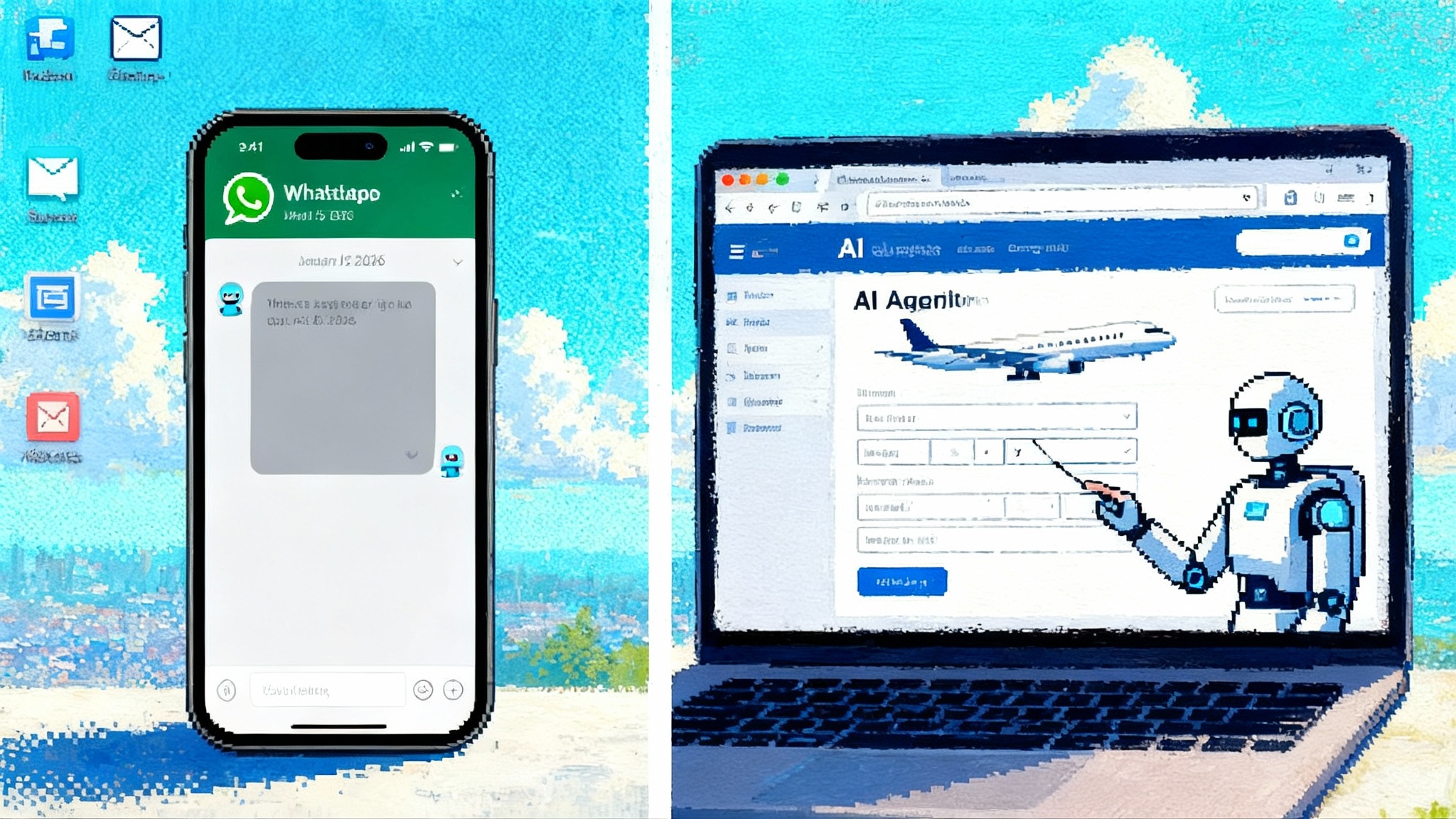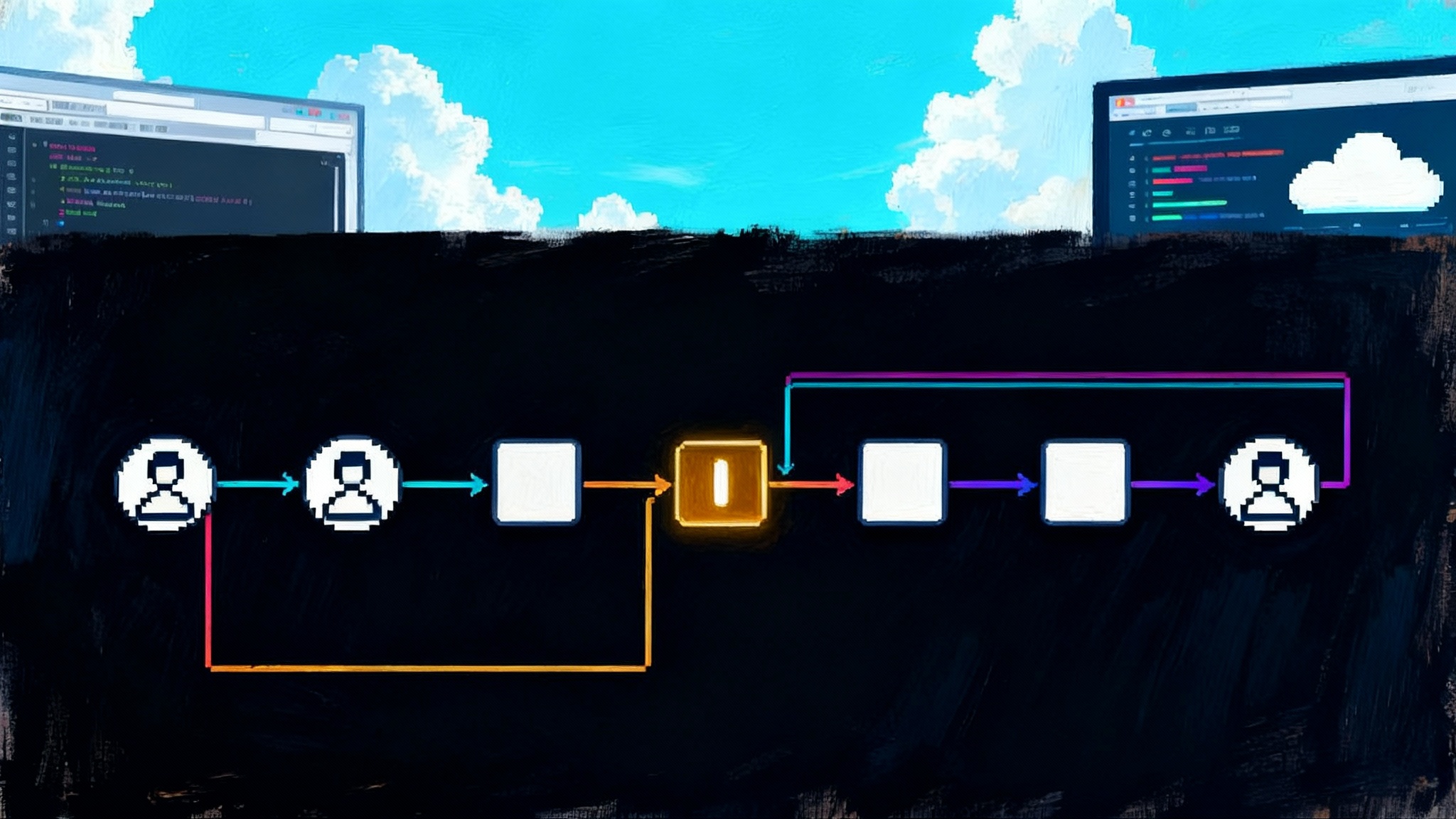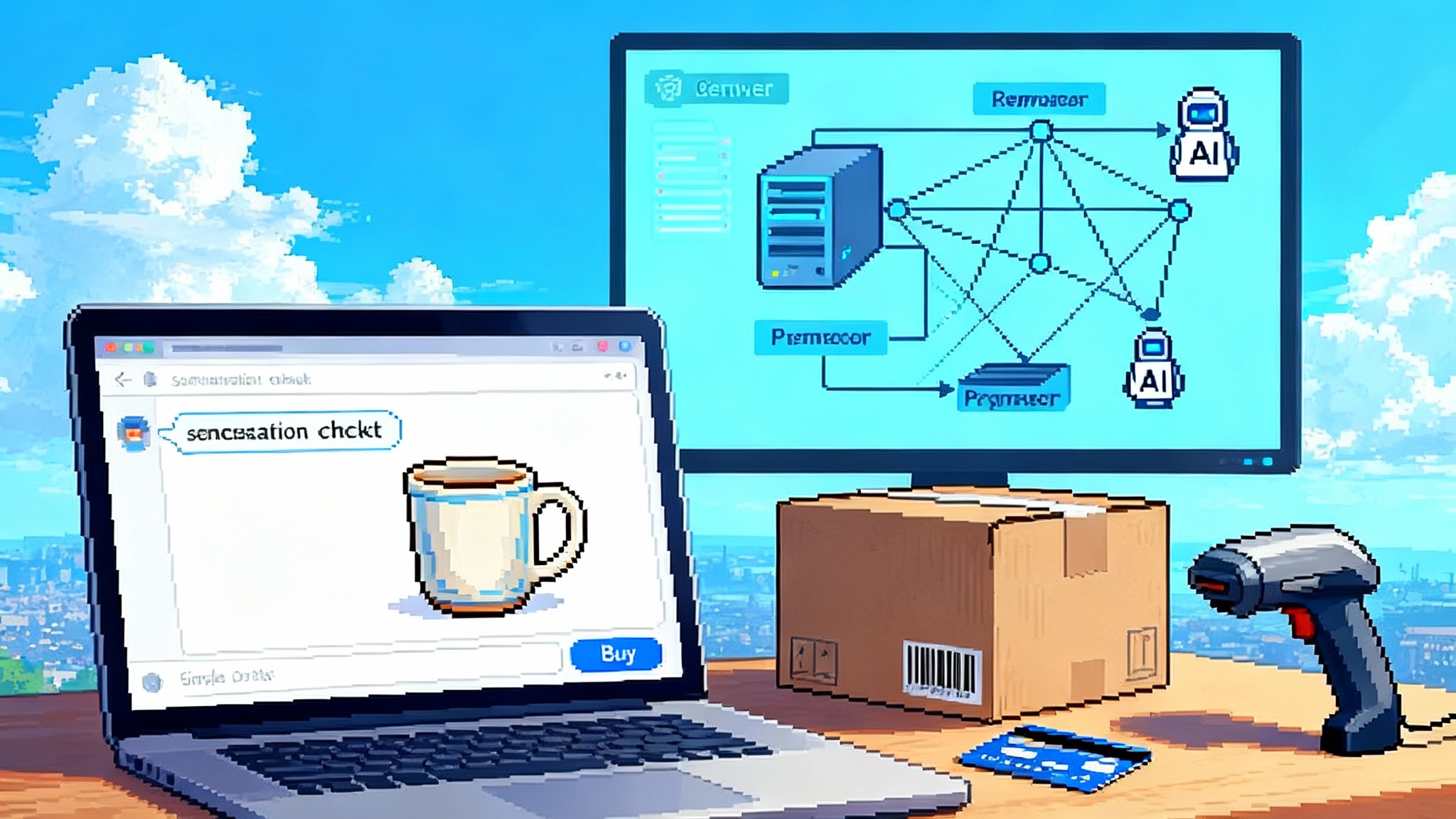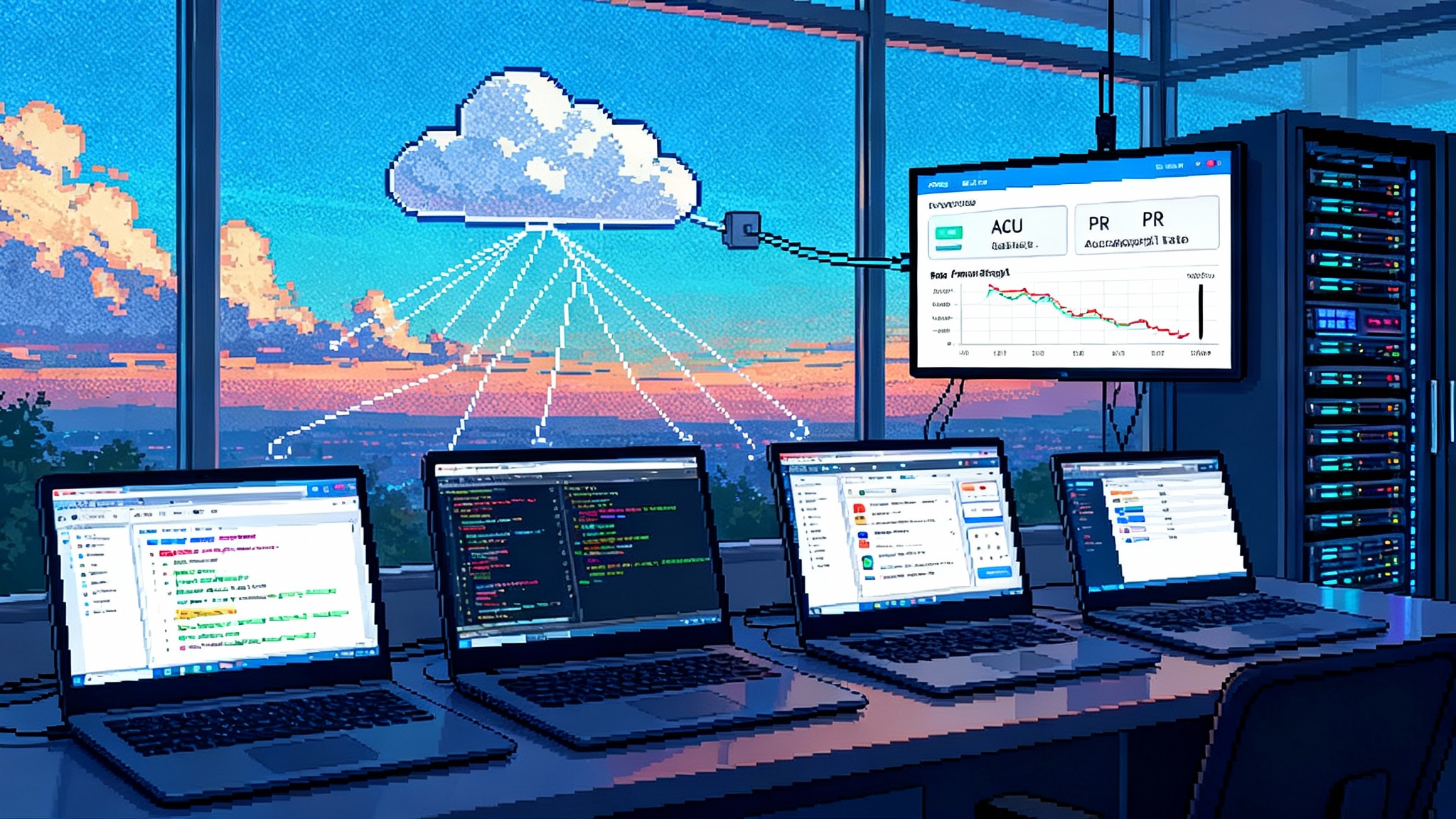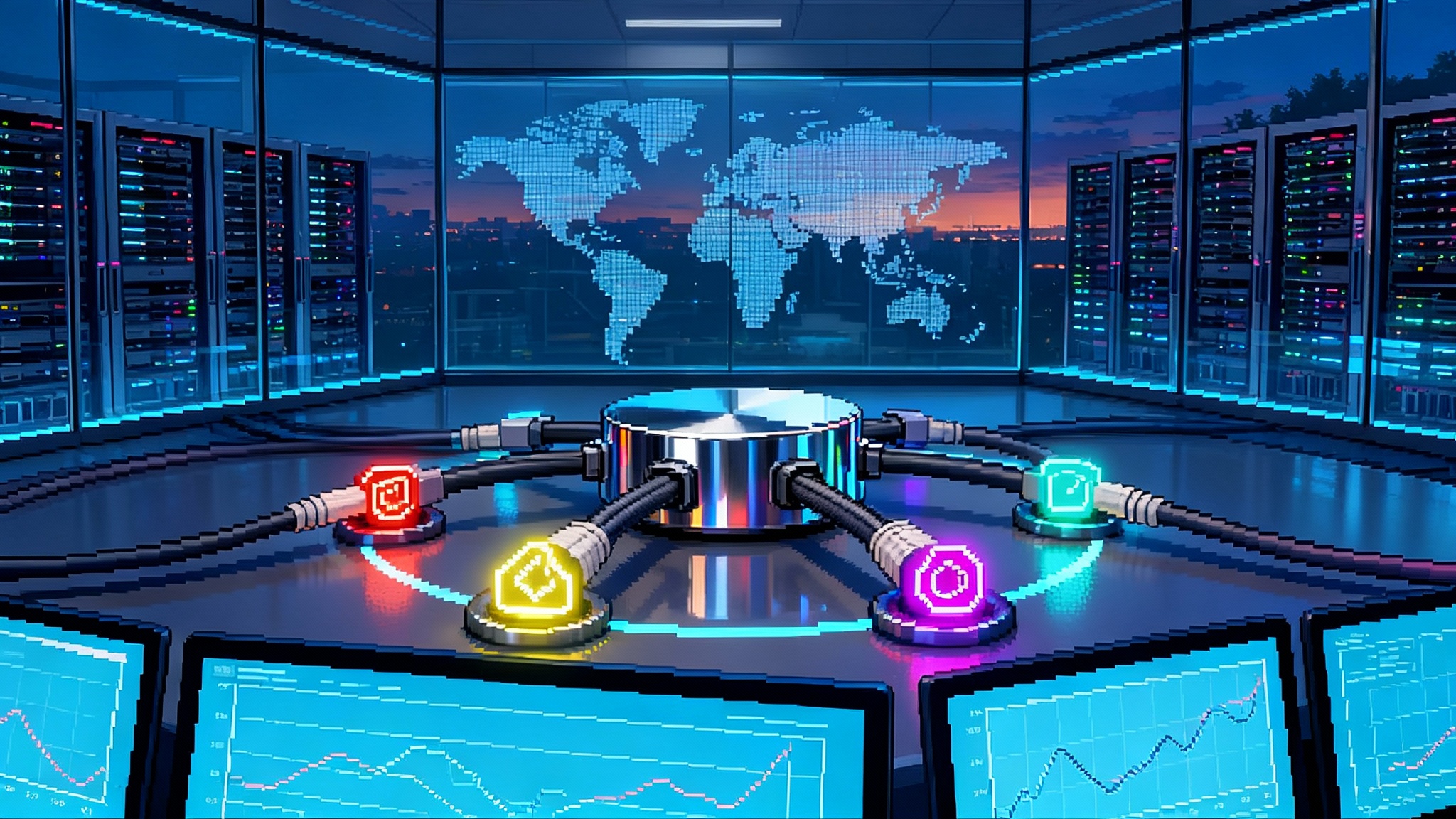Atlas Reveals the AI Browser Era: From Search to Action
OpenAI’s ChatGPT Atlas puts a full agent inside the browser tab, turning the web from search and click into ask and act. This breakdown explains what is truly new, why it pressures search and checkout flows, and a 60-day playbook for builders.

Breaking: the browser tab just got an agent
On October 21, 2025, OpenAI launched ChatGPT Atlas, a macOS browser with ChatGPT built in. In Atlas, the assistant does not live in a separate website or app. It sits beside whatever you are viewing and can take actions for you. The company describes a mode where the agent opens tabs, clicks buttons, fills forms, and follows through on multi-step tasks. The launch frames a clear shift in how the web works: from search and click to ask and act. You can read the official feature set in OpenAI’s own release, which is the best primary source for details of agent mode, the Ask ChatGPT sidebar, and opt-in browser memories: OpenAI’s Atlas announcement.
If you have been waiting for a moment that feels like a new platform, this is it. Atlas treats the page as a workspace and the assistant as a coworker that already sees your screen. That is different from a chatbot that answers questions and sends you elsewhere to do the real work. For a parallel move inside Chrome, see our analysis of Gemini in Chrome action surface.
What is actually new in Atlas
Three pieces matter most for product teams and publishers.
1) A context sidecar that sees what you see
Atlas keeps an always-available Ask ChatGPT panel that understands the page you are on. Think of it as a context sidecar, like riding a motorcycle with a navigator who can read the road signs as you pass. Instead of copy and paste, you can ask, edit, or compare right next to the page. The sidecar can summarize a long product page, extract a table from a report, or reword a paragraph in a document you are editing.
The design implication is big. Web content is no longer a destination to be found and then read in isolation. It is an object that can be transformed in place, with the assistant acting as a tool palette.
2) Agent mode that acts inside the browser
In preview for paying users, Atlas can carry out tasks by clicking and typing on real sites. Planning a trip becomes “compare the three itineraries I bookmarked and then hold the cheapest option.” Buying groceries becomes “add the recipe ingredients to a cart at a nearby store and schedule delivery for tomorrow evening.” The agent starts by asking your permission, then proceeds step by step. It pauses at sensitive points such as payments and banking.
This is not a general computer automator or a developer automation library. It is a consumer-facing web agent that learns from the current page and recent pages, and then acts within your tab.
3) Opt-in browser memories that you can inspect
Atlas introduces browser memories, a way for ChatGPT to remember high-level context from sites you visit so it can help later. The promises are concrete. You can review and remove memories, turn them off entirely, and clear browsing history to delete associated memories. Even with memories on, a simple toggle in the address bar can block page visibility so no memory is created from that session. By default, content you browse is not used to train OpenAI’s models, and you can opt into training separately in data controls.
The emergent behavior is useful. Ask “show me the job listings I looked at last week and summarize the common requirements” or “continue my gift research based on the carts I started,” and the assistant can recall enough to help.
Why this threatens search, SEO, and checkout flows
Atlas moves attention from a search engine results page to a live workspace where answers, links, and actions live together. That reroutes three lucrative flows.
- Query capture moves upstream. If the default way to start a task is to ask the sidecar in a new tab, the first answer may already include a distilled plan and a shortlist of sources. Fewer users will click through ten blue links. For publishers that rely on page views from generic queries, the top of funnel shrinks.
- Middle of funnel gets compressed. In retail, the funnel from discovery to purchase includes comparison pages, review hubs, coupon sites, and affiliate lists. An agent that can read your constraints and add items to a cart squashes those steps. The assistant will still need to fetch product pages to verify details, but the visit is instrumental and brief, not exploratory.
- Checkout becomes an agent surface. If an agent can fill the form, pick a shipping option, and confirm the order with you, the last mile of ecommerce is no longer a branded page flow. The brand still gets the sale, but the browsing experience substitutes its own guidance for the store’s cross-sell and retention levers. We explored this shift in agentic instant checkout.
Search engine optimization will not disappear, but its center of gravity will move from ranking for generic keywords to being understandable and action-ready for agents. Structured data and reliable product availability matter more than prose that targets a keyword head term.
The privacy and guardrail patterns that will decide winners
If agentic browsers are the next platform, the winners will be those that make users confident enough to delegate. That confidence comes from patterns that are simple, visible, and enforceable.
- Per-page visibility toggle. The address bar needs a clear control that tells you whether the assistant can see the current page and whether a memory could be created. Atlas ships exactly this. The control should be sticky and reversible, so power users can browse with a default posture and override it when needed.
- Memory inspection that reads like a scrollback. Users should be able to view, search, and prune memories at the level of sentences or summaries. The mental model should be like call history or a messaging thread, not a hidden database.
- Logged-out agent mode for sensitive actions. If an agent has to check a bank balance or insurance claim, it should request a temporary, narrowed session that cannot access unrelated tabs or account scopes. Atlas prompts and pauses on sensitive sites; this is a baseline that others will need to match.
- Clear boundaries on what the agent cannot do. In its current form, Atlas does not run code in the browser, download files, or install extensions. This reduces the blast radius of a mistake. The guardrails should be stated in product surfaces, not just in policy pages.
- Site-level opt-outs and better semantics. Sites should be able to limit agent behavior and also help agents succeed. Adding semantic hints, including accessible labels and roles, reduces misclicks and speeds up task completion. OpenAI even calls out the value of adding ARIA tags for better agent navigation.
For enterprises, building guardian agents and AI firewalls is becoming central to safety and trust. If you want a deeper look at the threat model and mitigations for agent behavior in general, OpenAI has published the ChatGPT agent System Card. It details risks like hidden prompt injections in webpages and methods like pausing for human review, rate limiting actions, and deny lists for high-risk flows.
The new architecture for web tasks
A practical way to think about Atlas is a three-layer stack: context, agent, and execution.
- Context is everything the sidecar can see and remember. This includes the current page, recent pages, and opt-in browser memories. It is the state the agent can use.
- Agent is the planner and operator. It decomposes your request into steps, asks for permission, and carries out actions in the tab. It surfaces previews and pauses on sensitive steps.
- Execution is the website itself. The agent’s success depends on how predictable the site’s interface is and how well it communicates state. The more deterministic the site is, the fewer retries the agent needs.
For teams that build web experiences, the execution layer is where you have leverage. If you make your pages easy for humans and agents to parse, the assistant can complete tasks faster, which earns you more successful conversions from agent-driven visits.
A playbook for builders
Atlas is not just another distribution channel. It is a new runtime for your product. Here is a concrete playbook to ship meaningful wins in the next 60 days.
1) Design agent actions for your core flows
- Start with two jobs. For a retailer, that might be build-a-cart from a recipe and buy-again from past orders. For a fintech app, check balance across accounts and schedule a bill payment. For a media site, save an article pack and generate a study guide.
- Instrument each step with stable labels. Use accessible names on buttons and inputs, expose state in attributes, and keep the document structure simple. Agents thrive on predictable interfaces.
- Provide a dry-run endpoint. When the agent prepares to act, render a preview that lists what will change. For a cart, show items, quantities, promotions, and total. Confirm before commit.
- Make operations idempotent. If an action retries after a pause or a network hiccup, it should not double book or double charge.
2) Build memory-aware extensions to your site
- Offer a compact, machine-readable summary block for key pages. Think of it as the facts an agent will want to recall later. For a product, that is size, color, warranty, and delivery windows. For a job posting, it is seniority, location, and visa requirements.
- Expose a user preferences snippet. If a customer prefers eco shipping or only in-store pickup, make that machine readable so the agent can respect it by default.
- Store explicit consent events. When an agent acts, record that the user confirmed. This helps with disputes and builds trust.
3) Rework commerce flows to be agent native
- Shorten the path to a valid order. Fewer steps reduce the chance an agent gets stuck. Combine shipping and billing on one page. Use clear error messages that point to the field and the fix.
- Support flexible carts. Agents often assemble carts from multiple sources. Make it easy to accept partial carts and to save and resume later.
- Offer price locks for agent sessions. If an agent gathers items for 15 minutes, honor the quote at confirmation to avoid race conditions with promotions.
4) Add observability for agent traffic
- Detect agent-driven sessions. You do not need user agents or private signals. Look for signature patterns such as rapid, consistent cursor paths and form fills with minimal hesitation, combined with pauses at confirmation steps. Treat this as a heuristic to improve ergonomics, not to block access.
- Watch for failure loops. Track sequences like add, remove, add, remove, which often indicate a misunderstood attribute or variant. Use this to adjust labels and simplify choices.
- Provide a feedback button that is safe. When a session looks agent driven, offer a small banner that lets the human confirm or correct the agent’s intent, then share an anonymized trace with your team. The goal is faster fixes, not attribution.
5) Publish developer notes for your site
- Document your important tasks and the preferred element semantics. Expose a robots-style file for agents that names high-value flows and fields, and flags sensitive areas like account deletion or wire transfers.
- Ship a staging box. Provide a test environment that mirrors production markup and supports rate limits for automated actors. Include sample users with safe data and limited balances so agents can practice.
What changes for marketers and product teams
- Treat your pages like APIs. Assume an assistant will read, extract, and act. Keep your primary copy human, but add the machine-readable facts that enable action. This is not just schema tags. It is content blocks that the sidecar can quote.
- Optimize for conversation, not only for clicks. Keyword rankings still matter, but success now includes whether your content becomes the assistant’s first recommendation and whether a task completes without leaving your site.
- Build an agent-friendly loyalty loop. Offer explicit calls that let an agent fetch loyalty balances, apply rewards, and write back purchase confirmations. If the assistant can close the loop, it will be more likely to return to your brand next time.
- Rethink attribution. An agent will browse, but the influence path may start with a natural language request and end with a one-page checkout. Update models to consider agent-assisted sequences and high-confidence previews as part of the journey.
Risks, realities, and how to mitigate them
Agents make mistakes. They can be misled by hidden instructions in a page, follow the wrong button, or misinterpret a disclosure. You should plan for that.
- Fail closed on sensitive operations. Require explicit human confirmation for actions like transferring funds, changing shipping addresses, or deleting accounts. Include clear, human-readable summaries in the confirmation dialog.
- Provide safe escape hatches. If an agent stalls, let the human take over without losing state. Make the page resilient to mid-flow handoffs.
- Keep logs scoped and short lived. Store traces long enough to debug and improve flows, then delete them. Offer users a way to see and wipe agent traces tied to their account.
- Use role-based tokens for agent sessions. Issue a limited-scope token that expires quickly when the agent takes control, so a stolen session cannot roam unchecked.
What to try this week
- Map one job to an agent flow. Pick a top task on your site that a sidecar could perform. Instrument it and run a pilot with a small group of users.
- Add the facts block to three key pages. Make them short, precise, and easy to parse.
- Ship an agent test environment. Invite your support team to break it. Then fix what they find.
- Write your consent model. Decide when you require a confirm, what the preview must contain, and how you present it in plain language.
The platform shift hiding in plain sight
If you strip away the hype, Atlas is a simple idea executed with care. Put the assistant where the work happens, give it a view of the page, and let it act with guardrails. That arrangement changes incentives across the web. Sites that were built to attract clicks will adapt to attract actions. Teams that expose structure and offer safe, predictable flows will grow as assistants prefer them for completion.
The early picture is clear. AI browsers will become the surface where goals start and finish. Atlas is the first widely available example, and it arrives with memory, a sidecar that understands context, and an agent that can act with permission. The lesson for builders is direct. Design for ask and act now, not later. Every page you ship should be friendly to an assistant that can see, reason, and do. The rest of the web will follow.