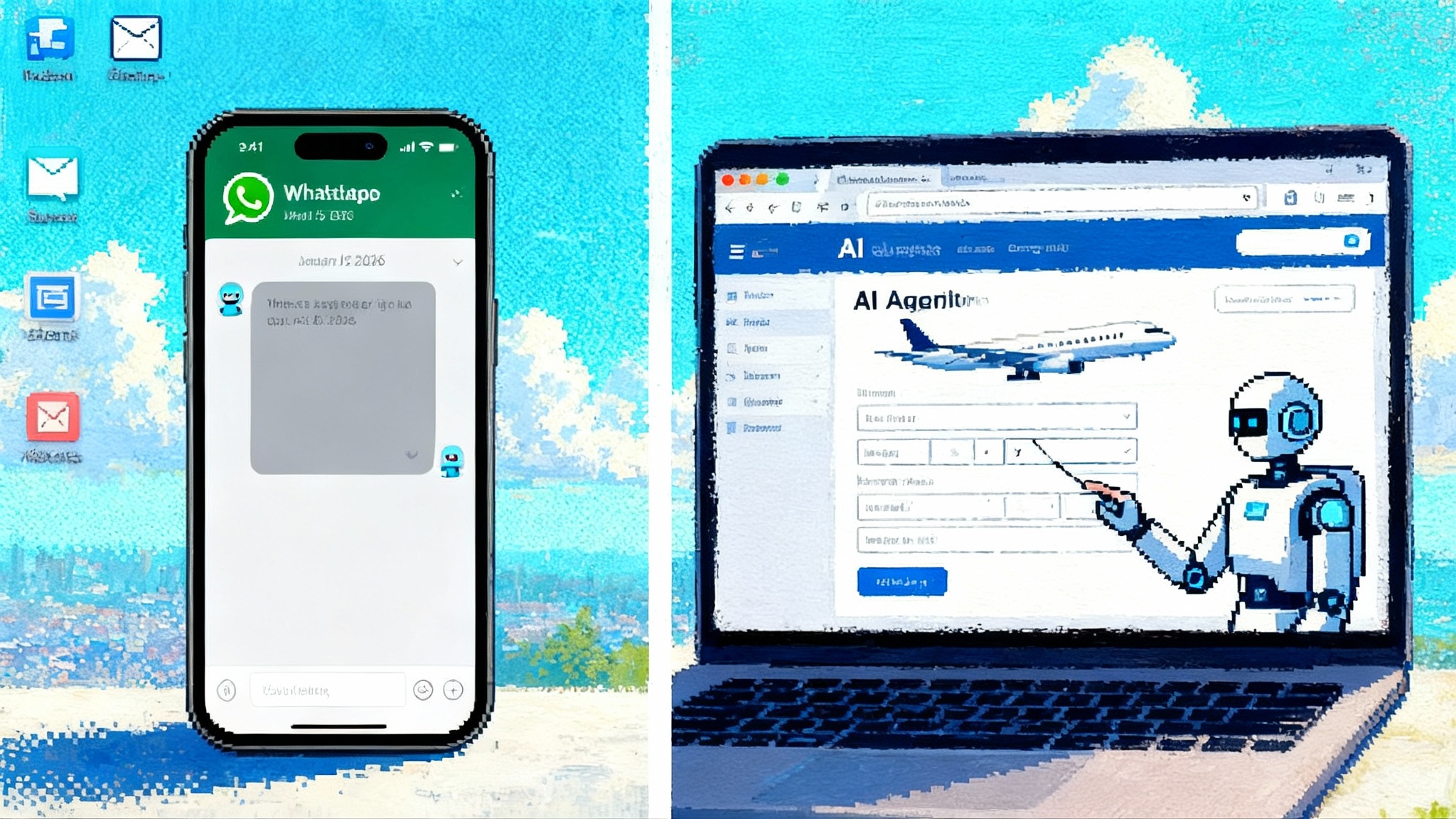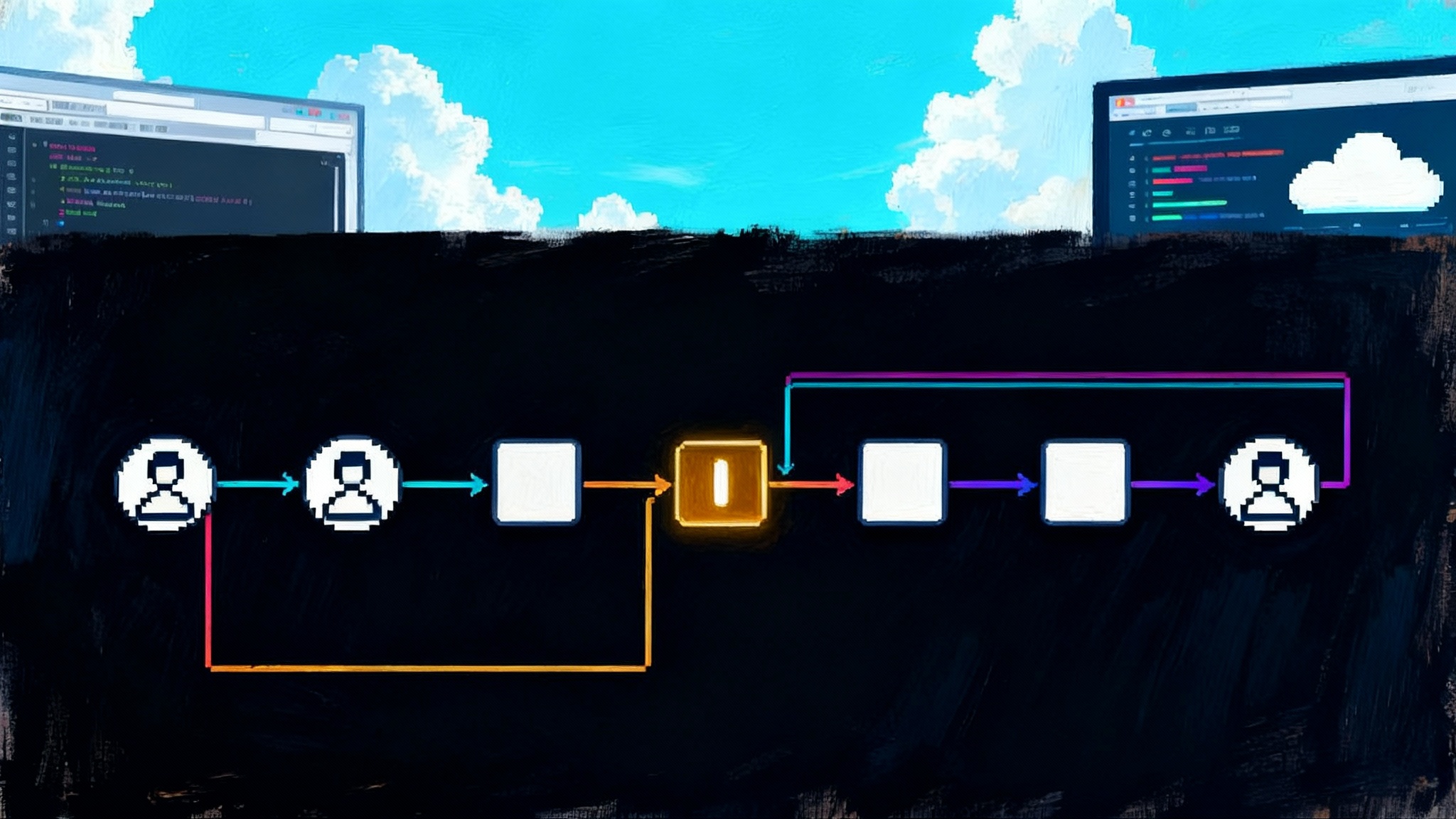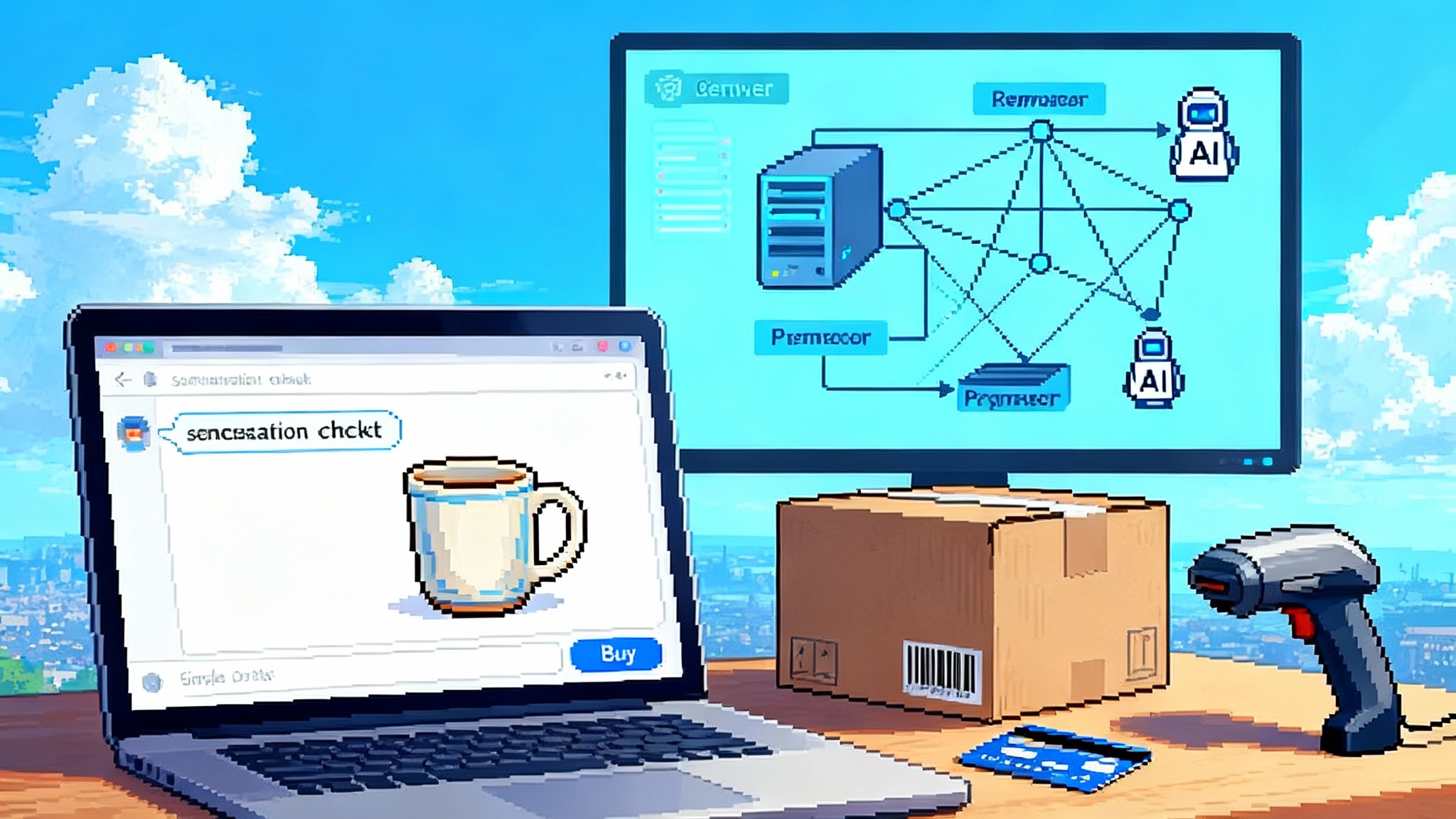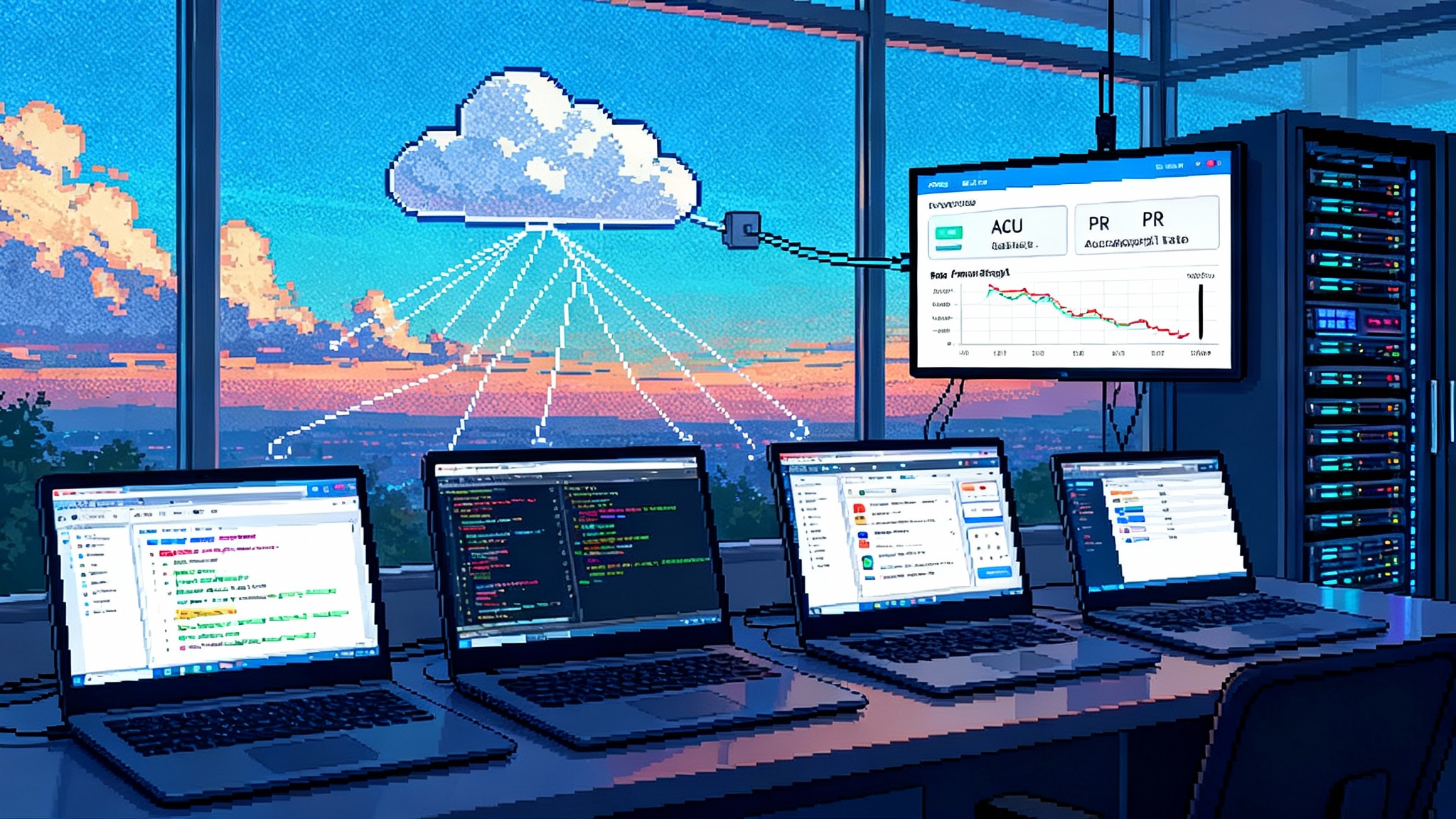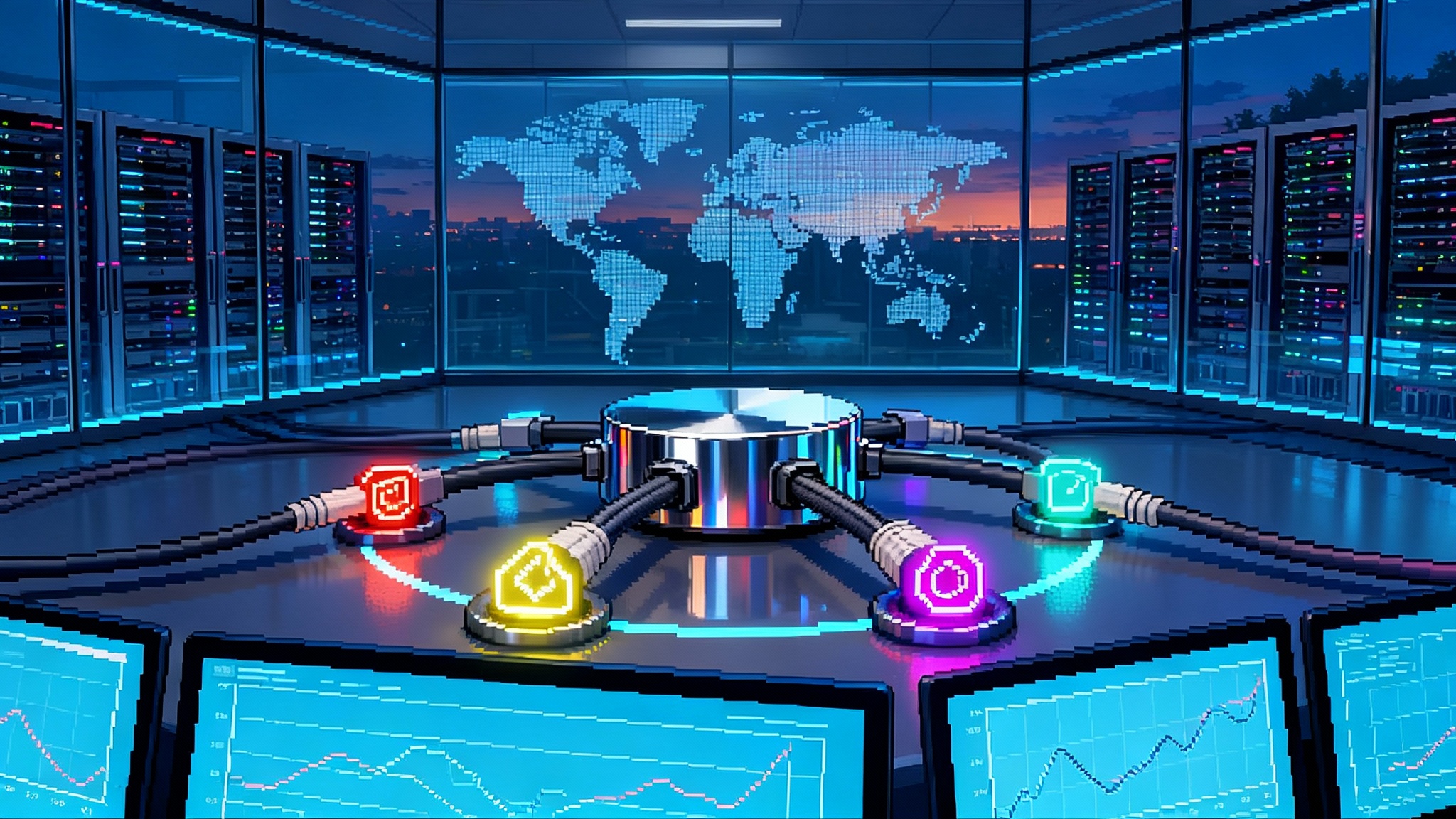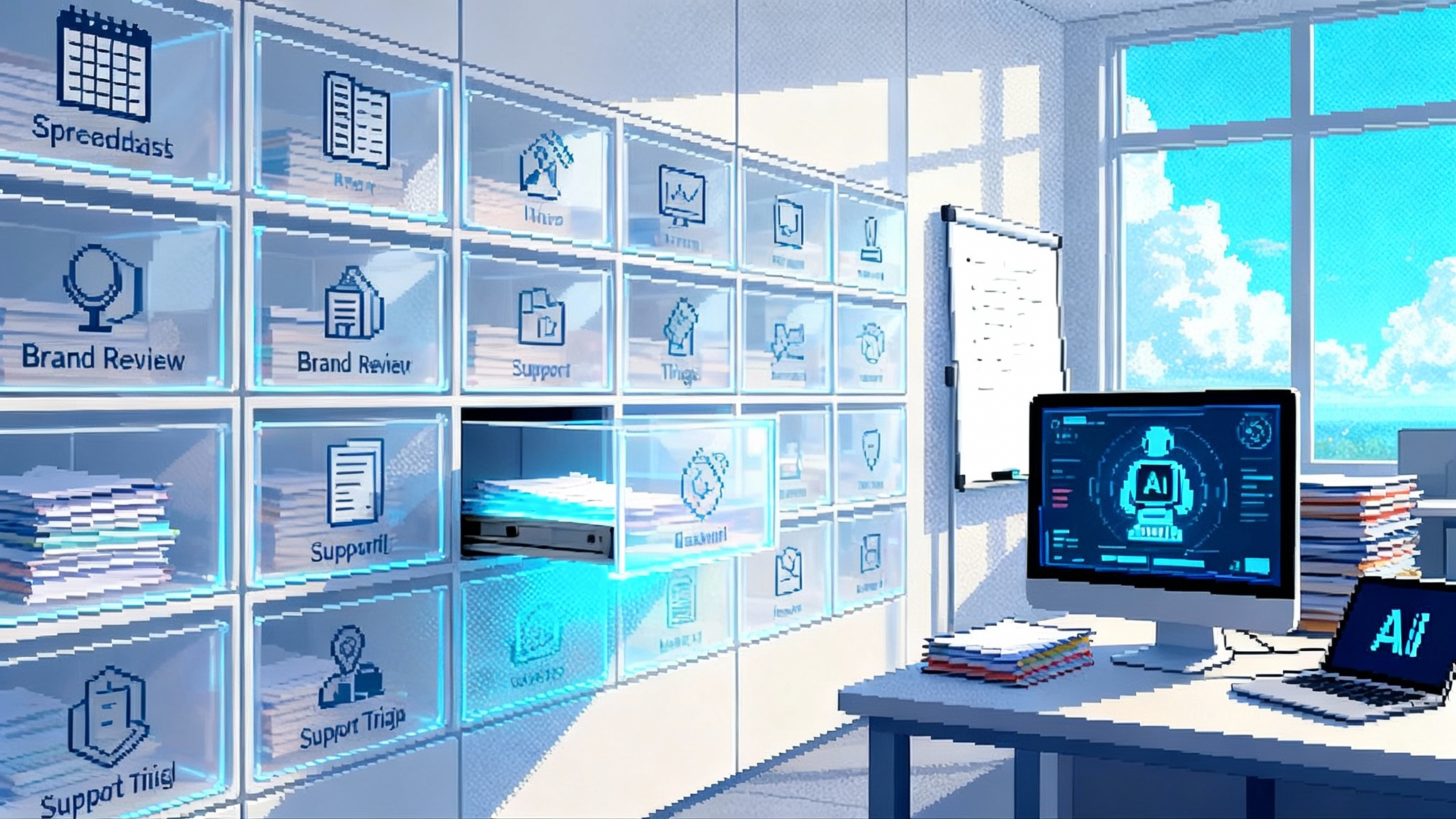GitHub Agent HQ makes orchestration the new AI battleground
At GitHub Universe 2025, the company unveiled Agent HQ, a neutral mission control that seats agents like Claude, Grok, Devin, and OpenAI inside pull requests, Actions, and VS Code. The agent wars now hinge on orchestration, governance, and CI/CD that ships reliable code.

Breaking: the agent wars just moved to mission control
Late October 2025 will be remembered as the moment software’s center of gravity shifted. GitHub used its Universe stage to unveil Agent HQ, a control plane that brings third‑party coding agents into the places developers already live: pull requests, Actions, the command line, mobile, and Visual Studio Code. In GitHub’s words, it is a single place to orchestrate any agent, any time, anywhere. For the first time, Claude, Grok, Devin, OpenAI models, Google agents, and GitHub’s own are invited to work side by side, with activity visible and governable in one view, including Devin as chronicled in Devin valuation and trajectory. That is not just a feature drop. It is a new layer in the stack.
If the last two years were about who had the smartest model, the next two will be about who runs the most reliable crew. Agent HQ reframes the market: orchestration beats raw intelligence when code must actually ship. This is the same turn mobile made when processors stopped selling phones and the operating system plus app store won. Now the prize is not which model writes the cleverest snippet, but which platform coordinates many agents safely across real repositories, real pipelines, and real teams.
You can see the shift in the way GitHub positions the product. Agent HQ is presented as a mission control with task assignment, telemetry, and review flows, not as a bot that rips through files in a vacuum. The company’s Universe recap lays it out plainly with sections on agent mission control, custom agents, governance, and metrics. Read the framing in GitHub’s own recap of the launch: Introducing Agent HQ at Universe 2025.
What Agent HQ actually is
Think of Agent HQ as air traffic control for automated teammates:
- A unified dashboard that shows active agent tasks across repositories and environments.
- Standard entry points inside pull requests and code review so agents propose, not silently push.
- First‑class integration with GitHub Actions so agents can trigger, observe, and react to pipeline results.
- A way to build and share custom agents with scoped tools and context for common jobs, like refactoring a service, writing tests against a flaky module, or migrating infrastructure code.
- Organization‑level guardrails to decide who can summon which agent, what repos an agent can read, what secrets or Model Context Protocol servers it can touch, and what evidence it must leave behind.
That last bullet matters most. An agent is no longer a clever tab in an editor. Inside Agent HQ it becomes a durable teammate with permissions, audit logs, and responsibilities.
Why orchestration, not model supremacy, wins inside companies
Inside a real enterprise, you rarely need one genius; you need a team that shows up, follows the playbook, and closes tickets. Even brilliant agents will fail if they cannot coordinate around pull requests, tests, code owners, and change windows. Orchestration solves the practical problems that blocked earlier experiments, and this governance‑first stance echoes the rise of guardian agents and AI firewalls for enterprise control.
- Context boundaries: Teams can restrict what an agent can see and what tools it can call. No more all‑seeing bots scraping secrets.
- Repeatability: Agents run from the same entry points humans use, leaving artifacts in the repository. That makes outcomes auditable and repeatable.
- Parallelism: Teams can run two agents on the same task and compare results in a review, rather than betting the sprint on a single model’s mood.
- Handoffs: Agents can file issues, open pull requests, request reviews, and respond to test failures. That turns improvisation into process.
If you have ever run a release train, this should feel familiar. The goal is not perfection; it is steadily moving from idea to green build without surprises.
How it shows up in your day‑to‑day tools
- Pull requests: Treat agents as reviewers and contributors. For example, assign Claude to propose a refactor, Grok to generate edge‑case tests, and Devin to build a minimal reproduction for a flaky bug. Each leaves comments, diffs, and status checks. You can require human approval or specific code owner sign‑off before any merge.
- GitHub Actions: Wire agents to run pre‑flight tasks like dependency audits, test generation, or smoke test maintenance. When the pipeline goes red, an agent can triage the failure, propose a patch in a branch, and tag the right owner.
- VS Code: Developers can scope and script agent behavior with instruction files and a single AGENTS.md that sets expectations and etiquette for every agent in a workspace. See guidance on AGENTS.md instructions in VS Code.
- Mobile and CLI: Keep tabs on running agent tasks, approve a fix from your phone, or pause an over‑eager automation from the terminal.
The pattern here is simple: agents work where work lives, not in a separate tool that the team forgets to check.
Why this repositions GitHub as the control plane for agent operations
GitHub is already the default place where code, reviews, pipelines, and security all intersect. Agent HQ completes that picture by making GitHub not just the place where humans collaborate, but where agents are assigned, observed, and governed. Three strategic advantages fall out of that:
-
Centralized policy. Identity, repository permissions, and audit live in GitHub already. Agent HQ extends those primitives to automated teammates. This makes compliance and incident response simpler because the paper trail stays in one system of record.
-
Ecosystem leverage. By welcoming multiple vendors, GitHub turns competition among models into a feature for customers. If Anthropic’s agent is stronger at test generation and OpenAI’s is better at documentation, you can mix and match without arguing about which subscription to cancel.
-
Workflow gravity. Pull requests, code owners, CodeQL, and Actions are habits. Putting agents into those habits makes them sticky. Developers do not need to learn a new place to watch for changes or a new ritual to approve them.
If you squint, this is the same play cloud platforms used: become the place where companies operate, not just where they rent compute. Control the schedule, policy, and telemetry, and you control the market without forbidding choice.
The metrics and guardrails that matter
If you introduce agents without measuring them, you are flying on hope. Track these with the same seriousness you apply to error budgets and service level objectives.
Reliability and speed
- Time to green: Median time from agent‑opened pull request to all checks passing. Cuts through hype with a concrete measure of value.
- Iteration count: How many edit cycles did the agent need per pull request. High counts signal planning issues or poor prompts.
- Handoff rate: Percentage of runs that required a human to rescue the task mid‑flight. Great as a target for coaching and instructions.
Code quality and safety
- Defect density delta: Change in defects per thousand lines in agent‑touched areas versus human‑only baselines over a release.
- Revert rate: Percentage of agent‑merged commits rolled back within 7 days.
- Security findings: New CodeQL or static analysis findings introduced in agent changes, by severity.
Governance and cost
- Model distribution: Share of work by vendor and model. Reveals hidden vendor concentration.
- Policy violations: Count of blocked actions, restricted tool calls, or data access denials per agent.
- Cost per merged line: Total spend divided by net lines merged that survived a week. Crude but clarifying.
Guardrails to implement on day one
- Repository allowlists: Explicit repos or paths where each agent can work. Default to least privilege.
- Tool and MCP allowlists: Approved tools and servers for each agent, aligned with the Model Context Protocol interop layer. Disallow shell and network calls unless required.
- Secrets boundaries: Force agents to operate in ephemeral environments with scoped tokens. Never share organization‑wide secrets with an agent.
- Change controls: Require human review, signed commits, and environment‑specific checks. Pair agent merges with automatic canaries and fast rollback.
- Instruction discipline: Keep AGENTS.md short, specific, and versioned. Treat it as living policy.
A 30‑day pilot playbook that avoids vendor lock‑in
Goal: prove value in one repository, build muscle memory, and keep your options open.
Week 1: choose a lane and set the rules
- Pick one product surface and one repository with a stable test suite. Avoid the noisiest monolith and avoid a toy project.
- Define success. Select three metrics from the list above. For example, reduce time to green by 25 percent, keep revert rate under 2 percent, and achieve 70 percent agent‑completed tasks without human rescue.
- Establish governance. Create AGENTS.md that sets code standards, test expectations, commit conventions, and stop conditions. Add a path allowlist that limits agents to the chosen area.
- Set up telemetry. Turn on organization‑level metrics and logs for agent activity. Ensure you can answer who did what, where, and with which model.
Week 2: start with low‑risk, high‑frequency tasks
- Use two agents on narrow chores: test generation for legacy files, documentation refresh, dependency bump pull requests with smoke tests.
- Run them in parallel. Have Claude and OpenAI both propose test suites on the same module. Compare diffs and keep a scorecard. This surfaces strengths without risking production.
- Wire Actions. For every agent pull request, run security scans, unit tests, and a lightweight preview deploy. Require a human code owner to approve merges.
Week 3: expand scope into refactors and bug fixes
- Let an agent propose a small refactor that touches real logic. Require added tests in the same pull request. Track iteration count and handoff rate as you coach the AGENTS.md.
- Add a third vendor. Bring in Grok or Devin for one task class. Aim for diversity by task type, not just model name.
- Practice rollback. Merge an agent change behind a flag or in a canary environment. Trigger an automated rollback to prove the safety net.
Week 4: codify patterns and plan the rollout
- Standardize. Extract a reusable checklist for agent pull requests, including title convention, risk notes, test evidence, and performance impact.
- Strengthen guardrails. Tighten allowlists, add tool usage quotas, and set daily budget caps with alerts.
- Publish a pilot report. Include metric deltas, cost per merged line, a vendor capability matrix by task, and a list of failure modes with fixes.
- Decide on scale. Expand to two more repositories and make agent access opt‑in per team with clear success targets.
How this avoids lock‑in
- Keep agent definitions in version control. Store prompts, instructions, tools, and policies with the code, not hidden in a vendor console.
- Spread work across at least two vendors per task class. Do not let one agent become the only way a task gets done.
- Prefer open protocols like the Model Context Protocol and simple webhooks over vendor‑specific tool plumbing.
- Measure by outcome, not by model identity. Time to green, revert rate, and cost per merged line travel with you if you switch vendors.
Concrete scenarios to copy
- Security‑aware code review: Pair a coding agent with CodeQL analysis so every agent proposal includes a security delta report. If the agent introduces a high‑severity finding, block merge and prompt it to fix rather than opening a separate ticket.
- Test coverage first: Agents cannot touch application code without writing or updating tests. Enforce this in Actions with a step that fails if coverage in changed files drops.
- Focused migrations: Give an agent a single migration recipe, like updating a logging library across the repository with a constraint that no public APIs change. The AGENTS.md includes a definition of success, a list of forbidden edits, and an example pull request description.
- Triage pit crew: When the main branch breaks, trigger an agent to reproduce the failure, propose a minimal fix on a patch branch, and tag the on‑call human. If two agents propose, compare diffs and pick the smaller change.
The risks worth naming and how to blunt them
- Compounding errors: Two cooperating agents can amplify a bad assumption. Defend with strict stop conditions in AGENTS.md and short iteration budgets. Use canaries before widespread deploy.
- Hidden costs: Running multiple agents in parallel feels free until you see the bill. Put budgets on parallel runs and measure cost per merged line.
- Prompt drift: As teams edit instructions, behavior can diverge across repos. Treat AGENTS.md like a policy package with owners, reviews, and release notes.
- Overreach: It is tempting to let agents roam. Do not. Start with small surfaces, celebrate wins, and only then widen scope.
What to do Monday morning
- Pick a repository that represents real work but has safety rails. Decide on your three metrics.
- Draft an AGENTS.md and a one‑page policy for permissions, allowlists, and budgets.
- Wire an Actions workflow that enforces tests, security scans, and human sign‑off on any agent pull request.
- Invite two vendors for one task type and compare results for a week.
- Schedule a 30‑minute daily standup where the team reviews agent pull requests and adjusts instructions.
The bottom line
Agent HQ turns agents from clever sidekicks into accountable teammates. The advantage no longer comes from a single brilliant model. It comes from how well you assign, supervise, and integrate many agents into the rituals of shipping software. GitHub’s bet is that the next era of development will look like a well‑run pit lane: specialists working in parallel, with clear rules, safety gear, and a crew chief who sees the whole track. If you start measuring outcomes, defining guardrails, and treating agents like real collaborators, you will win the new battleground where it matters most: getting reliable code to production, again and again.