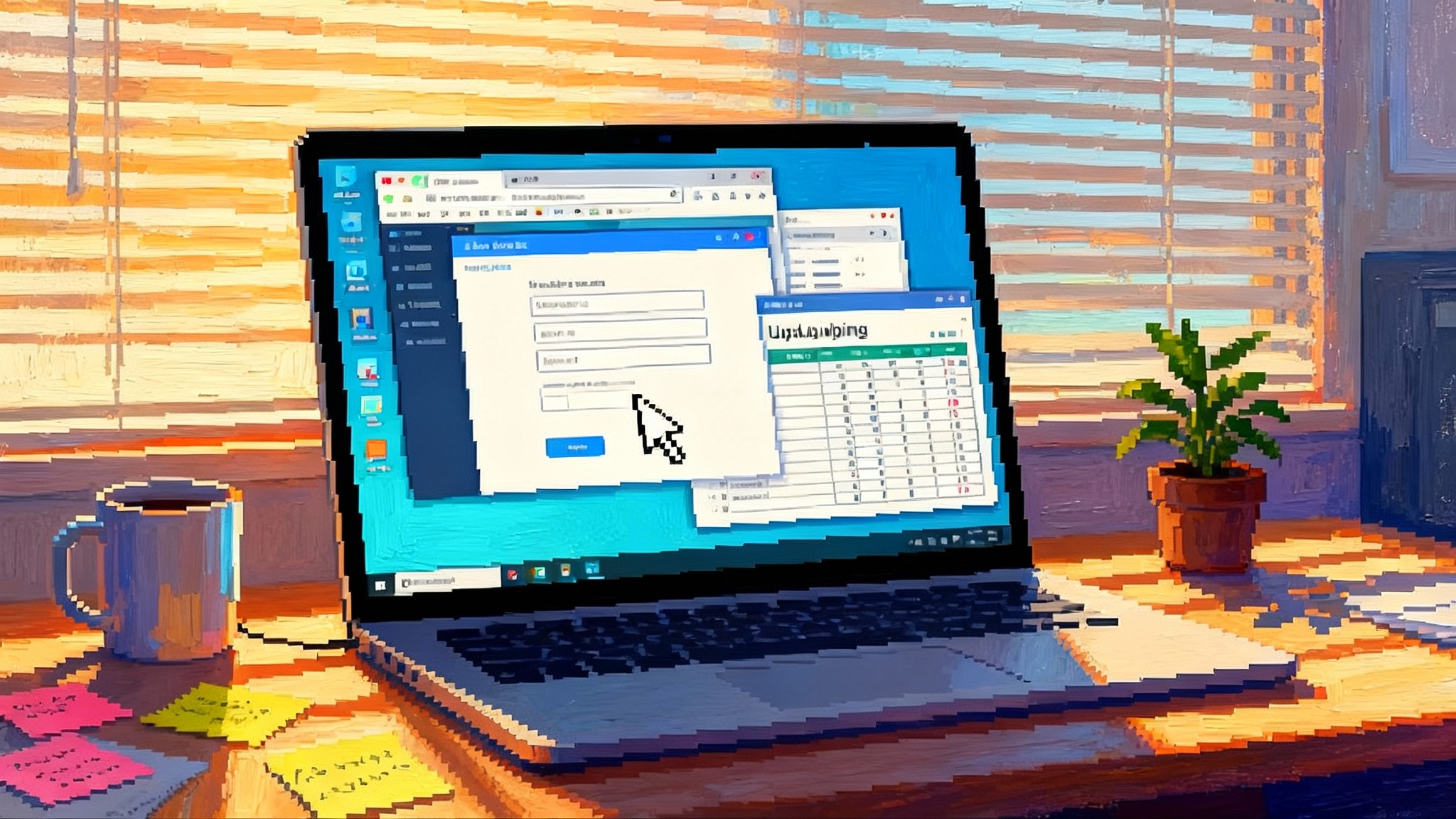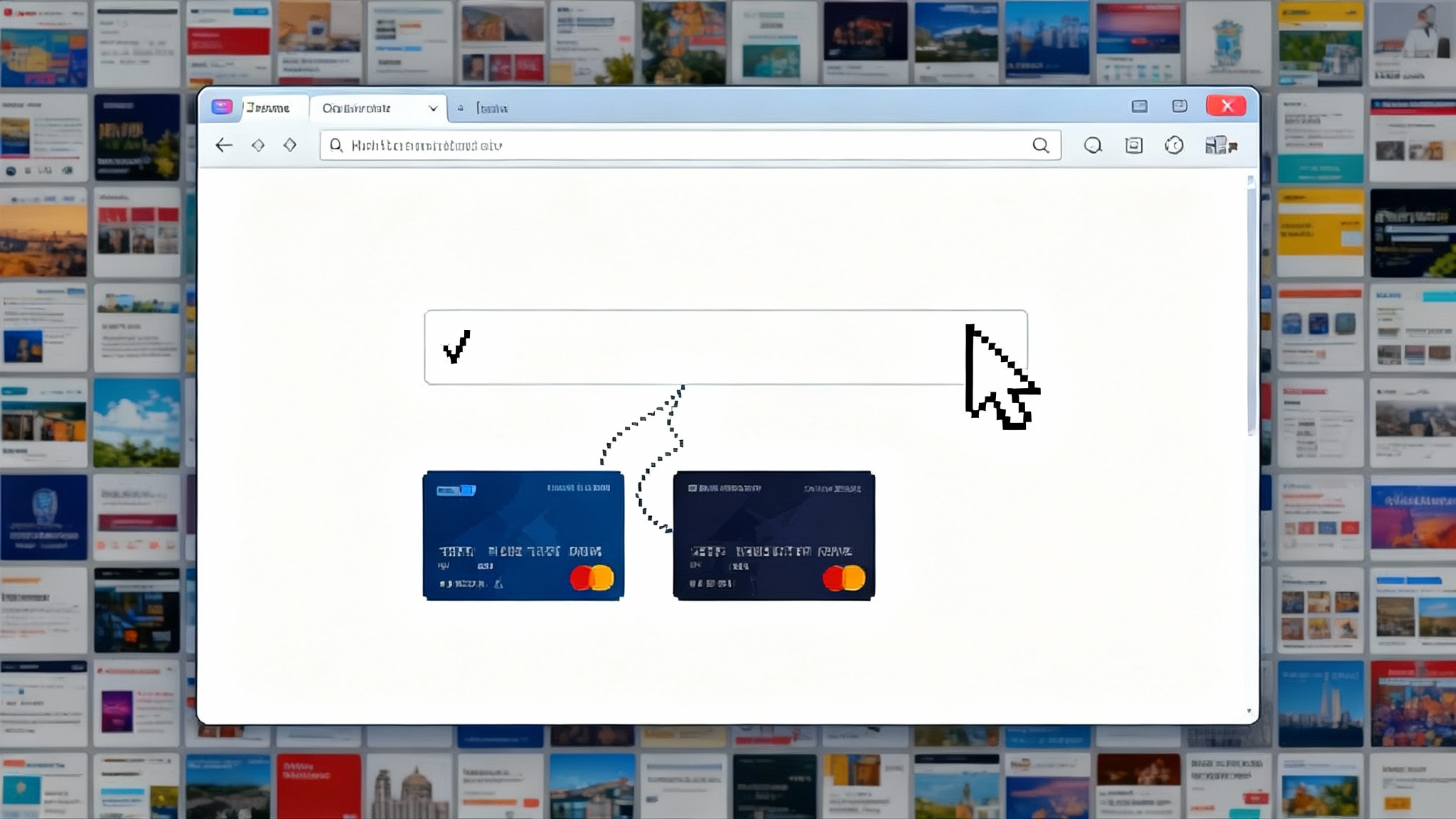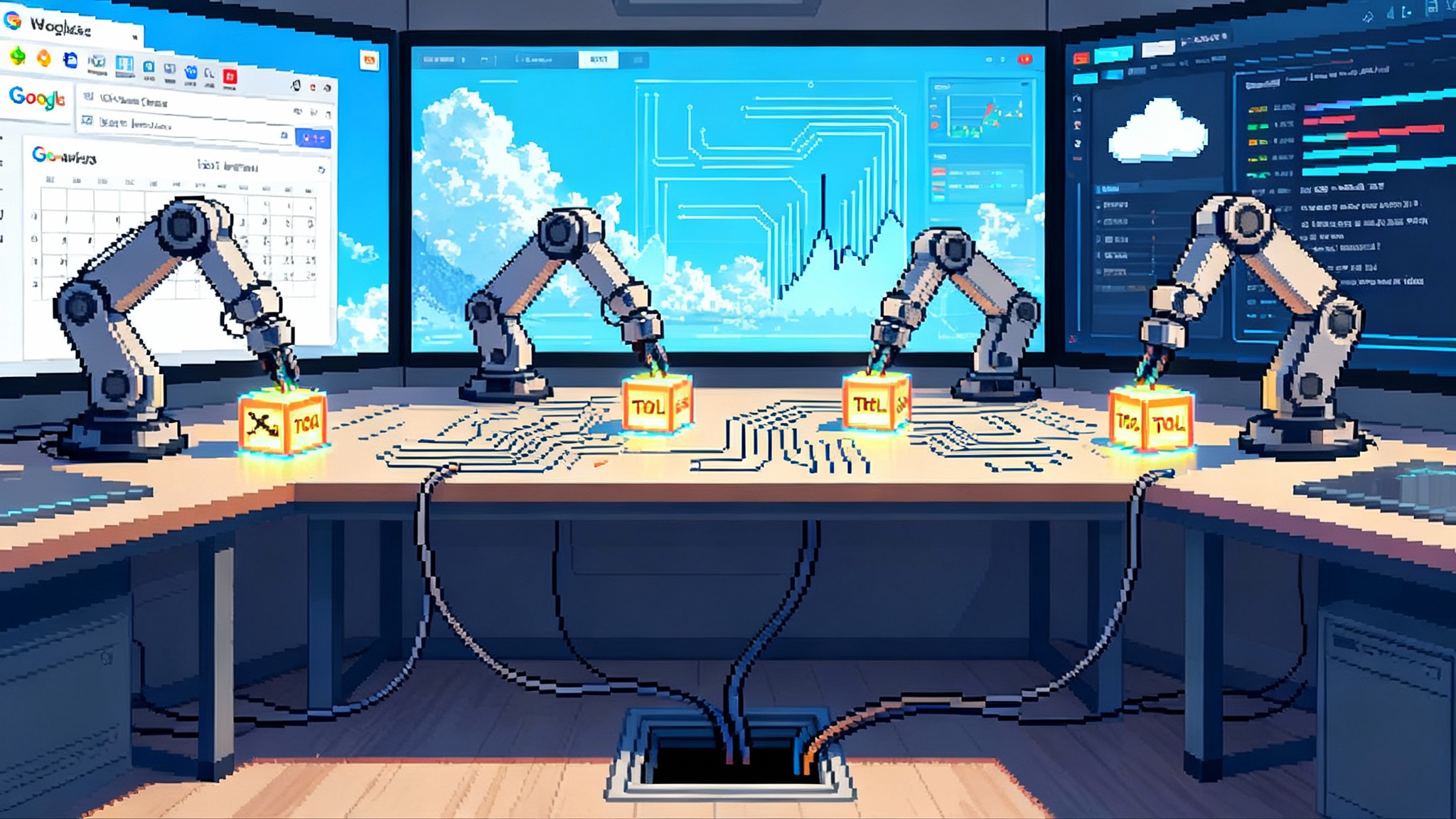Sora 2 goes enterprise: AI video is the new product pipeline
At DevDay on October 6, 2025, OpenAI launched Sora 2 with synchronized sound, finer control, and a dedicated app, moving AI video from demo to daily tool. Inside enterprises like Mattel, sketches now become shareable motion briefs in hours, reshaping budgets, workflows, and governance.

The day video became the product pipeline
On October 6, 2025, OpenAI’s DevDay put a stake in the ground: Sora 2 moved AI video from a spectacular demo to a production tool. With synchronized sound and finer control, Sora 2 is not only about stunning clips. It is a workbench for design and marketing teams. The new Sora app, already a breakout on iOS, underlined the point. For brands, the most important part of the announcement was not the social feed. It was the arrival of fast, controllable, multi shot video that can be steered by text prompts, references, or simple boards, and then routed into existing workflows. OpenAI’s own description of Sora 2’s capabilities and rollout captured that shift with unusual clarity in the days leading up to DevDay, including the decision to ship a dedicated app and to bring the model to the API. See full details in the OpenAI Sora 2 announcement.
If last year’s AI video was a magic trick, this year it is a camera and a post house in your pocket. Teams can iterate through concept sketches, pre visualizations, and ad rough cuts before lunch.
From sketches to shareable video at Mattel
Mattel provided a concrete example of what this looks like inside an enterprise. During DevDay, Mattel and OpenAI highlighted a collaboration where toy designers turn napkin sketches into shareable video concepts, the kind of short spots you would normally pay a studio to produce weeks later. The workflow is simple: a designer uploads a rough sketch, adds product notes and tone guidance, and Sora 2 returns a beat boarded clip with synchronized audio that product managers can circulate the same day. That clip is not a final ad. It is a moving brief that invites faster feedback and clearer decisions. The partnership details were reported alongside the launch coverage in Mattel partners with OpenAI on Sora 2.
Picture a Hot Wheels sketch becoming a 12 second chase sequence that shows color ways, logo placements, and packaging cameos. Or a Barbie accessory storyboard that tests three tones in parallel: aspirational, playful, and educational. The goal is not to replace the studio or the agency. It is to get to the right brief faster and to decide what deserves a bigger budget.
What Sora 2 changed under the hood
Sora 2’s biggest practical change is control. Earlier models could surprise and delight, but creative leads would often fight to hold continuity from shot to shot. Sora 2 adds better physics and instruction following, plus synchronized sound. That matters for product work because it allows the equivalent of a product table read. You can test whether a hinge looks believable when it snaps, whether a fabric fold reads as premium under soft light, and whether the tone of the narrator lines up with the visual.
A second change is speed. The app experience compresses the setup needed to produce a run of variants. You can go from three boards to nine camera and tone mixes in an hour. Even at that slower early phase, you get enough signal to decide which ideas are worth world building.
Finally, Sora 2 arrives with enterprise friendly lanes. The model is available in the app for fast iteration and is slated for the API, which means teams can embed it into toolchains rather than export and import manually. That opens the door to scriptable prompts, lineage tracking, and policy checks at the moment of generation. This mirrors broader moves toward unifying the enterprise AI stack.
From demo to daily tool: a new creative loop in hours
The new loop looks like this:
-
Sketch or reference in. A designer drops a sketch or product reference image into a simple prompt, then selects a style and tone.
-
Generate a short pre viz. Sora 2 returns a few versions with synchronized sound. Think of this as a moving mood board, not a finished ad.
-
Debrief, select, branch. Creative leads mark up one winner and spawn variants. Product managers flag compliance and claims issues. Legal teams weigh in on brand use and competitor overlap.
-
Audience sniff test. You run the best two or three cuts in a small panel or internal community to check tone, clarity, and first second hook.
-
Final handoff. The agency or in house content team lifts the best cut into a finishing pipeline, replaces any placeholder brand assets, polishes sound, and outputs for channels.
That loop used to take weeks and multiple vendors. Now it fits inside a standing meeting. The output is still a draft. The difference is that you make the important decisions with moving picture in front of you, not static boards. Video is the language of the room.
Budgets and workflows are already shifting
-
Pre viz becomes a line you control. You will generate dozens of previews before you hire a director. That changes how you brief and what you pay for.
-
Compute becomes a production cost. You will budget minutes of model time the way you budgeted studio hours. Finance teams will ask for visibility into who is spending what and why.
-
Asset reuse increases. Because Sora 2 can be steered by references, you will reframe and restage existing product assets rather than shoot from scratch. This is a win, but only if your asset library is searchable and rights clean.
-
Agencies shift up the stack. The best partners will spend less time on boards and more on systems. Expect more prompt libraries, style guides that encode lighting and camera rules, and creative operations roles that tune the generation process.
For how agents are changing daily work patterns, see The Agent Is the New Desktop.
Governance you cannot bolt on later
With power comes new risk. Two things now move from optional to mandatory.
-
Provenance and watermarking. Sora outputs ship with visible watermarks and embedded provenance signals that follow the Coalition for Content Provenance and Authenticity standard. Treat this as non negotiable. Do not strip, crop, or recompress watermarks away. Build your review steps to confirm that provenance metadata remains intact through editing and export.
-
Likeness and rights. The Sora app introduces consent based likeness features via cameos. Inside a company, treat every cameo and every brand property like a license. Use a ledger that records who gave consent, for what uses, and for how long. Train editors to reject any clip that crosses policy or brand lines, even in pre viz.
There is also the question of third party intellectual property. Do not rely on a model’s filters to keep you safe. Maintain a do not generate list based on your legal counsel’s guidance. If teams want to reference a famous character or mark, route that request through a rights review with a clear allow or deny decision. Build these rules into your prompt templates so the safest option is the default.
A 90 day playbook for brand and design teams
Here is a concrete plan you can start on Monday. Treat it as a sprint with real deliverables.
- Appoint owners and define rituals
-
Sora producer. A creative technologist who owns prompts, styles, and experiment design.
-
IP steward. A legal or brand protection lead who manages likeness, brand marks, and do not generate lists.
-
Measurement lead. A growth or insights partner who defines experiments, metrics, and panel selection.
-
Weekly table. A one hour live session where design and marketing test prompts, review generations, and pick next experiments. Publish a three slide recap to the wider team.
- Stand up a minimal stack
-
Generation. Use the Sora app for rapid iteration and plan for the Sora 2 API when available. Standardize on a small set of prompt templates for product hero, use scene, and lifestyle tone.
-
Review. Use a lightweight review tool such as Frame.io or an equivalent in your editor to gather timestamped comments. Lock a rule that every clip must show watermark and provenance metadata in the viewer.
-
Asset management. Store outputs and references in your digital asset manager with required metadata fields: product stock keeping unit, campaign, rights notes, and watermark preserved flags.
-
PLM and PDM touchpoints. Connect your video assets to Product Lifecycle Management and Product Data Management records. If you use Siemens Teamcenter, PTC Windchill, or Dassault 3DEXPERIENCE, create a link type called prompt to part that ties video experiments to parts lists and revisions. That lets engineers and supply chain see what marketing is testing and why.
- Write guardrails you can enforce
-
Prompt do’s and don’ts. Examples of safe prompts for tone, lighting, and style. Explicit bans on competitor brand marks, public figures, or any unlicensed character.
-
Likeness rules. A cameo request form, a consent ledger, and an automatic revoke process. Train teams on the difference between corporate spokespeople, influencers, and private individuals.
-
Watermark policy. No removal, no cropping, no recompression that strips metadata. Build automatic checks in your editor export presets that warn if provenance metadata is missing.
- Run a two week pilot
-
Pick one product line and one seasonal brief. Generate 30 to 50 short clips across three tones. Cut to six finalists. Show them to an internal panel or a small customer community. Pick two winners and move them into finishing.
-
Capture time and cost. Track the hours saved relative to your last cycle. Record what you spent on compute, tools, and staffing. Translate it into a per concept cost.
- Publish a playbook version 1.0
-
Prompt library. Ten prompts that you know work, each with a short note about when to use it.
-
Style kit. A set of reference frames for lighting, lens, and camera movement that matches your brand.
-
Policy checklist. A one page review that anyone on the team can follow before a clip goes to a wider audience.
- Prepare the API path
-
Define your first automation. For example, a script that takes a sketch and a product stock keeping unit, calls Sora 2 when available in the API, and tags the result in your asset manager with rights notes pulled from your legal database.
-
Plan for observability. Route every generation through a log that captures prompt, version, model, and reviewer. This is your audit trail.
A 12 month forecast: video native operations
-
Creative velocity becomes a core metric. Leaders will track creative iteration half life, the time it takes to go from a blank page to a validated concept. Teams that ship more testable video ideas per week will win share of attention and lower cost per concept. See how agents accelerate work in The Agent Is the New Desktop.
-
Agencies reorganize around systems. The best partner decks will feature prompt orchestration, rights graphs, and measurement frameworks. They will sell libraries and pipelines, not just spots. Reliability pressure will grow as buyers standardize on agent reliability benchmarks.
-
Procurement adds compute as a category. Budgets will include minutes of model time and storage the way they include media and production today. Vendor scorecards will factor safety features and watermark compliance.
-
Retail and marketplace listings become video first. Product detail pages will ask for short video loops as the default asset. Brands will generate variants to match retailer tone and layout without new shoots.
-
Brand compliance becomes code. Static brand books turn into linting rules for prompts and exports. If a clip violates color, logo, or claim standards, it will fail a pre publish check.
-
Provenance turns from policy to platform. Platforms will label authentic capture and AI generated media, and enterprise teams will be expected to preserve provenance metadata from generation through delivery. Your ability to keep provenance intact will affect distribution and trust.
-
Product and marketing calendars compress. Because concept discovery and ad rough cuts happen in hours, go to market windows will shrink. Expect more frequent micro launches and creative refreshes. Seasonal campaigns will look more like software releases with weekly incrementals.
-
New roles emerge. You will hire Sora technical producers, AI rights coordinators, and media authenticity leads. Their tools will look like modern software toolchains mixed with studio review systems.
-
Safety and governance mature. Internal red teams will test for brand harms, misinformation risk, and bias. You will maintain reverse image and audio search across your output to catch misuse.
-
The creative economy rebalances. Independent creators with strong taste will compete with large studios for concepting and pre viz budgets. Brands will commission more experiments and fewer full productions until a concept proves pull.
What to watch and what to avoid
-
Watch for false precision. AI video makes it easy to dress up guesses as insights. Require real experiments and control groups when you test creative.
-
Avoid watermark drift. Every export setting and transcoder in your stack should preserve provenance metadata. Test this monthly.
-
Do not skip the rights ledger. Write down who owns what and for how long. This is boring. It is also what will save you in a dispute.
-
Keep prompt debt in check. Clean up your prompt library. Retire styles and lenses that are off brand. Assign a librarian.
Closing thought
The headline out of DevDay was not only that Sora 2 looks real. It was that Sora 2 fits. It fits into the way design and marketing work, it slots into the tools teams already use, and it gives leaders a clearer dial to turn on speed and quality. When sketches become moving briefs in hours, a company’s imagination stops waiting for a production schedule. That is what changes the game. The brands that win in the next year will not be the ones that shout the loudest. They will be the ones that learn the fastest, with video as the language for how they think, decide, and ship.