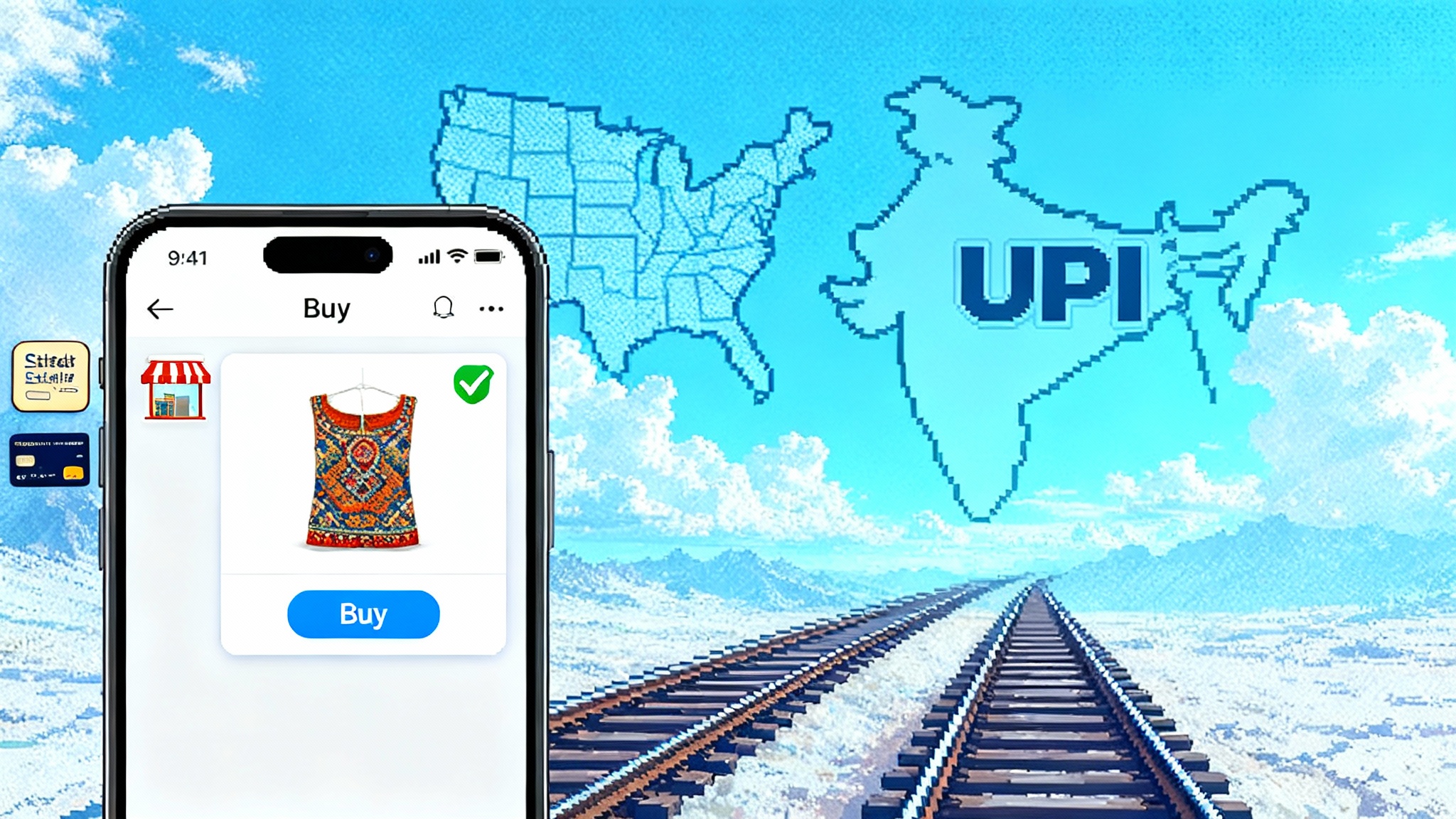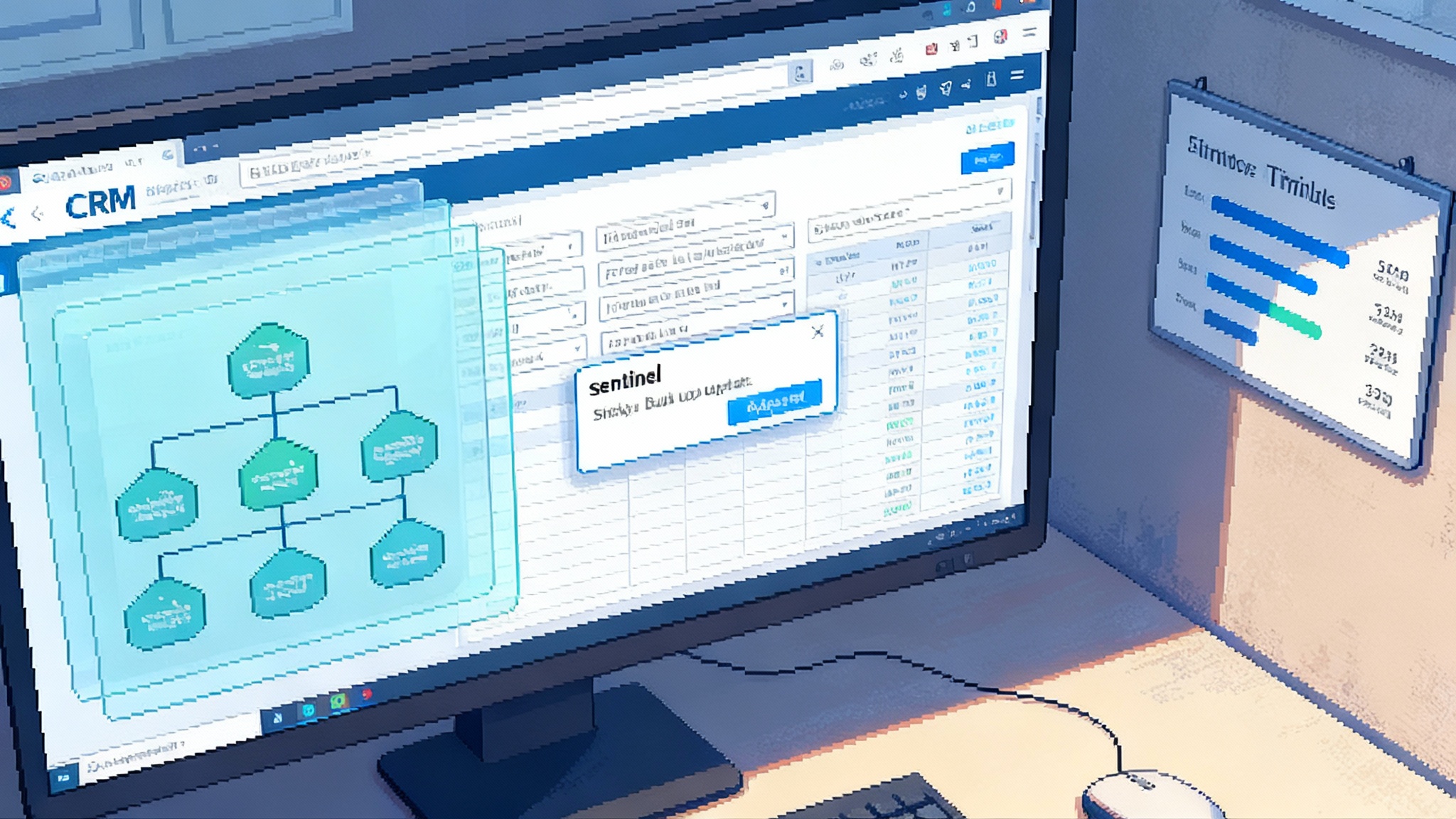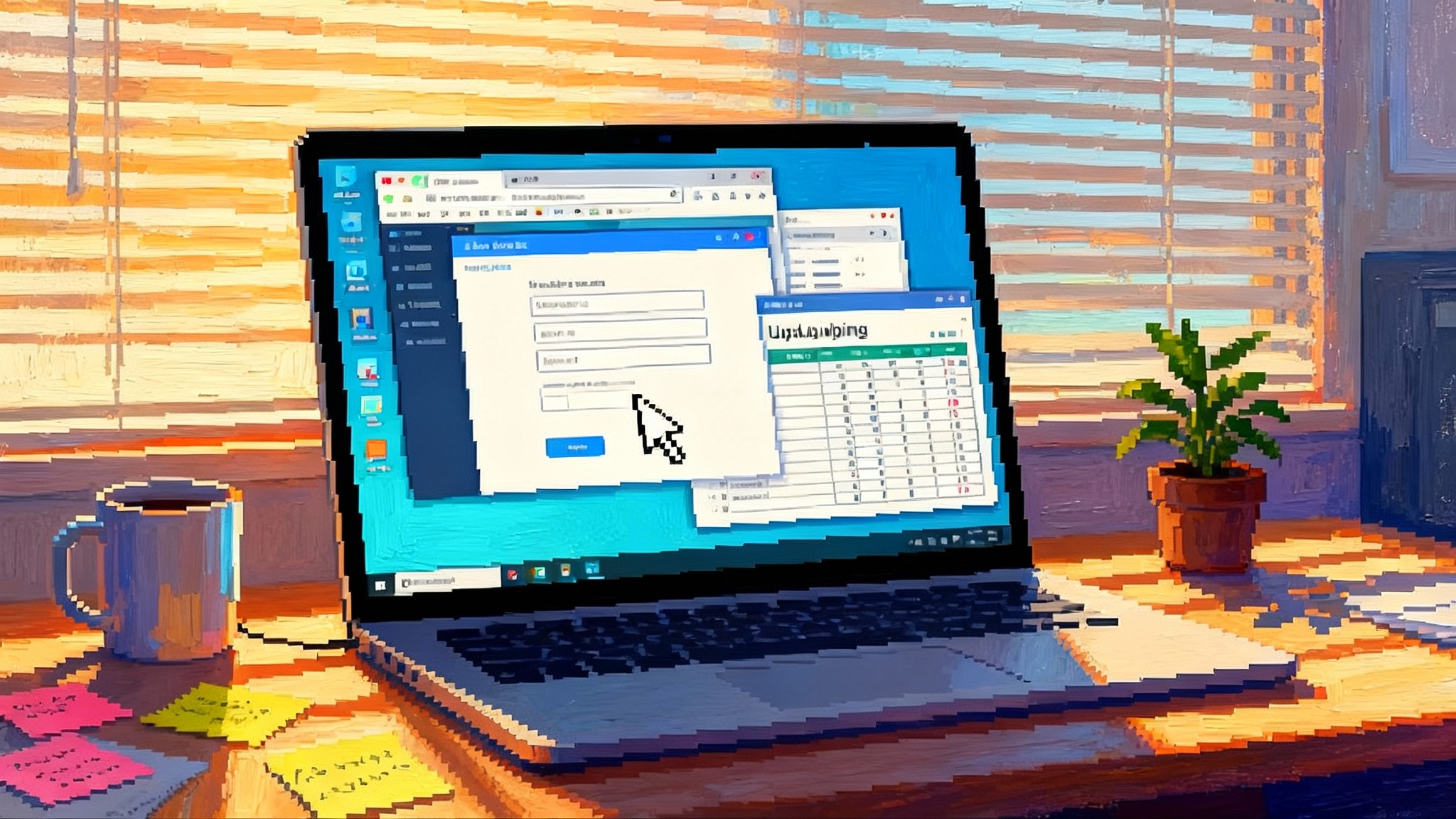The Browser Is the New API: Gemini 2.5 Rewrites Agents
On October 7, 2025, Google launched Gemini 2.5 Computer Use in AI Studio and Vertex, bringing first class browser automation to AI agents. Here is why the browser is becoming the new API and how it will reshape automation, testing, and SaaS design.
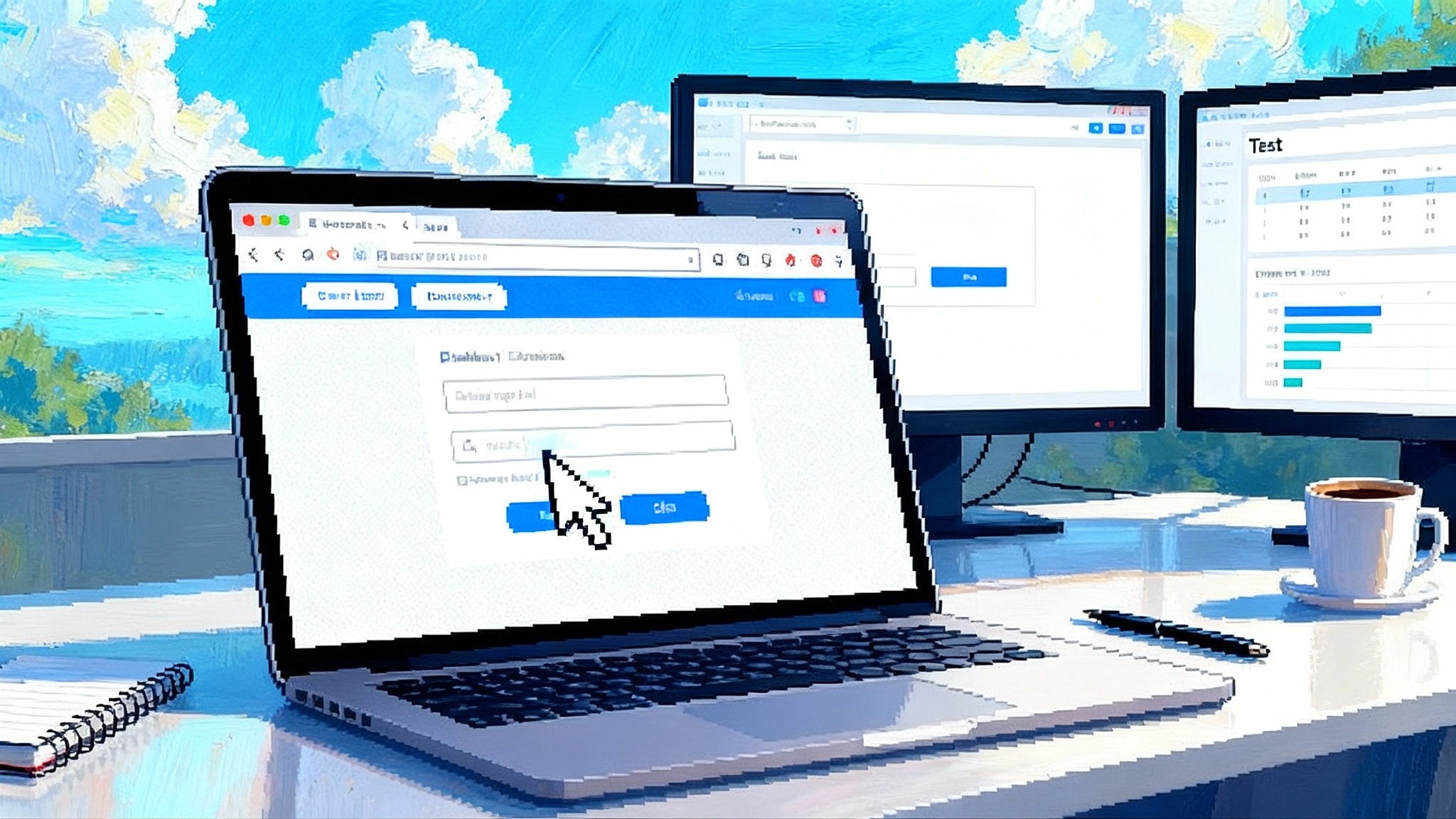
Breaking: Google turns the browser into an agent surface
On October 7, 2025, Google released Gemini 2.5 Computer Use, a specialized version of its reasoning models that can operate a web browser to complete tasks, now available in AI Studio and Vertex. Google’s announcement highlighted public demos hosted on Browserbase and an invitation for developers to wire the model into their agent loops and testing rigs. The message is simple and bold: instead of waiting for every site to expose a clean application programming interface, let the agent use the same screen and controls that people do. That is a turning point for automation. Introducing the Gemini 2.5 Computer Use model.
This is not a party trick. When a model can perceive pixels, understand layout and state, and then click, type, scroll, and submit like a person, the browser becomes the universal adapter for the internet. Engineers have chased this dream for years with robotic process automation and fragile screen scrapers. The difference now is reasoning. Gemini 2.5 combines vision, planning, and feedback to handle detours and edge cases that used to break scripts. For broader context on assistants taking over work surfaces, see ChatGPT’s work takeover analysis.
What Computer Use really means
Here is the mental model: think of the browser as a programmable robot hand that can work any kiosk. The web is a planet of kiosks and forms. Application programming interfaces give you a staff door for a few kiosks. A browser‑native agent gives you the front door to all of them.
Computer Use is the layer that translates an intent like “renew this business license” into a series of concrete interactions: open the site, sign in, navigate to the renewal page, upload a PDF, confirm the fee, and submit. The agent builds and refines a plan as it goes, asks for help when it encounters a wall such as a login or a captcha, and shows its work so a human can supervise.
The strength of this approach is coverage. Most of the internet’s workflows do not have stable, well documented application programming interfaces. Even when they do, permissions, quotas, and version drift slow things down. A browser‑native path absorbs that complexity by treating the page as the interface, not an afterthought.
Why browser beats integration for the long tail
API‑first integrations will not disappear. They remain the best path for heavy traffic, reliability, and deep controls. But the browser will outpace them in surface area. Consider three concrete patterns:
- Rare or changing workflows: A government portal that ships new fields every quarter, a seasonal marketplace with temporary catalogs, or a partner site that changes its internal application programming interface without notice. An agent that sees and adapts beats an integration that breaks.
- Multi‑site tasks: Planning a business trip touches flights, hotels, ride‑share, and expense portals. Stitching four or six application programming interfaces is slow and brittle. A browser agent can span them today.
- Niche and tail use cases: The long tail of tools and intranet pages is large and dynamic. Nobody is going to publish production‑ready application programming interfaces for every internal form. The browser lets teams automate anyway.
If you run a startup, this is a distribution story. If you run a platform, this is a compliance and safety story. Either way, it is a strategy shift.
How Google’s approach works in practice
Google’s release anchors three practical ideas that matter to builders:
- Agent loop as a first‑class concept: Computer Use is not just a single call. It is an agent loop with perception, planning, action, and verification. Developers can host the loop locally with Playwright, or run it in a cloud browsing environment like Browserbase. This reduces the glue code needed to observe the page, choose the next step, and recover from failure.
- Human in the loop by default: The model is designed to ask for confirmation before actions with side effects. That keeps the user in control for irreversible steps and personal data.
- Enterprise posture: Vertex availability matters. Security teams want clear governance, observability, and enterprise support. When the agent runs behind your cloud project, auditing and policy enforcement become possible at the platform layer.
The immediate use cases are strong and specific: user interface testing, regression checks across releases, and workflow automation for internal ops. Early adopters inside Google dogfooded it for automated testing, then exposed it to external developers who validated broader tasks.
Stack comparison: Google, OpenAI, Anthropic
Three approaches are converging on the same idea with different starting points.
- Google Gemini 2.5 Computer Use: Browser‑native control that prioritizes enterprise integration and reproducibility. Available through AI Studio for fast prototyping and Vertex for managed governance. Public demos help developers experience the agent loop without heavy setup.
- OpenAI Operator and ChatGPT agent: Operator launched in January as a research preview that runs its own remote browser and performs tasks on behalf of the user. OpenAI later folded Operator’s capabilities into ChatGPT’s agent mode. The post outlined reinforcement‑learned behavior, watch modes for sensitive sites, and confirmations for actions with consequences. It framed the computer‑using agent as a generalist that can continue a task until completion, escalate for help, then resume. OpenAI Operator research preview.
- Anthropic’s Chrome agent: Anthropic took a browser extension route, living in Chrome and acting inside a side panel. That design choice puts the agent close to a user’s real browsing context and raises clear safety questions for site permissions and prompt injection defense. The extension started as a limited research preview to manage risk and iterate on gating rules.
For now, Google’s model is the most enterprise‑friendly out of the box, OpenAI’s is the most integrated into a mainstream assistant, and Anthropic’s is the most embedded in a user’s daily browser. Expect cross‑pollination. By early 2026, these differences will blur as each vendor adds deployment options and safety controls the others already ship.
Safety and governance: action gates, injections, audit
Browser agents add a new risk surface: any page can speak to your agent. Hidden text, invisible elements, or cleverly crafted copy can try to hijack the plan. The defense pattern is becoming standard across labs and will be table stakes for enterprises:
- Action gating: High‑risk actions require an explicit yes. Submitting a payment, sending an email, posting a message, or deleting data triggers a confirmation step. That step should describe the action, the target, and the side effects in plain language.
- Site permissions: The agent should operate on a whitelist or scope. Users or administrators grant per‑site or per‑domain access, and the agent should refuse to act outside its scope, even if prompted.
- Prompt injection defenses: Models must be trained and monitored to ignore hidden or adversarial instructions. Successful patterns include a dedicated monitor model that reviews what the agent is about to do, structured rules for instruction hierarchy, and sanitization of content passed to the planner.
- Privacy boundaries: Takeover modes for login and payment pages, no screenshots or retention when a human types sensitive data, and redaction in logs by default.
- Observability: Every action should have a trace id, a snapshot of the page region that motivated it, and a short explanation for audit. Logs must be exportable to standard observability stacks so security teams can review.
Regulatory pressure is mounting, especially where user disclosures and consent cues are mandatory. For a deeper look at policy shifts, see California chatbot law and agents.
What this does to RPA and QA
Robotic process automation, long powered by desktop bots and brittle selectors, is about to absorb a new engine. Expect three changes:
- Visual‑first selectors become reasoning‑first: Instead of relying on id attributes and xpaths, agents reason about labels, layout, and purpose. This reduces the maintenance tax when the layout shifts.
- Test design becomes scenario generation: Quality teams can ask for end‑to‑end scenarios in plain language. The agent generates the steps, runs them in a browser, captures evidence, and produces a diff against the previous run. Failures are summarized with likely causes, which speeds triage.
- Coverage grows because cost falls: When each additional test is just a prompt plus minutes of agent time, teams can cover the long tail of user journeys. That includes internal tools and rarely used flows that never made it into automated suites.
Vendors in automation and testing will partner or converge. You can already see early signals around collaborations with major RPA platforms and test runners. The edge for incumbents will be connectors, change management, and governance. The edge for newcomers will be model‑driven adaptability and time to value.
What SaaS teams should change for agents by 2026
SaaS design will shift from human‑only affordances to dual affordances that help humans and agents share the same interface. Here is a concrete checklist to start now:
- Stable landmarks: Add data‑agent attributes or accessible names to critical controls such as Pay, Submit, Confirm, and Cancel. Keep these constant across minor releases.
- Deterministic flows: Make dangerous actions idempotent or provide a dry run mode that returns a preview of the side effects for the agent to summarize to the user.
- Captcha alternatives: Offer device or account attestations and step‑up challenges that do not break automation for a legitimate logged‑in agent with a human supervisor.
- Explicit policies in page: Publish machine‑readable rules for what is allowed. For example, a header or hidden meta tag that declares permitted actions or forbidden operations, so agents can respect terms of service without guessing.
- Agent lanes: Provide simplified pages with the same semantics, fewer distractions, and clear state. This is not a private application programming interface, it is a stable version of your front end that is safer and faster for automation.
- Receipts and callbacks: After a side‑effect action, return a structured receipt embedded in the page that the agent can parse and store, plus an endpoint to query status. This improves reliability without requiring full application programming interface coverage.
- Audit hooks: Emit signed logs for each destructive action. Enterprises will ask for this before they allow agents to touch production data.
Teams that adopt these patterns gain more conversions from agent‑driven traffic, fewer false positives in fraud systems, and better customer experience when a user delegates repetitive tasks to an assistant.
Product playbooks to build right now
If you are a founder or team lead, here are blueprints with low barrier to entry and high demand:
- Customer support copilot that acts: Not just drafting replies, but logging into third‑party dashboards to refund, credit, and cancel within policy gates, with a transcript and receipts.
- Finance operations runner: A bot that chases invoices, reconciles line items across multiple portals, and prepares audit‑friendly evidence bundles.
- Recruiting flow automator: Reads job descriptions, posts them across long‑tail job boards, screens inbound candidates, and schedules interviews through a mix of email and web forms.
- Field QA harness: Continuous web checks across your most important user journeys, with annotated screenshots, step‑by‑step diffs, and a daily rollup for release managers.
Each of these is viable with browser‑native agents and minimal custom integration. The differentiator is safety, reliability, and time to resolution.
Metrics that matter for browser‑native agents
Do not measure only success rate. Track what makes the agent practical in production:
- Time to first task: Minutes from prompt to a successful end‑to‑end action in a new domain.
- Supervision rate: How often a human had to take over, and why.
- Change resilience: Degradation when labels or layout change between runs.
- Side‑effect accuracy: Percentage of irreversible actions that were correctly previewed and confirmed before execution.
- Security hygiene: Prompt injection detection rate, out‑of‑scope refusal rate, and audit completeness.
We unpack how to measure this in our agent reliability benchmarks overview. These metrics help you design gating, choose model budgets, and set service level objectives that business owners trust.
The near future: post‑integration agents
By the first half of 2026, most serious automation teams will build for both paths. Where first‑party application programming interfaces exist and are stable, use them. Everywhere else, deploy browser‑native agents with strong governance. This hybrid will push vendors to publish agent‑friendly control surfaces and machine‑readable policy signals.
The broader shift is cultural. For a decade, we told builders to wait for integration tickets to land. Now they can ship value the same day by teaching an agent how to use the product as a user would. That raises new responsibilities for safety and reliability, but the path is clear. The browser is no longer just a window. It is the new universal controller for software.
Gemini 2.5 Computer Use made that future concrete and available to everyone willing to try it. OpenAI and Anthropic have been racing in the same direction with distinct styles that are already influencing each other. The winners will be those who treat safety controls like product features, design front ends that welcome agents as first‑class users, and measure reliability like a core service. The rest of us will feel it as the busywork of the web quietly melts away.