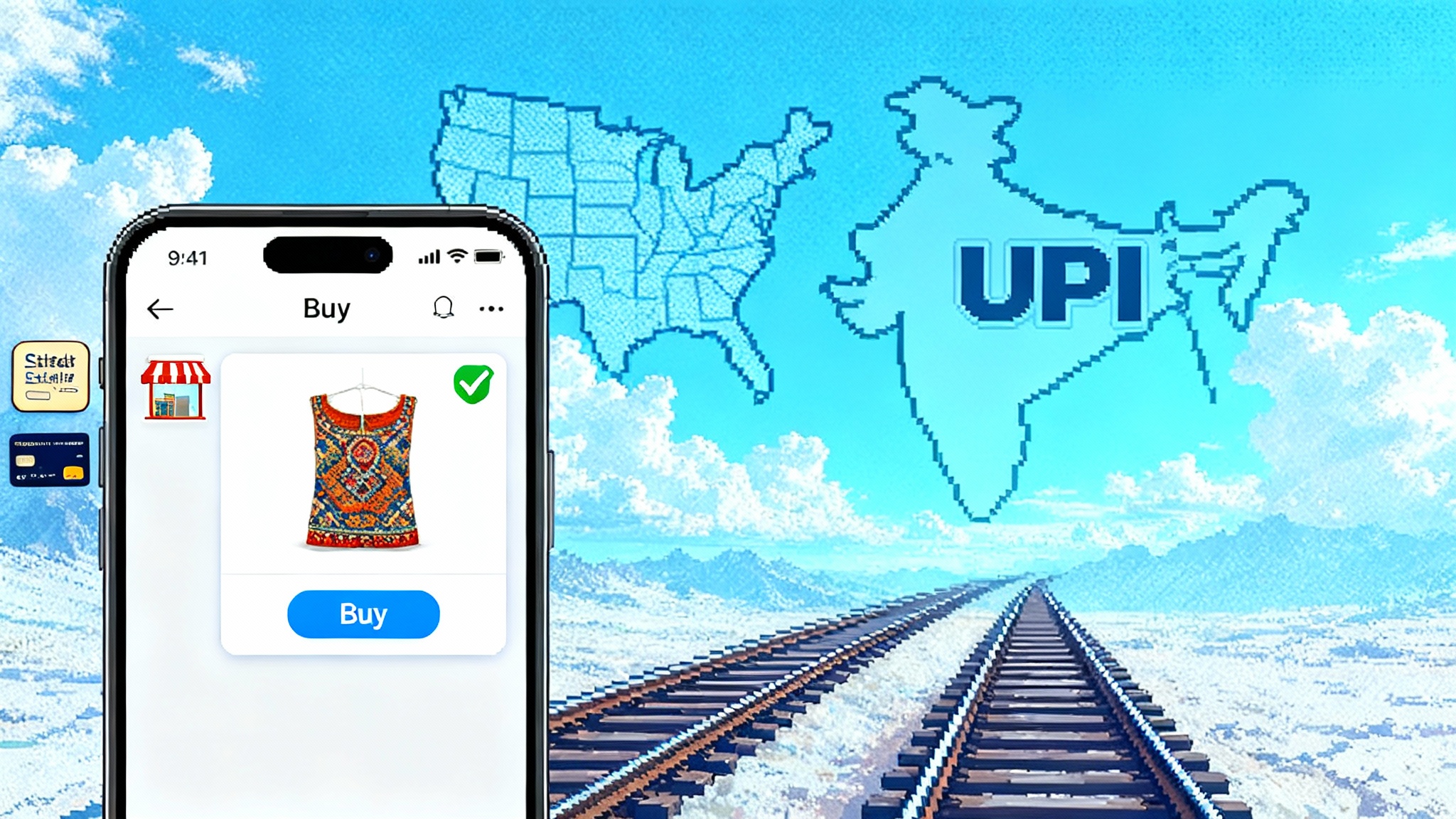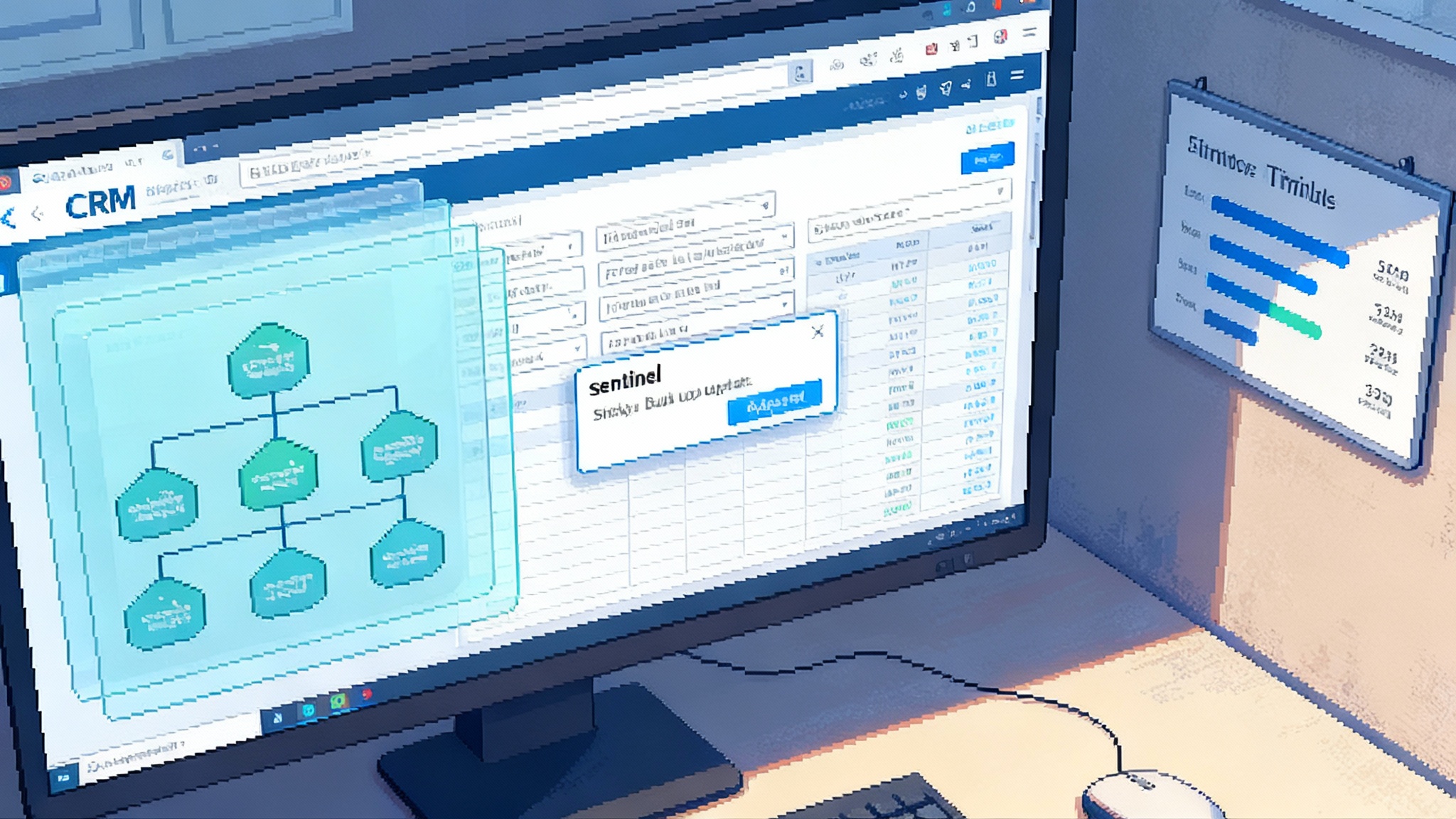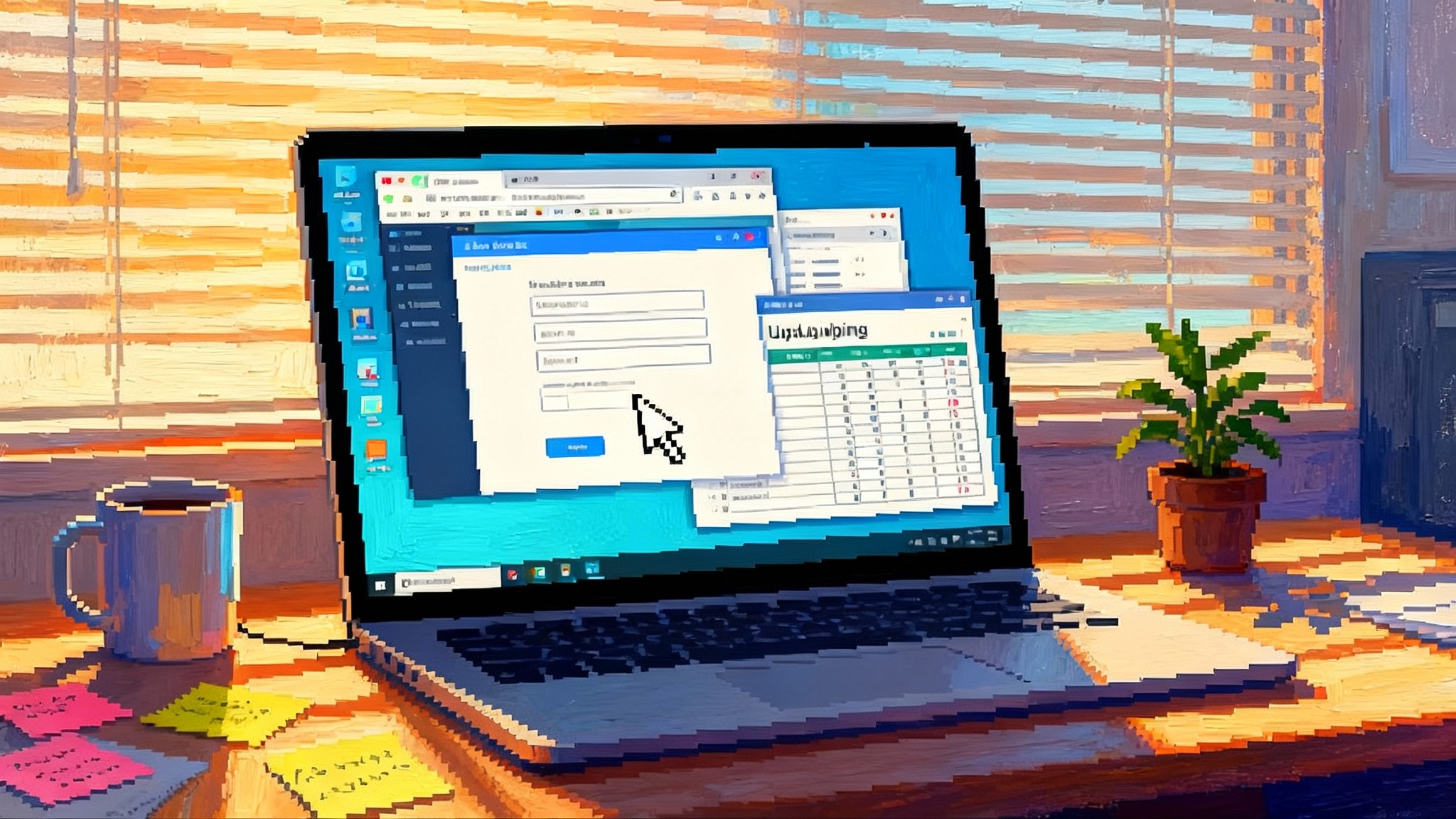MCP Wins: USB‑C Standard for AI Agents Becomes the Interop Layer
A wave of 2025 releases turned the Model Context Protocol into the common tool call layer for AI agents across operating systems, clouds, and model platforms. Here is why demos just became deployable products and how to pivot now.
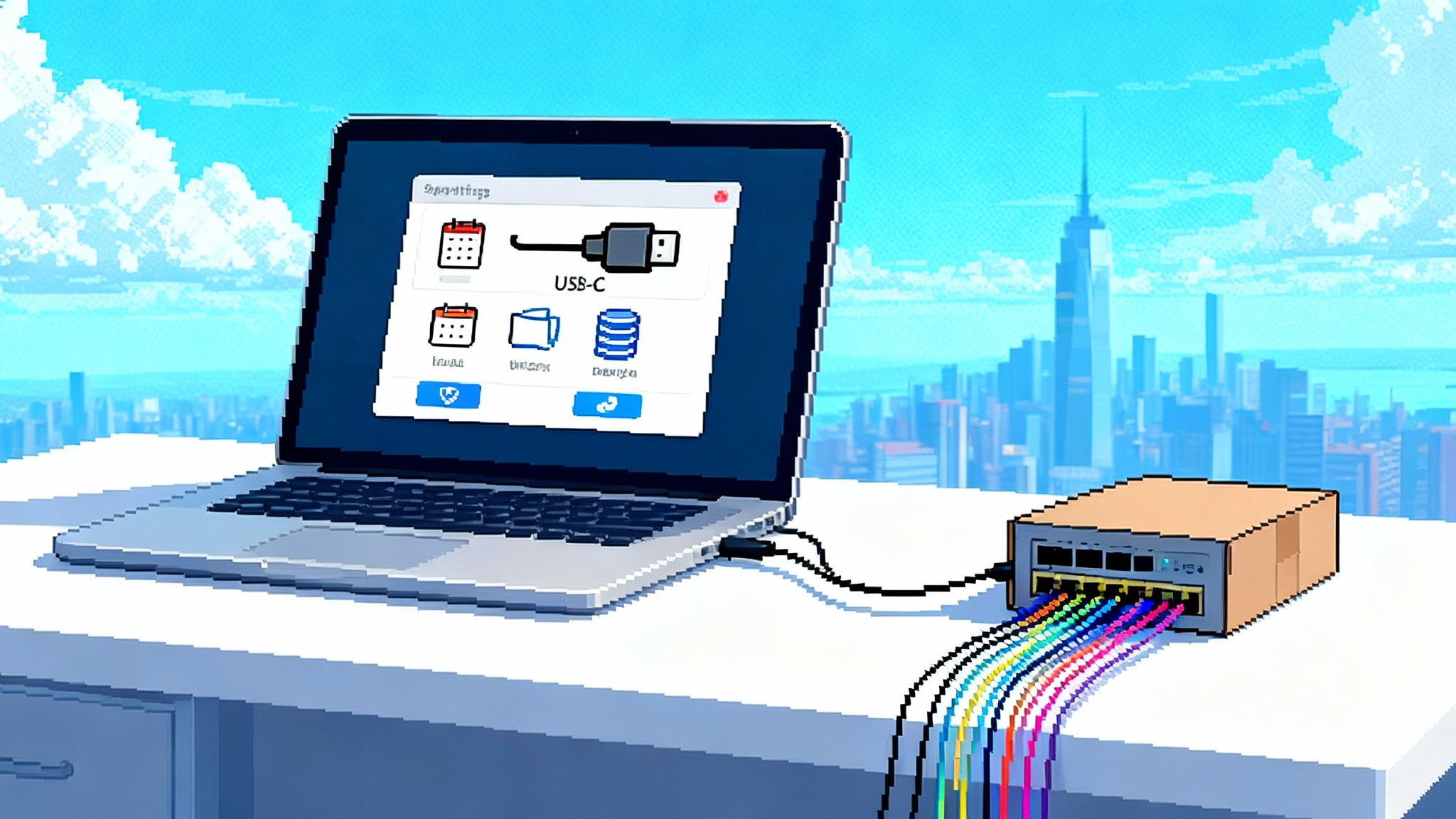
The moment demos became products
If you work on AI agents, you felt the shift. For two years, we built impressive demos that fell apart when they touched real systems. Every integration was bespoke. Every tool call was a snowflake. Then, in 2025, something clicked: the Model Context Protocol, or MCP, moved from promising idea to default reality across the stack.
Two milestones marked the inflection. First, OpenAI shipped remote MCP server support in the Responses API on May 21, 2025, so developers could point an agent at any compliant server and get working tool calls without custom glue code. See the announcement in OpenAI remote MCP server support. Second, at Microsoft Build, Azure AI Foundry added preview MCP support and Microsoft committed to MCP across Windows, GitHub, and Copilot Studio. Read the details in MCP support in Azure Foundry.
With those switches flipped, MCP stopped being a nice to have and became the USB-C of agents. It is not the most glamorous part of the stack, but it is the part that ships.
What exactly changed in 2025
- Model platforms embraced a common interface. OpenAI’s API handles remote MCP servers. Google’s developer tools began speaking MCP in terminals and coding workflows. Anthropic expanded MCP in desktop and enterprise offerings. The largest model vendors now treat MCP servers as first class tools.
- Operating systems recognized MCP as an application boundary. Windows and GitHub agent tooling are integrating MCP directly, which turns the OS into an agent runtime with predictable, permissioned access to files, calendars, browsers, and developer environments, aligning with how Copilot Agent goes GA.
- Cloud platforms moved from one off connectors to hosted MCP. Providers made it trivial to deploy remote MCP servers with authentication, state, rate limits, and logging. That turned agents from desktop toys into networked workers.
- The specification matured for production. 2025 spec updates added OAuth based resource binding, structured tool outputs, and elicitation flows. Those changes brought the policy and observability patterns enterprises need to approve agents beyond a pilot.
The pattern is the same across all three tiers. Instead of each vendor inventing yet another functions schema or plugin format, they align on the same protocol, so a tool that works in one place works everywhere an agent runs.
MCP in plain language
Think of MCP as a universal outlet. You plug an agent into a server and it discovers what it can do: resources to read, prompts to reuse, and tools to call. Under the hood, it is just a structured conversation over a standard transport. The server publishes capabilities and the agent calls them with typed parameters, receiving typed results.
A concrete example: your agent needs to schedule a meeting, file a ticket, and ship a small code change.
- It connects to a Calendar MCP server and asks for availability.
- It connects to a Tickets MCP server to open a bug with labels and assignees.
- It connects to a Git MCP server to create a branch, a commit, and a pull request.
Each server exposes its capabilities in a uniform way, so the agent does not care whether the calendar is Google or Microsoft 365, whether the tickets live in Jira or Linear, or whether the code sits on GitHub or GitLab. The protocol is the same, so the agent’s logic is portable.
Why remote servers changed the game
Early MCP setups ran locally. That was great for hacking but poor for production. Remote MCP servers flipped the model. Now the tool lives close to the data and the policy controls, not inside a single desktop session.
- Reliability: servers can maintain state across long workflows, retry safely, and enforce quotas.
- Security: authentication sits in a known place, tokens are scoped to a resource, and risky operations can require explicit elevation.
- Team reuse: a server that wraps finance systems or a feature flag service becomes a shared capability the whole company can use in every agent or model.
It is the same reason organizations moved from browser extensions to cloud webhooks. Remote MCP servers turn tool access into a service you can govern and monitor, which pairs well with the browser is the new API shift.
Policy, permissions, and observability baked in
A mature agent platform needs three things built in: what the agent may do, how you prove it did only that, and where to look when things go wrong. The 2025 MCP spec work tackled those head on.
- Resource scoped tokens: servers act like OAuth resource servers. Clients request tokens that are bound to a specific server, so a stolen token is not a master key.
- Structured tool results: tools can return typed data, not just free text. That makes it easy to log, diff, replay, and validate outputs.
- Elicitation: when a server needs more information or user confirmation mid run, it can ask through a formal request, so approvals and human in the loop interactions are traceable.
- Versioned protocol headers: clients and servers negotiate concrete protocol versions so operations teams know exactly what is running.
The result is a cleaner boundary between model and action. Models still reason and propose. Servers still check, constrain, and act. Logs show what happened both in natural language and in structured events.
Cross platform discovery is starting to work
Tool discovery was the silent killer of agent projects. Teams spent more time finding the right connector than building the agent logic. That is changing.
- Registries: operating systems and cloud platforms are standing up curated catalogs of MCP servers, with clear permissions and trust signals.
- Self describing servers: MCP servers advertise capabilities and metadata that clients can index and present to users in a consistent way.
- Organizational distribution: administrators can publish approved servers to everyone in a workspace, so users do not have to hunt and paste connection strings.
Discovery moves from scavenger hunt to app store. That is how you get agents out of the lab and into the hands of thousands of employees.
The next six months: what to expect
Here is the pragmatic forecast through early 2026.
- Permissions will get richer and more visible
- Fine grained scopes will arrive for common domains: least privilege access to specific repositories, calendars, drives, or datasets.
- Consent flows will become routine. Expect standard approve, deny, and time bound elevation prompts inside agent clients, not just in the browser, echoing how California chatbot law changes UX.
- Data boundaries will harden. More servers will ship with redaction, transformation policies, and audit streams you can pipe into your logging stack.
- Marketplaces will formalize
- Curated catalogs will divide into two tracks. Internal, where your security team blesses a set of servers for the company. External, where vendors publish supported, supportable servers with SLAs and pricing.
- Payments and metering will move into the protocol’s periphery. You will see usage based pricing models that map cleanly to tool calls and resource access, with receipts exposed in telemetry.
- SDK patterns will converge
- Language SDKs will standardize around typed tool schemas, async streaming, and first class retries.
- The client side will look like capabilities injection. Instead of hardcoding integrations, agents will receive a capability set at runtime and adapt their plans to what is available.
- Testing will improve. Expect snapshot testing of tool calls, record and replay fixtures, and reference simulators for critical servers like Files, Browser, and Mail.
How to pivot your roadmap to MCP first right now
This is the part that matters. Here is a concrete plan you can execute this quarter.
- Draw your capability map
- List the real world actions your product needs: read from data sources, write to systems of record, automate browsers, manipulate files, send messages, create issues, run builds.
- For each action, identify an MCP server to wrap it. Use vendor maintained servers when possible. For internal systems, generate a server skeleton and put it behind your standard identity provider.
- Make an MCP gateway a platform service
- Run your servers remotely with enterprise authentication, rate limits, and request logging from day one.
- Expose a single discovery endpoint that your agents and applications can query to list approved servers and their scopes.
- Pipe structured logs to your observability stack. Include the tool name, input schema, output schema, latency, and user identity.
- Move clients to protocol native tool calling
- Adopt an agent runtime that speaks MCP without adapters. Where you cannot switch yet, use a thin shim that translates your existing function calling into MCP calls so you can converge over time.
- Prefer declarative capabilities over hardcoded integrations. At startup, load the available servers and let the planner adapt the task flow to what is present.
- Treat permissions as a first class experience
- Design explicit consent prompts with human readable scopes: which repo, which folder, which mailbox, which budget. Avoid blanket approvals.
- Add time bound elevations for risky actions like purchasing, deployment, or data export. Require a second factor for the highest risk scopes.
- Show a live activity log in the client. Users should see what the agent is doing at any moment and be able to cancel or roll back.
- Operationalize from day one
- Create a runbook for each server: error budgets, on call rotation, rollback steps, and dependency maps.
- Add policy guardrails. Define the allowed domains and methods for Browser servers, safe file paths for Files servers, and verified repositories for Git servers.
- Set up canaries. Run synthetic tool calls that validate auth, latency, and side effects before you roll out a change or a new model.
- Prove value with end to end automations
- Pick two cross system workflows that save real time, not just produce pretty summaries. Example: triage an inbound support email, create a ticket, pull related logs, and draft a response. Example: create a product analytics report, generate plots, and send a weekly update to a channel.
- Measure completion rate, time saved, and handoff moments. Tie your agent to business outcomes, not tokens used.
What still trips teams up
- Security misconfiguration: do not expose MCP servers to the open internet without authentication. Treat them like any other production service.
- Overbroad scopes: start with read only, then add writes as needed with confirmations. Make least privilege the default.
- Silent failures: always capture structured outputs, not only free text. When a tool succeeds, you should know what it did in parseable form. When it fails, you should see why.
- Version drift: pin both model versions and protocol versions in production. Make upgrades explicit with change windows and rollbacks.
A simple mental model for your team
Stop thinking about agents as a monolith that knows everything and does everything. Start thinking in two layers.
- Reasoning layer: choose the best model per task and give it the plan. This layer should be swappable. It is where you experiment.
- Action layer: expose capabilities through MCP servers with tight scopes and great logs. This layer should be boring. It is where you scale.
The two layers meet at a contract. MCP is that contract.
What this means for the ecosystem
- Vendors of vertical software can publish one high quality MCP server and serve every agent client, rather than chasing a new integration for each model or agent framework.
- Enterprises can codify policy once and reuse it across model providers. If the model changes, the permissions do not.
- Developers can focus on business logic. Most of the time sinks in agent projects were not about models. They were about integration. MCP drains that swamp.
The conclusion: USB C for agents is now the standard
Standards do not win by slogans. They win when the benefits compound across the stack. In 2025, MCP crossed that line. Models, operating systems, and clouds agreed on a single plug. Spec updates gave it the controls enterprises demand. Marketplaces and registries are emerging to make discovery trivial.
If you have been waiting for the moment to bet big on agents in production, this is it. Build your capability map, publish servers, wire in consent and logs, and switch your clients to protocol native tool calling. The demos were proof of possibility. MCP makes them deployable.